More actions
No edit summary |
No edit summary |
||
| Line 5: | Line 5: | ||
|author=Sun-Research-University | |author=Sun-Research-University | ||
|lastupdated=2020/03/02 | |lastupdated=2020/03/02 | ||
|type= | |type=Overlays | ||
|version=1.1 | |version=1.1 | ||
|license=GPL-2.0 | |license=GPL-2.0 | ||
Revision as of 12:13, 24 April 2023
| sys-clk-Overlay | |
|---|---|
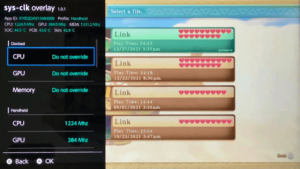 | |
| General | |
| Author | Sun-Research-University |
| Type | Overlays |
| Version | 1.1 |
| License | GPL-2.0 |
| Last Updated | 2020/03/02 |
| Links | |
| Download | |
| Website | |
| Source | |
| This application has been obsoleted by one or more applications that serve the same purpose, but are more stable or maintained. |
Edit your sys-clk configuration using a Tesla Overlay.
Installation
Place the .ovl in the /switch/.overlays folder on your SD card.
Make sure you have nx-ovlloader and Tesla Menu installed.
Changelog
v1.1 2020/03/02
- Updated to the most recent libtesla.
- You can now go to the previous value using X or dpad left and well as going to the next value with dpad right.
- Better transitions between games.
- Lots of bug fixes.
v1.0.2 2020/02/22
- Many under the hood changes which should fix many issues.
- Elf is not required on SD this is only for debug.
v1.0.1 2020/02/10
- Fixed important issues.
- Elf is not required on SD this is only for debug.
v1 2020/02/10
- Initial Release. Please report any bugs to the repository's issue tracker.
- Place .ovl file in /switch/.overlays making sure you have already installed Tesla.
- Elf is not required on SD this is only for debug.
