More actions
(Created page with "{{Infobox Vita Homebrews |title=Super Fighter Bros |image=superfighterbrosvita.png |description=Super Fighter Bros is a fangame of Super Smash Bros franchise. |author=Project Team |lastupdated=2021/01/24 |type=Platform |version=0.02 |license=Mixed |download=https://dlhb.gamebrew.org/vitahomebrews/superfighterbrosvita.7z |website=https://royer-dev.itch.io/super-fighter-bros |source= |discussion= }} {{#seo: |title=Vita Homebrew Games (Platform) - GameBrew |title_mode=appen...") |
No edit summary |
||
| Line 21: | Line 21: | ||
Super Fighter Bros is a fan-made game that pays homage to the popular Super Smash Bros franchise. | Super Fighter Bros is a fan-made game that pays homage to the popular Super Smash Bros franchise. | ||
The game features an Adventure Mode inspired by Super Smash Bros Brawl and was developed by Project Team, | The game features an Adventure Mode inspired by Super Smash Bros Brawl and was developed by Project Team, a team with members Vic9110, Digigamerr14, Royer_Dev, AlanTricksZ. | ||
==Installation== | ==Installation== | ||
To install the game on your PS Vita/PSTV, ensure that your system's minimum version is 3.60 with Henkaku/Enso installed. | To install the game on your PS Vita/PSTV, ensure that your system's minimum version is 3.60 with Henkaku/Enso installed. | ||
Follow the instructions below to avoid any installation errors: | |||
* Enable Unsafe Homebrew for correct installation of the game. | |||
* Open MolecularShell/[[VitaShell]] and press the Start button. Choose FTP/USB mode as per your preference. | |||
* Connect your PS Vita in USB or FTP mode (for PSTV, use FTP mode) and follow the instructions given below. | |||
** For USB mode, download the game on your computer and connect your PS Vita in USB mode. Transfer the game to the root ux0: directory and install it on MolecularShell/VitaShell. | |||
** For FTP mode, download the game and a FTP application for your PC (FireZilla recommended). Press the start button and select FTP mode. Enter the IP address displayed on the screen and transfer the game to the root ux0: directory. Install the game on MolecularShell/VitaShell. | |||
==Screenshots== | ==Screenshots== | ||
| Line 38: | Line 38: | ||
==Changelog== | ==Changelog== | ||
''' | '''v0.2''' | ||
* The development of the PS Vita Stage for the smash mode | * The development of the PS Vita Stage for the smash mode. | ||
* System of Lives and damage | * System of Lives and damage. | ||
* The second level of adventure Mode | * The second level of adventure Mode. | ||
* Redesign of the Main Menu | * Redesign of the Main Menu. | ||
* We are gonna add traditional buttons of controllers for Android version (for now) | * We are gonna add traditional buttons of controllers for Android version (for now). | ||
* You will notice the game doesn't has any sounds, 0.0.2 will have it and last thing is we don't have soundtrack for this game i am searching someone to help with that, for now i am gonna use Super Smash Brawl soundtrack. | * You will notice the game doesn't has any sounds, 0.0.2 will have it and last thing is we don't have soundtrack for this game i am searching someone to help with that, for now i am gonna use Super Smash Brawl soundtrack. | ||
''' | '''v0.1''' | ||
* First Release. | * First Release. | ||
== External links == | == External links == | ||
* | * itch.io - https://royer-dev.itch.io/super-fighter-bros | ||
Revision as of 14:31, 16 April 2023
| Super Fighter Bros | |
|---|---|
 | |
| General | |
| Author | Project Team |
| Type | Platform |
| Version | 0.02 |
| License | Mixed |
| Last Updated | 2021/01/24 |
| Links | |
| Download | |
| Website | |
Super Fighter Bros is a fan-made game that pays homage to the popular Super Smash Bros franchise.
The game features an Adventure Mode inspired by Super Smash Bros Brawl and was developed by Project Team, a team with members Vic9110, Digigamerr14, Royer_Dev, AlanTricksZ.
Installation
To install the game on your PS Vita/PSTV, ensure that your system's minimum version is 3.60 with Henkaku/Enso installed.
Follow the instructions below to avoid any installation errors:
- Enable Unsafe Homebrew for correct installation of the game.
- Open MolecularShell/VitaShell and press the Start button. Choose FTP/USB mode as per your preference.
- Connect your PS Vita in USB or FTP mode (for PSTV, use FTP mode) and follow the instructions given below.
- For USB mode, download the game on your computer and connect your PS Vita in USB mode. Transfer the game to the root ux0: directory and install it on MolecularShell/VitaShell.
- For FTP mode, download the game and a FTP application for your PC (FireZilla recommended). Press the start button and select FTP mode. Enter the IP address displayed on the screen and transfer the game to the root ux0: directory. Install the game on MolecularShell/VitaShell.
Screenshots
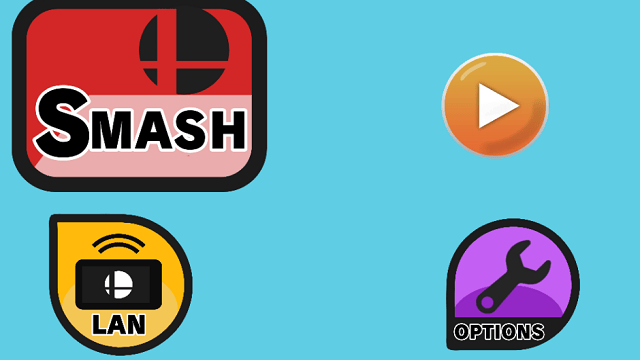
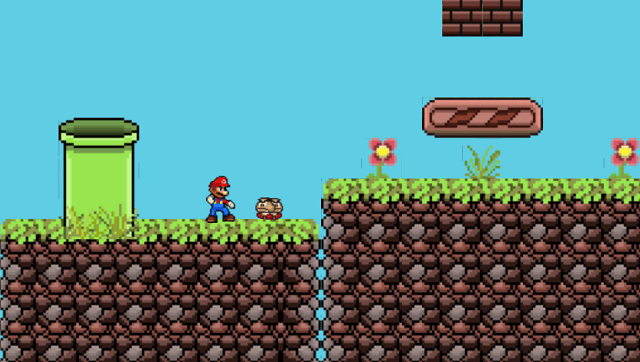
Changelog
v0.2
- The development of the PS Vita Stage for the smash mode.
- System of Lives and damage.
- The second level of adventure Mode.
- Redesign of the Main Menu.
- We are gonna add traditional buttons of controllers for Android version (for now).
- You will notice the game doesn't has any sounds, 0.0.2 will have it and last thing is we don't have soundtrack for this game i am searching someone to help with that, for now i am gonna use Super Smash Brawl soundtrack.
v0.1
- First Release.
