More actions
(Created page with "{{Infobox Switch Homebrews |title=Sys Clk Uncapped GPU and Other Extras |image=sysclkuncappedgpuandotherswitch.png |description=sys-clk overclocking/underclocking system module. |author=jope82 |lastupdated=2023/02/25 |type=System Tools |version=1.0.2c |license=Mixed |download=https://dlhb.gamebrew.org/switchhomebrews/sysclkuncappedgpuandotherswitch.7z |website=https://github.com/jope82/sys-clk-uncapped-gpu-and-other-extras |source=https://github.com/jope82/sys-clk-uncapp...") |
No edit summary |
||
| Line 1: | Line 1: | ||
{{Infobox Switch Homebrews | {{Infobox Switch Homebrews | ||
|title= | |title=sys-clk Uncapped Uncapped GPU and other extras | ||
|image= | |image=sysclkuncappedgpuandothernx.png | ||
|description=sys-clk overclocking/underclocking system module. | |description=sys-clk overclocking/underclocking system module. | ||
|author=jope82 | |author=jope82 | ||
|lastupdated=2023/02/25 | |lastupdated=2023/02/25 | ||
|type= | |type=Sysmodules | ||
|version=1.0.2c | |version=1.0.2c | ||
|license=Mixed | |license=Mixed | ||
|download=https://dlhb.gamebrew.org/switchhomebrews/ | |download=https://dlhb.gamebrew.org/switchhomebrews/sysclkuncappedgpuandothernx.7z | ||
|website=https://github.com/jope82/sys-clk-uncapped-gpu-and-other-extras | |website=https://github.com/jope82/sys-clk-uncapped-gpu-and-other-extras | ||
|source=https://github.com/jope82/sys-clk-uncapped-gpu-and-other-extras | |source=https://github.com/jope82/sys-clk-uncapped-gpu-and-other-extras | ||
|donation= | |donation= | ||
}} | }} | ||
[[Sys-clk Switch|sys-clk]] is a Nintendo Switch sysmodule that allows you to set cpu/gpu/mem clocks according to the running application and docked state. | |||
This is based on the original sys-clk ver 1.0.1 (+couple of fixes from develop branch) by RetroNX Team with added Yes/No toggles in sys-clk manager's Advanced Settings and now for the Tesla overlay also (under "Temporary overrides"): | |||
| | *Uncapped GPU (use whatever GPU value you want, no connected charger needed). | ||
*Fake Handheld Charging profile (fake charging mode although no charger connected in handheld). | |||
*Let boost mode raise CPU to 1785 Mhz (let boost mode override sys-clk value during boost modes). | |||
*Let boost mode lower GPU to 76 Mhz (let boost mode override sys-clk value during boost modes). | |||
sys-clk | |||
'''Note:''' Use at your own risk. | |||
==Installation== | |||
Requirements: | |||
*A Nintendo Switch running Atmosphère, updated to at least the latest stable version. | |||
* [[Tesla Menu Switch|Tesla Menu]] and [[NX-ovlloader Switch|nx-ovlloader]] installed and confirm working. | |||
Copy the atmosphere, and switch folders at the root of your sdcard, overwriting files if prompted. | |||
Also copy the config folder if you're not updating, to include default settings. | |||
===Relevant files=== | |||
*</code>/config/sys-clk/config.ini</code> - Config file allows one to set custom clocks per docked state and title id. | |||
*</code>/config/sys-clk/log.txt</code> - Log file where the logs are written if enabled. | |||
*</code>/config/sys-clk/log.flag</code> - Log flag file enables log writing if file exists | |||
*</code>/config/sys-clk/context.csv</code> - CSV file where the title id, profile, clocks and temperatures are written if enabled. | |||
*</code>/switch/sys-clk-manager.nro</code> - sys-clk manager app (accessible from the hbmenu). | |||
*</code>/switch/.overlays/sys-clk-overlay.ovl</code> - sys-clk overlay (accessible from anywhere by invoking the Tesla menu) | |||
*<code>/atmosphere/contents/00FF0000636C6BFF/exefs.nsp</code> - sys-clk core sysmodule. | |||
*<code>/atmosphere/contents/00FF0000636C6BFF/flags/boot2.flag</code> - sys-clk core sysmodule. | |||
===Config=== | |||
Presets can be customized by adding them to the ini config file located at <code>/config/sys-clk/config.ini</code>, using the following template for each app | |||
<pre> | |||
[Application Title ID] | |||
docked_cpu= | |||
docked_gpu= | |||
docked_mem= | |||
handheld_charging_cpu= | |||
handheld_charging_gpu= | |||
handheld_charging_mem= | |||
handheld_charging_usb_cpu= | |||
handheld_charging_usb_gpu= | |||
handheld_charging_usb_mem= | |||
handheld_charging_official_cpu= | |||
handheld_charging_official_gpu= | |||
handheld_charging_official_mem= | |||
handheld_cpu= | |||
handheld_gpu= | |||
handheld_mem= | |||
</pre> | |||
*Replace <code>Application Title ID</code> with the title id of the game/application you're interested in customizing. A list of games title id can be found in the [https://switchbrew.org/wiki/Title_list/Games Switchbrew wiki]. | |||
*Frequencies are expressed in mhz, and will be scaled to the nearest possible values, described in the clock table below. | |||
*If any key is omitted, value is empty or set to 0, it will be ignored, and stock clocks will apply. | |||
*If charging, sys-clk will look for the frequencies in that order, picking the first found | |||
**Charger specific config (USB or Official) <code>handheld_charging_usb_X</code> or <code>handheld_charging_official_X</code> | |||
**Non specific charging config <code>handheld_charging_X</code> | |||
**Handheld config <code>handheld_X</code> | |||
====Example 1 Zelda BOTW==== | |||
*Overclock CPU when docked or charging | |||
*Overclock MEM to docked clocks when handheld | |||
Leads to a smoother framerate overall (ex: in the korok forest) | |||
[01007EF00011E000] | |||
docked_cpu=1224 | |||
handheld_charging_cpu=1224 | |||
handheld_mem=1600 | |||
== | ====Example 2 Picross==== | ||
*Underclocks on handheld to save battery | |||
[0100BA0003EEA000] | |||
handheld_cpu=816 | |||
handheld_gpu=153 | |||
handheld_mem=800 | |||
==Screenshots== | ==Screenshots== | ||
https://dlhb.gamebrew.org/switchhomebrews/ | https://dlhb.gamebrew.org/switchhomebrews/sysclkuncappedgpuandothernx.png | ||
https://dlhb.gamebrew.org/switchhomebrews/ | https://dlhb.gamebrew.org/switchhomebrews/sysclkuncappedgpuandothernx2.png | ||
https://dlhb.gamebrew.org/switchhomebrews/sysclkuncappedgpuandothernx3.png | |||
https://dlhb.gamebrew.org/switchhomebrews/sysclkuncappedgpuandothernx4.png | |||
https://dlhb.gamebrew.org/switchhomebrews/ | |||
https://dlhb.gamebrew.org/switchhomebrews/ | |||
==Changelog== | ==Changelog== | ||
''' | '''v1.0.2_c 2022/02/25''' | ||
* | *Added support for HOS 16.0.0. | ||
**Note! Tesla-Menu (https://github.com/WerWolv/Tesla-Menu) needs to be updated also/ | |||
**Note2! Although the version number here is still 1.0.2 this release has the added features (aka HOS 16 support) from the 1.0.3 standard sys-clk. | |||
'''v1.0.2_b 2022/07/26''' | |||
*Added option to make a global default profile for applications without an application specific profile via sys-clk manager. Can also be used as a permanent global override config if there are no application profiles at all. | |||
*Added option to override MEM permanently to 1600 MHz (an easy way to use max memory clocks without doing application specific profiles or using the new global default profile). Thanks @mc711 for the suggestion! | |||
*Fixed reset to stock clocks bug present also in standard sys-clk (clocks didn't reset back to stock after choosing "Do not override" in an application profile). | |||
*Release files don't enable logs by default anymore (just add log file /config/sys-clk/log.flag if logging is needed). | |||
'''v1.0.2_a 2022/03/25''' | |||
*HOS 14 support from upstream repo. | |||
'''v1.0.1d 2021/10/20''' | |||
*Fixed reset to stock clocks bug present also in standard sys-clk (global override didn't reset back to stock clocks after choosing "Do not override" if override was used in a game without a sys-clk profile). | |||
*Added 510 Mhz CPU as an option (thanks @Anxietytimmy). | |||
'''v1.0.1c 2021/09/02''' | |||
*Ability to choose minimum profile instead of a hard coded Charging profile. | |||
*Boost mode detection using PerformanceConfigurations instead of hard coded values. | |||
*Renamed some labels. | |||
'''v1.0.1b 2021/08/26''' | |||
*Now with modded overlay also. | |||
'''v1.0.1 2021/08/17''' | |||
*Uncapped GPU and other extras. | |||
== External links == | == External links == | ||
* | * GitHub - https://github.com/jope82/sys-clk-uncapped-gpu-and-other-extras | ||
Revision as of 07:02, 26 April 2023
| sys-clk Uncapped Uncapped GPU and other extras | |
|---|---|
 | |
| General | |
| Author | jope82 |
| Type | Sysmodules |
| Version | 1.0.2c |
| License | Mixed |
| Last Updated | 2023/02/25 |
| Links | |
| Download | |
| Website | |
| Source | |
sys-clk is a Nintendo Switch sysmodule that allows you to set cpu/gpu/mem clocks according to the running application and docked state.
This is based on the original sys-clk ver 1.0.1 (+couple of fixes from develop branch) by RetroNX Team with added Yes/No toggles in sys-clk manager's Advanced Settings and now for the Tesla overlay also (under "Temporary overrides"):
- Uncapped GPU (use whatever GPU value you want, no connected charger needed).
- Fake Handheld Charging profile (fake charging mode although no charger connected in handheld).
- Let boost mode raise CPU to 1785 Mhz (let boost mode override sys-clk value during boost modes).
- Let boost mode lower GPU to 76 Mhz (let boost mode override sys-clk value during boost modes).
Note: Use at your own risk.
Installation
Requirements:
- A Nintendo Switch running Atmosphère, updated to at least the latest stable version.
- Tesla Menu and nx-ovlloader installed and confirm working.
Copy the atmosphere, and switch folders at the root of your sdcard, overwriting files if prompted.
Also copy the config folder if you're not updating, to include default settings.
Relevant files
- /config/sys-clk/config.ini - Config file allows one to set custom clocks per docked state and title id.
- /config/sys-clk/log.txt - Log file where the logs are written if enabled.
- /config/sys-clk/log.flag - Log flag file enables log writing if file exists
- /config/sys-clk/context.csv - CSV file where the title id, profile, clocks and temperatures are written if enabled.
- /switch/sys-clk-manager.nro - sys-clk manager app (accessible from the hbmenu).
- /switch/.overlays/sys-clk-overlay.ovl - sys-clk overlay (accessible from anywhere by invoking the Tesla menu)
/atmosphere/contents/00FF0000636C6BFF/exefs.nsp- sys-clk core sysmodule./atmosphere/contents/00FF0000636C6BFF/flags/boot2.flag- sys-clk core sysmodule.
Config
Presets can be customized by adding them to the ini config file located at /config/sys-clk/config.ini, using the following template for each app
[Application Title ID] docked_cpu= docked_gpu= docked_mem= handheld_charging_cpu= handheld_charging_gpu= handheld_charging_mem= handheld_charging_usb_cpu= handheld_charging_usb_gpu= handheld_charging_usb_mem= handheld_charging_official_cpu= handheld_charging_official_gpu= handheld_charging_official_mem= handheld_cpu= handheld_gpu= handheld_mem=
- Replace
Application Title IDwith the title id of the game/application you're interested in customizing. A list of games title id can be found in the Switchbrew wiki. - Frequencies are expressed in mhz, and will be scaled to the nearest possible values, described in the clock table below.
- If any key is omitted, value is empty or set to 0, it will be ignored, and stock clocks will apply.
- If charging, sys-clk will look for the frequencies in that order, picking the first found
- Charger specific config (USB or Official)
handheld_charging_usb_Xorhandheld_charging_official_X - Non specific charging config
handheld_charging_X - Handheld config
handheld_X
- Charger specific config (USB or Official)
Example 1 Zelda BOTW
- Overclock CPU when docked or charging
- Overclock MEM to docked clocks when handheld
Leads to a smoother framerate overall (ex: in the korok forest)
[01007EF00011E000] docked_cpu=1224 handheld_charging_cpu=1224 handheld_mem=1600
Example 2 Picross
- Underclocks on handheld to save battery
[0100BA0003EEA000] handheld_cpu=816 handheld_gpu=153 handheld_mem=800
Screenshots
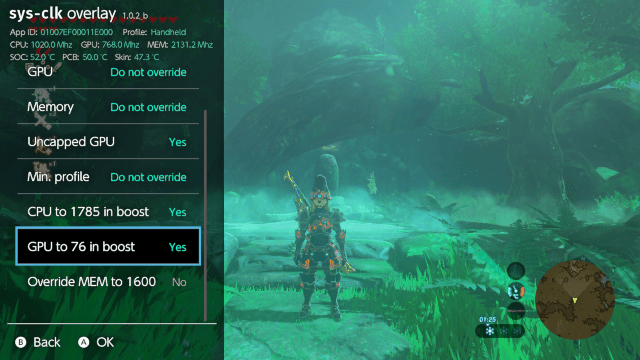
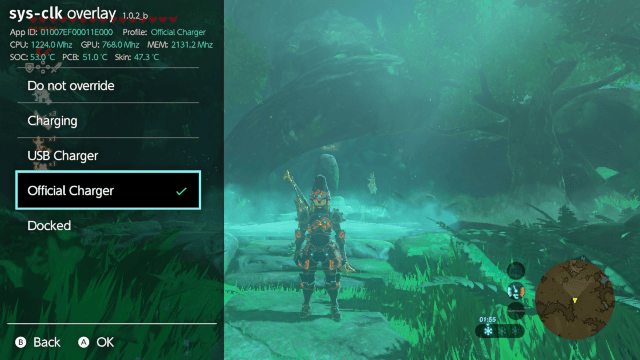
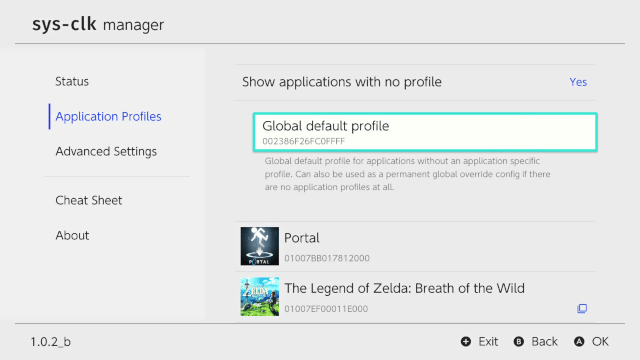
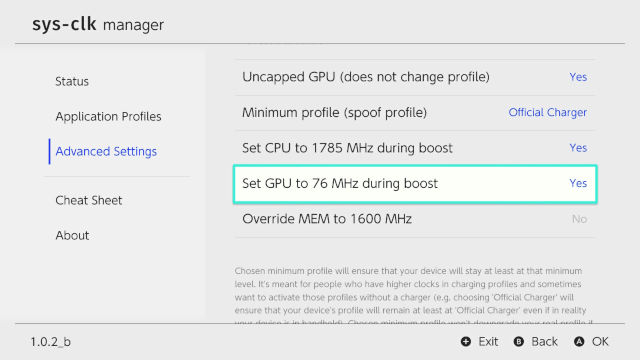
Changelog
v1.0.2_c 2022/02/25
- Added support for HOS 16.0.0.
- Note! Tesla-Menu (https://github.com/WerWolv/Tesla-Menu) needs to be updated also/
- Note2! Although the version number here is still 1.0.2 this release has the added features (aka HOS 16 support) from the 1.0.3 standard sys-clk.
v1.0.2_b 2022/07/26
- Added option to make a global default profile for applications without an application specific profile via sys-clk manager. Can also be used as a permanent global override config if there are no application profiles at all.
- Added option to override MEM permanently to 1600 MHz (an easy way to use max memory clocks without doing application specific profiles or using the new global default profile). Thanks @mc711 for the suggestion!
- Fixed reset to stock clocks bug present also in standard sys-clk (clocks didn't reset back to stock after choosing "Do not override" in an application profile).
- Release files don't enable logs by default anymore (just add log file /config/sys-clk/log.flag if logging is needed).
v1.0.2_a 2022/03/25
- HOS 14 support from upstream repo.
v1.0.1d 2021/10/20
- Fixed reset to stock clocks bug present also in standard sys-clk (global override didn't reset back to stock clocks after choosing "Do not override" if override was used in a game without a sys-clk profile).
- Added 510 Mhz CPU as an option (thanks @Anxietytimmy).
v1.0.1c 2021/09/02
- Ability to choose minimum profile instead of a hard coded Charging profile.
- Boost mode detection using PerformanceConfigurations instead of hard coded values.
- Renamed some labels.
v1.0.1b 2021/08/26
- Now with modded overlay also.
v1.0.1 2021/08/17
- Uncapped GPU and other extras.
