More actions
(Created page with "{{Infobox Switch Homebrews |title=YATI |image=yatiswitch.png |description=Yet Another Title Installer. |author=ITotalJustice |lastupdated=2020/04/09 |type=Utilities |version=2020 |license=GPL-3.0 |download=https://dlhb.gamebrew.org/switchhomebrews/yatiswitch.7z |website=https://github.com/ITotalJustice/Yati |source=https://github.com/ITotalJustice/Yati |donation= }} {{#seo: |title=Switch Homebrew Apps (Utilities) - GameBrew |title_mode=append |image=yatiswitch.png |image...") |
No edit summary |
||
| Line 1: | Line 1: | ||
{{Infobox Switch Homebrews | {{Infobox Switch Homebrews | ||
|title=YATI | |title=YATI | ||
|image= | |image=switch-logo.png | ||
|description= | |description=WIP title installer for the Nintendo Switch (abandoned). | ||
|author=ITotalJustice | |author=ITotalJustice | ||
|lastupdated=2020/04/09 | |lastupdated=2020/04/09 | ||
| Line 8: | Line 8: | ||
|version=2020 | |version=2020 | ||
|license=GPL-3.0 | |license=GPL-3.0 | ||
|download=https://dlhb.gamebrew.org/switchhomebrews/ | |download=https://dlhb.gamebrew.org/switchhomebrews/yatinx.7z | ||
|website=https:// | |website=https://gbatemp.net/threads/atmosphere-and-xci.556298/post-8921005 | ||
|source=https://github.com/ITotalJustice/Yati | |source=https://github.com/ITotalJustice/Yati | ||
|donation= | |donation= | ||
}} | }} | ||
YATI (Yet Another Title Installer) is a title installer for the Nintendo Switch. | |||
'''Note:''' This project has been abandoned. | |||
==User guide== | |||
Currently can install: | |||
*.nca | |||
*.nsp | |||
*.xci | |||
*.nsz | |||
*.xsz | |||
Install Protocals: | |||
< | *File browser for sd card installs. | ||
*Direct gamecard installs. | |||
*Very basic http/https support (not grive), loads the url from <code>/switch/yati/http_game.txt</code>. | |||
*Very basic usb support. drag and drop the file you want to install onto the <code>usb_total.py</code>. | |||
Misc: | |||
*Auto ignores FW version. | |||
*Split installs for all of the above (nca, nsp, xci, nsz, xsz). | |||
*Ticket browser + option to delete selected tickets (will be more feature complete soon). | |||
*Installs latest sig patches for either hekate / fusee primary users. | |||
How to use: | |||
*The zip contains usb python script, to use it, in your terminal type <code>python usb_total.py nameofthegame.xci</code>. | |||
*Then open yati on the Switch and select usb install, wait until a connection is made. | |||
== | ==Credits== | ||
*Massive thank you for the fantastic documentation over on [https://switchbrew.org/wiki/Main_Page switchbrew]. | |||
* | *Everyone that has contributed to [https://github.com/switchbrew/libnx libnx]. | ||
*[https://devkitpro.org/ Devkitpro] for the fantastic toolchain. | |||
*[https://github.com/Adubbz/Tinfoil Tinfoil] for the functions nca_get_string_from_id and nca_get_id_from_string as well as being a great refrence for cnmt parsing. | |||
== External links == | ==External links== | ||
* | * GitHub - https://github.com/ITotalJustice/Yati | ||
* | * GBAtemp - https://gbatemp.net/threads/atmosphere-and-xci.556298/post-8921005 | ||
Revision as of 06:56, 30 April 2023
| YATI | |
|---|---|
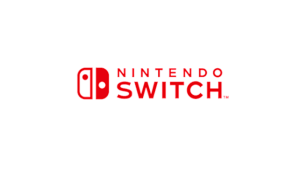 | |
| General | |
| Author | ITotalJustice |
| Type | Utilities |
| Version | 2020 |
| License | GPL-3.0 |
| Last Updated | 2020/04/09 |
| Links | |
| Download | |
| Website | |
| Source | |
YATI (Yet Another Title Installer) is a title installer for the Nintendo Switch.
Note: This project has been abandoned.
User guide
Currently can install:
- .nca
- .nsp
- .xci
- .nsz
- .xsz
Install Protocals:
- File browser for sd card installs.
- Direct gamecard installs.
- Very basic http/https support (not grive), loads the url from
/switch/yati/http_game.txt. - Very basic usb support. drag and drop the file you want to install onto the
usb_total.py.
Misc:
- Auto ignores FW version.
- Split installs for all of the above (nca, nsp, xci, nsz, xsz).
- Ticket browser + option to delete selected tickets (will be more feature complete soon).
- Installs latest sig patches for either hekate / fusee primary users.
How to use:
- The zip contains usb python script, to use it, in your terminal type
python usb_total.py nameofthegame.xci. - Then open yati on the Switch and select usb install, wait until a connection is made.
Credits
- Massive thank you for the fantastic documentation over on switchbrew.
- Everyone that has contributed to libnx.
- Devkitpro for the fantastic toolchain.
- Tinfoil for the functions nca_get_string_from_id and nca_get_id_from_string as well as being a great refrence for cnmt parsing.
