More actions
(Created page with "{{Infobox Switch Homebrews |title=NXMP |image=nxmpswitch.png |description=Nintendo Switch Media Player. |author=proconsule |lastupdated=2022/06/26 |type=Media players |version=0.6.3 Rev7 |license=Mixed |download=https://dlhb.gamebrew.org/switchhomebrews/nxmpswitch.7z |website=https://gbatemp.net/threads/nxmp-nintendo-switch-media-player.601868/ |source=https://github.com/proconsule/nxmp |donation= }} {{#seo: |title=Switch Homebrew Apps (Media players) - GameBrew |title_m...") |
No edit summary |
||
| Line 1: | Line 1: | ||
{{Infobox Switch Homebrews | {{Infobox Switch Homebrews | ||
|title=NXMP | |title=NXMP | ||
|image= | |image=nxmp.png | ||
|description=Nintendo Switch Media Player. | |description=Nintendo Switch Media Player. | ||
|author=proconsule | |author=proconsule | ||
| Line 8: | Line 8: | ||
|version=0.6.3 Rev7 | |version=0.6.3 Rev7 | ||
|license=Mixed | |license=Mixed | ||
|download=https://dlhb.gamebrew.org/switchhomebrews/ | |download=https://dlhb.gamebrew.org/switchhomebrews/nxmp.7z | ||
|website=https://gbatemp.net/threads/nxmp-nintendo-switch-media-player.601868/ | |website=https://gbatemp.net/threads/nxmp-nintendo-switch-media-player.601868/ | ||
|source=https://github.com/proconsule/nxmp | |source=https://github.com/proconsule/nxmp | ||
|donation= | |donation= | ||
}} | }} | ||
NXMP is an open-source video player for Nintendo Switch based on [https://mpv.io/ MPV]. NXMP support most popular video format, it support HTTP, FTP, SFTP, Samba, NFS streaming and it also support Enigma2 decoders. | |||
| | NXMP is coded by proconsule and darkxex | ||
| | |||
| | '''Note:''' NXMP it's on early versions and active dev state so expect any kind of bugs, however it's fully functional and tested before every release. | ||
==Features== | |||
Nintendo Switch | *Extense support of media file formats and codecs, including audio too as well. | ||
*Touch and controller support, control the MP as you want. | |||
*Video deinterlace support. | |||
*Advanced image settings, configure the brightness and color options, change aspect ratio and rotate the screen. | |||
*Custom subtitles, you can configure options like color, text size and position to your preferences. | |||
*Full sound EQ, allow adjust the sound equalizer to your preferences, you can define presets too. | |||
*Chapters navigator with titles support. | |||
*Selector of Video/Audio/Subtitle tracks during play. | |||
*Playlist queue, allow to enque desired files on a playlist for non-stop play. | |||
*Resume play, you can continue your videos where you previusly stop it. | |||
*Watch status, watched videos are marked as green on file explorer. | |||
*Shadermania, you can apply any shader compatible with MPV to NXMP. | |||
==Installation== | |||
Links to the latest release: | |||
*[https://github.com/proconsule/nxmp/releases/tag/v0.6.2 Stable Build v0.6.2] | |||
*[https://github.com/proconsule/nxmp/releases/tag/v0.6.3_Rev7_Nightly Nightly Build v0.6.3 Rev 7] | |||
Edit config.ini: | |||
[Main] | |||
startpath=/switch/nxmp | |||
[Network] | |||
[Enigma2] | |||
Network have syntax (you can add as many source as you like): | |||
[Network] | |||
<nowiki>source=TESTFtp|ftp://user:[email protected]:21/path/</nowiki> | |||
<nowiki>source=TestHTTP|http://192.168.1.10/path/</nowiki> | |||
<nowiki>source=TestSFTp|sftp://192.168.1.10/path/ (without path it default to home)</nowiki> | |||
<nowiki>source=TestSamba|smb://user:[email protected].10/share/ (share is a share name not a path)</nowiki> | |||
<nowiki>source=TestNFS|nfs://192.168.1.10/export/</nowiki> | |||
Enigma2 have syntax: | |||
[Enigma2] | |||
<nowiki>e2address=http://192.168.1.10/</nowiki> | |||
Copy "nxmp" folder to switch folder on the SD card (/switch/nxmp). | |||
==User guide== | |||
===Media sources supported=== | |||
*Nintendo Switch SD Card. | |||
*USB drive attached to dock or Switch with USB C adapter (FAT, NTFS and EXT4, up to 32 drives). | |||
*HTTP/S files through network. | |||
*FTP and SFTP files. | |||
*Samba (SMB) files shared through network. | |||
*Enigma2 (allow to view TV channel from satellite decoders compatible with this protocol). | |||
===FAQ=== | |||
'''Q. My 4K file don't work? Why? | |||
Answer Keep in mind that currently Homebrew apps can't access the HW Decoder, so all is done with CPU, 4K file is too heavy to be decoded | |||
'''Q. What is Enigma2? | |||
A: Enigma2 is an application used in Linux-based Digital Video Broadcasting (DVB-S, DVB-C, DVB-T) receivers or TV set-top boxes and Internet Protocol television receivers. | |||
'''Q. What is ShaderMania?''' | |||
ShaderMania is an useless but fun feature of NXMP, it uses the ability of MPV to load custom shader into the video output chain. NXMP has adopted some shaders from https://www.shadertoy.com/ to make shaders effects to the video. Some like grayscale may be useful for someone others (like the sea shaders) is only for fun. Users can also make their custom shaders and place in mpv/shaders directory. | |||
==Controls== | |||
A - Select, Play/Pause (during playback) | |||
B - Back, Stop (during playback) | |||
Y - Main Menu | |||
X - Show OSD (during playback) | |||
R/L/ZR/ZL - Seek +/- (during playback) | |||
Minus - Exit NXMP | |||
Right Stick Button - Toggle Masterlock (during playback, only A button will work) | |||
D-Pad Right - Show/Hide right menu (during playback) | |||
D-Pad Down - Show/Hide player UI (during playback) | |||
Right Stick Up/Down - Fast Scroll on file list, Volume Control (during playback) | |||
Plus - Show file selection (during playback) | |||
==Screenshots== | ==Screenshots== | ||
https://dlhb.gamebrew.org/switchhomebrews/ | https://dlhb.gamebrew.org/switchhomebrews/nxmp2.png | ||
https://dlhb.gamebrew.org/switchhomebrews/ | https://dlhb.gamebrew.org/switchhomebrews/nxmp3.png | ||
https://dlhb.gamebrew.org/switchhomebrews/ | |||
https://dlhb.gamebrew.org/switchhomebrews/ | https://dlhb.gamebrew.org/switchhomebrews/nxmp4.png | ||
https://dlhb.gamebrew.org/switchhomebrews/ | https://dlhb.gamebrew.org/switchhomebrews/nxmp5.png | ||
https://dlhb.gamebrew.org/switchhomebrews/ | |||
https://dlhb.gamebrew.org/switchhomebrews/ | https://dlhb.gamebrew.org/switchhomebrews/nxmp6.png | ||
https://dlhb.gamebrew.org/switchhomebrews/ | https://dlhb.gamebrew.org/switchhomebrews/nxmp7.png | ||
https://dlhb.gamebrew.org/switchhomebrews/nxmp8.png | |||
https://dlhb.gamebrew.org/switchhomebrews/nxmp9.png | |||
==Changelog== | ==Changelog== | ||
'''v.1.0''' | '''v.1.0''' | ||
* First Release. | * First Release. | ||
==Credits== | |||
Thanks to: | |||
*Cpasjuste for [https://github.com/Cpasjuste/pplay pPlay] some code was taken here (mpv and Overclock part). | |||
*DarkMatterCore for [https://github.com/DarkMatterCore/libusbhsfs libusbhsfs] (this gives NXMP USB support). | |||
*Chocola @ GBATemp forum for usage guide and beta testing. | |||
*sashka69 @ GBATemp forum for beta testing. | |||
*bodyXY @ GBATemp forum for banner and icons. | |||
*Godorowski @ GBATemp forum for player UI design and icons. | |||
*student @ reboot.ms forum for beta testing. | |||
*docgold @ GBATemp forum for Enigma2 samples and support on decoders. | |||
*tataniko @ GBATemp forum for suggestions and bug hunting. | |||
*All guys on GBAtemp. | |||
== External links == | == External links == | ||
* | * GitHub - https://github.com/proconsule/nxmp | ||
* | * GBAtemp - https://gbatemp.net/threads/nxmp-nintendo-switch-media-player.601868/ | ||
* ForTheUsers - https://apps.fortheusers.org/switch/NXMP | |||
Revision as of 04:53, 9 Mayıs 2023
| NXMP | |
|---|---|
 | |
| General | |
| Author | proconsule |
| Type | Media players |
| Version | 0.6.3 Rev7 |
| License | Mixed |
| Last Updated | 2022/06/26 |
| Links | |
| Download | |
| Website | |
| Source | |
NXMP is an open-source video player for Nintendo Switch based on MPV. NXMP support most popular video format, it support HTTP, FTP, SFTP, Samba, NFS streaming and it also support Enigma2 decoders.
NXMP is coded by proconsule and darkxex
Note: NXMP it's on early versions and active dev state so expect any kind of bugs, however it's fully functional and tested before every release.
Features
- Extense support of media file formats and codecs, including audio too as well.
- Touch and controller support, control the MP as you want.
- Video deinterlace support.
- Advanced image settings, configure the brightness and color options, change aspect ratio and rotate the screen.
- Custom subtitles, you can configure options like color, text size and position to your preferences.
- Full sound EQ, allow adjust the sound equalizer to your preferences, you can define presets too.
- Chapters navigator with titles support.
- Selector of Video/Audio/Subtitle tracks during play.
- Playlist queue, allow to enque desired files on a playlist for non-stop play.
- Resume play, you can continue your videos where you previusly stop it.
- Watch status, watched videos are marked as green on file explorer.
- Shadermania, you can apply any shader compatible with MPV to NXMP.
Installation
Links to the latest release:
Edit config.ini:
[Main] startpath=/switch/nxmp [Network] [Enigma2]
Network have syntax (you can add as many source as you like):
[Network] source=TESTFtp|ftp://user:[email protected]:21/path/ source=TestHTTP|http://192.168.1.10/path/ source=TestSFTp|sftp://192.168.1.10/path/ (without path it default to home) source=TestSamba|smb://user:[email protected]/share/ (share is a share name not a path) source=TestNFS|nfs://192.168.1.10/export/
Enigma2 have syntax:
[Enigma2] e2address=http://192.168.1.10/
Copy "nxmp" folder to switch folder on the SD card (/switch/nxmp).
User guide
Media sources supported
- Nintendo Switch SD Card.
- USB drive attached to dock or Switch with USB C adapter (FAT, NTFS and EXT4, up to 32 drives).
- HTTP/S files through network.
- FTP and SFTP files.
- Samba (SMB) files shared through network.
- Enigma2 (allow to view TV channel from satellite decoders compatible with this protocol).
FAQ
Q. My 4K file don't work? Why?
Answer Keep in mind that currently Homebrew apps can't access the HW Decoder, so all is done with CPU, 4K file is too heavy to be decoded
Q. What is Enigma2?
A: Enigma2 is an application used in Linux-based Digital Video Broadcasting (DVB-S, DVB-C, DVB-T) receivers or TV set-top boxes and Internet Protocol television receivers.
Q. What is ShaderMania?
ShaderMania is an useless but fun feature of NXMP, it uses the ability of MPV to load custom shader into the video output chain. NXMP has adopted some shaders from https://www.shadertoy.com/ to make shaders effects to the video. Some like grayscale may be useful for someone others (like the sea shaders) is only for fun. Users can also make their custom shaders and place in mpv/shaders directory.
Controls
A - Select, Play/Pause (during playback)
B - Back, Stop (during playback)
Y - Main Menu
X - Show OSD (during playback)
R/L/ZR/ZL - Seek +/- (during playback)
Minus - Exit NXMP
Right Stick Button - Toggle Masterlock (during playback, only A button will work)
D-Pad Right - Show/Hide right menu (during playback)
D-Pad Down - Show/Hide player UI (during playback)
Right Stick Up/Down - Fast Scroll on file list, Volume Control (during playback)
Plus - Show file selection (during playback)
Screenshots
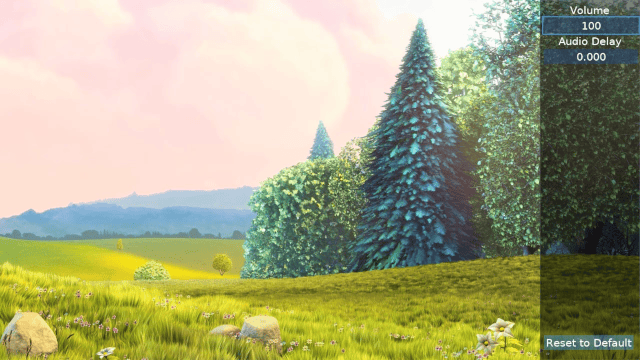

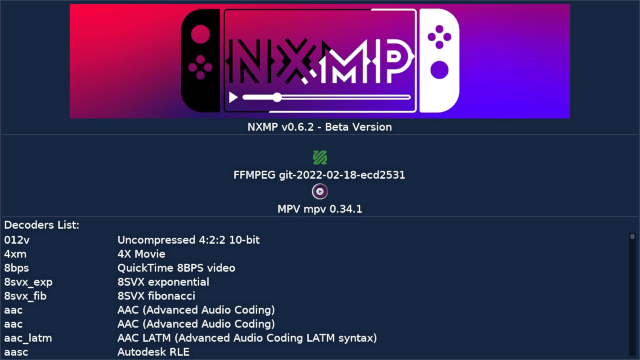
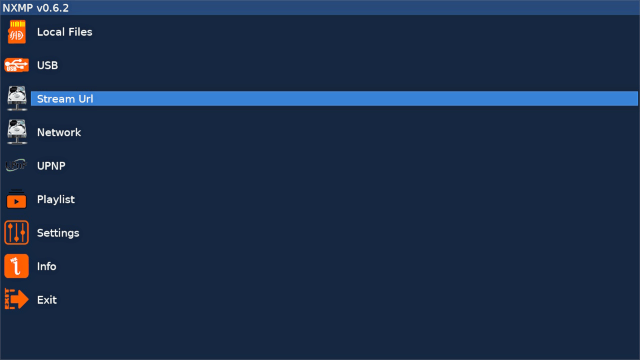
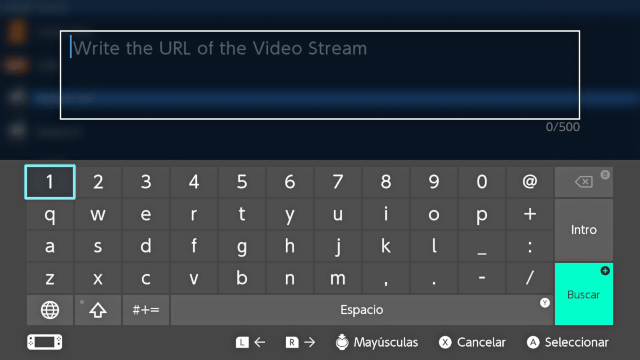
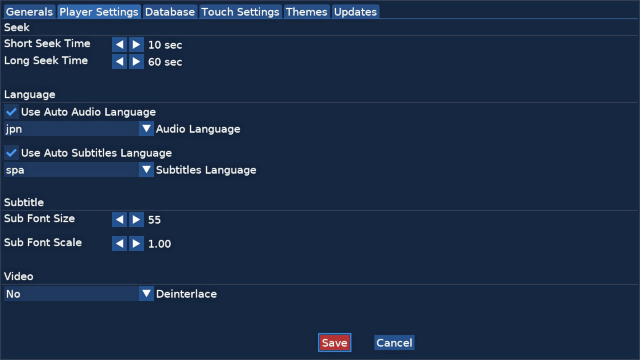

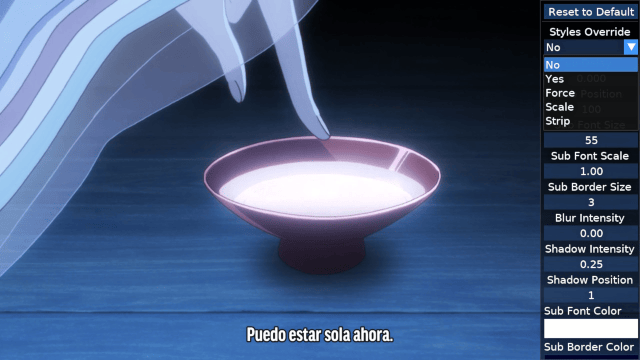
Changelog
v.1.0
- First Release.
Credits
Thanks to:
- Cpasjuste for pPlay some code was taken here (mpv and Overclock part).
- DarkMatterCore for libusbhsfs (this gives NXMP USB support).
- Chocola @ GBATemp forum for usage guide and beta testing.
- sashka69 @ GBATemp forum for beta testing.
- bodyXY @ GBATemp forum for banner and icons.
- Godorowski @ GBATemp forum for player UI design and icons.
- student @ reboot.ms forum for beta testing.
- docgold @ GBATemp forum for Enigma2 samples and support on decoders.
- tataniko @ GBATemp forum for suggestions and bug hunting.
- All guys on GBAtemp.
