More actions
(Created page with "{{Infobox Switch Homebrews |title=USB TO SD File Copier |image=usbtosdfilecopierswitch.png |description=USB TO SD File Copier...For SX OS. |author=marveldragon |lastupdated=2018/11/13 |type=Other Apps |version=4 |license=Mixed |download=https://dlhb.gamebrew.org/switchhomebrews/usbtosdfilecopierswitch.7z |website=https://gbatemp.net/threads/usb-to-sd-file-copier-for-sx-os.522540/ |source= |donation= }} {{#seo: |title=Switch Homebrew Apps (Other Apps) - GameBrew |title_mo...") |
(add donation link (from discussion thread)) |
||
| Line 1: | Line 1: | ||
{{Infobox Switch Homebrews | {{Infobox Switch Homebrews | ||
|title=USB TO SD File Copier | |title=USB TO SD File Copier | ||
|image= | |image=usbtosdfilecopiernx.png | ||
|description=USB TO SD File Copier | |description=A simple USB TO SD File Copier for SX OS. | ||
|author=marveldragon | |author=marveldragon | ||
|lastupdated=2018/11/13 | |lastupdated=2018/11/13 | ||
| Line 8: | Line 8: | ||
|version=4 | |version=4 | ||
|license=Mixed | |license=Mixed | ||
|download=https://dlhb.gamebrew.org/switchhomebrews/ | |download=https://dlhb.gamebrew.org/switchhomebrews/usbtosdfilecopiernx.7z | ||
|website=https://gbatemp.net/threads/usb-to-sd-file-copier-for-sx-os.522540/ | |website=https://gbatemp.net/threads/usb-to-sd-file-copier-for-sx-os.522540/ | ||
|source= | |source= | ||
|donation= | |donation=https://paypal.me/marveldragon | ||
}} | }} | ||
A simple USB to SD card file copier. | |||
'''Note:''' Use at your own risk. The author does not take any responsibility for any mishaps. | |||
==User guide== | |||
Do not turn off the switch or press the home button during a copy as it might corrupt your SD card. | |||
==Controls== | |||
X - Select a file, Copy a file | |||
Y - Paste file | |||
Minus - Delete file | |||
==Screenshots== | ==Screenshots== | ||
https://dlhb.gamebrew.org/switchhomebrews/ | https://dlhb.gamebrew.org/switchhomebrews/usbtosdfilecopiernx2.png | ||
https://dlhb.gamebrew.org/switchhomebrews/ | https://dlhb.gamebrew.org/switchhomebrews/usbtosdfilecopiernx3.png | ||
https://dlhb.gamebrew.org/switchhomebrews/usbtosdfilecopiernx4.png | |||
https://dlhb.gamebrew.org/switchhomebrews/usbtosdfilecopiernx5.png | |||
https://dlhb.gamebrew.org/switchhomebrews/ | |||
https://dlhb.gamebrew.org/switchhomebrews/ | |||
==Changelog== | ==Changelog== | ||
''' | '''UPDATE''' | ||
* | *Updated the text to use free type fonts to display text which is cleaner and clearer. | ||
'''UPDATE''' | |||
*Complete redo of the interface. Navigate through folders. Select file. Find a spot and paste it to make a copy. | |||
*Note: probably only have one or two more updates in me as it doesn't seem much people care for this and it does not look as good as NX-Shell as it might get USB support soon. | |||
== External links == | == External links == | ||
* | * GBAtemp - https://gbatemp.net/threads/usb-to-sd-file-copier-for-sx-os.522540/ | ||
Revision as of 05:46, 13 April 2023
| USB TO SD File Copier | |
|---|---|
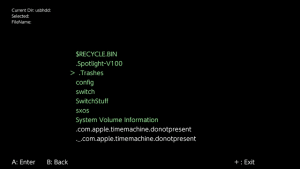 | |
| General | |
| Author | marveldragon |
| Type | Other Apps |
| Version | 4 |
| License | Mixed |
| Last Updated | 2018/11/13 |
| Links | |
| Download | |
| Website | |
| Support Author | |
A simple USB to SD card file copier.
Note: Use at your own risk. The author does not take any responsibility for any mishaps.
User guide
Do not turn off the switch or press the home button during a copy as it might corrupt your SD card.
Controls
X - Select a file, Copy a file
Y - Paste file
Minus - Delete file
Screenshots
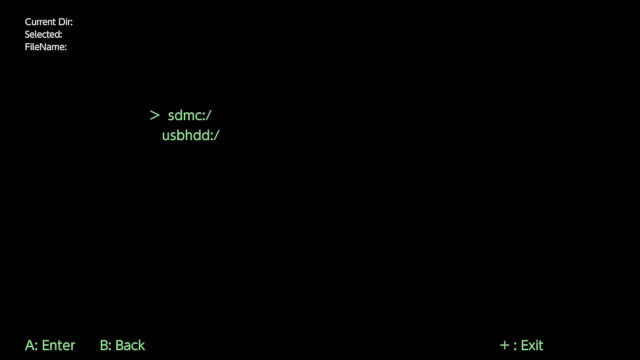
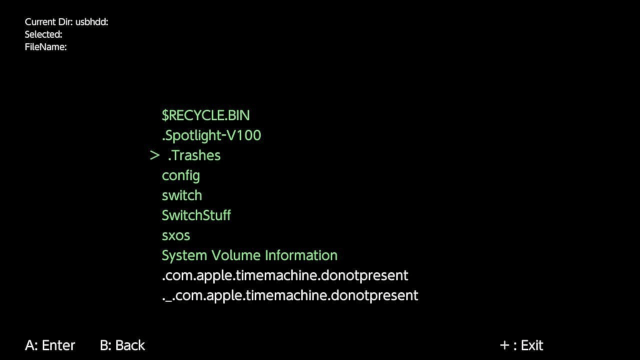
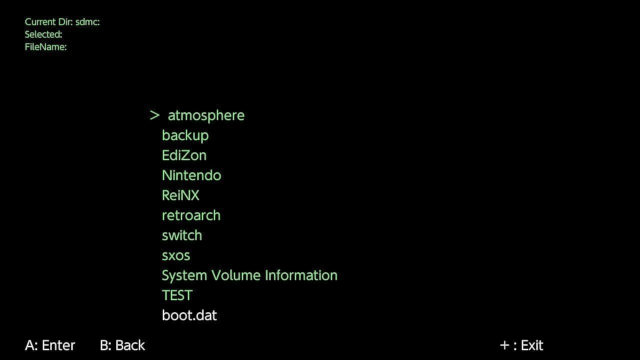
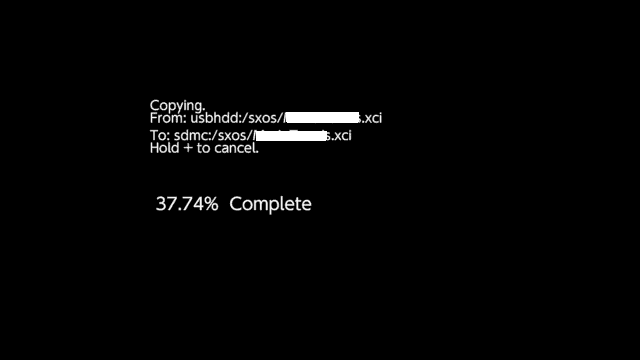
Changelog
UPDATE
- Updated the text to use free type fonts to display text which is cleaner and clearer.
UPDATE
- Complete redo of the interface. Navigate through folders. Select file. Find a spot and paste it to make a copy.
- Note: probably only have one or two more updates in me as it doesn't seem much people care for this and it does not look as good as NX-Shell as it might get USB support soon.
