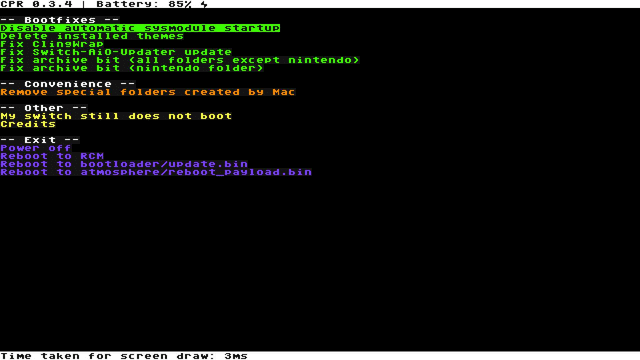More actions
(Created page with "{{Infobox Switch Homebrews |title=CommonProblemResolver (CPR) |image=commonproblemresolvercprswitch.png |description=Rescue your switch without a pc! |author=Team-Neptune |lastupdated=2022/10/21 |type=Utilities |version=0.3.5 |license=GPL-2.0 |download=https://dlhb.gamebrew.org/switchhomebrews/commonproblemresolvercprswitch.7z |website=https://gbatemp.net/threads/payload-cpr-fix-your-switch-without-a-pc.590341/ |source=https://github.com/Team-Neptune/CommonProblemResolve...") |
No edit summary |
||
| Line 1: | Line 1: | ||
{{Infobox Switch Homebrews | {{Infobox Switch Homebrews | ||
|title=CommonProblemResolver (CPR) | |title=CommonProblemResolver (CPR) | ||
|image= | |image=commonproblemresolvernx.png | ||
|description=Rescue your switch without a | |description=Rescue your switch without a PC. | ||
|author=Team-Neptune | |author=Team-Neptune | ||
|lastupdated=2022/10/21 | |lastupdated=2022/10/21 | ||
| Line 8: | Line 8: | ||
|version=0.3.5 | |version=0.3.5 | ||
|license=GPL-2.0 | |license=GPL-2.0 | ||
|download=https://dlhb.gamebrew.org/switchhomebrews/ | |download=https://dlhb.gamebrew.org/switchhomebrews/commonproblemresolvernx.7z | ||
|website=https://gbatemp.net/threads/payload-cpr-fix-your-switch-without-a-pc.590341/ | |website=https://gbatemp.net/threads/payload-cpr-fix-your-switch-without-a-pc.590341/ | ||
|source=https://github.com/Team-Neptune/CommonProblemResolver | |source=https://github.com/Team-Neptune/CommonProblemResolver | ||
|donation= | |donation= | ||
}} | }} | ||
A payload that fixes some common problems you can encounter with your Switch, such as: | |||
*Updating while having themes installed. | |||
*Too many sysmodules running. | |||
*ClingWrap was still active when rebooting. | |||
*Bugs caused by updating via aio-switch-updater. | |||
*Archive bits problems caused by mac computers. | |||
It also has a small section about common problems you can easily forget, such as the NOGC patch. | |||
==Features== | |||
*Disables all sysmodules on your switch (might fix booting issues after update). | |||
*Delete installed themes (will fix booting issues after update). | |||
*Reverts changes made by clingwrap. | |||
==Installation== | |||
Get your favorite payload injector. | |||
Inject CPR as a payload. | |||
==Controls== | |||
'''Navigate the menus using Joy-Cons:''' | |||
A - Select | |||
B - Back | |||
D-Pad or Left Stick Up/Down - navigate menus up/down | |||
Right Stick Up/Down - Fast menu navigation up/down | |||
Capture (Minerva only) - Take a screenshot | |||
L3/R3 (press joysticks in) - Recalibrate centerpoint | |||
'''If Joy-Cons are not connected:''' | |||
Power - A | |||
Vol+ - Left Stick Up | |||
Vol- - Left Stick Sown | |||
==Screenshots== | ==Screenshots== | ||
https://dlhb.gamebrew.org/switchhomebrews/ | https://dlhb.gamebrew.org/switchhomebrews/commonproblemresolvernx.png | ||
== External links == | == External links == | ||
* | * GitHub - https://github.com/Team-Neptune/CommonProblemResolver | ||
* | * GBAtemp - https://gbatemp.net/threads/payload-cpr-fix-your-switch-without-a-pc.590341/ | ||
* Discord - https://discord.gg/VkaRjYN | |||
Revision as of 00:02, 3 Mayıs 2023
| CommonProblemResolver (CPR) | |
|---|---|
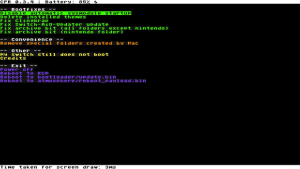 | |
| General | |
| Author | Team-Neptune |
| Type | Utilities |
| Version | 0.3.5 |
| License | GPL-2.0 |
| Last Updated | 2022/10/21 |
| Links | |
| Download | |
| Website | |
| Source | |
A payload that fixes some common problems you can encounter with your Switch, such as:
- Updating while having themes installed.
- Too many sysmodules running.
- ClingWrap was still active when rebooting.
- Bugs caused by updating via aio-switch-updater.
- Archive bits problems caused by mac computers.
It also has a small section about common problems you can easily forget, such as the NOGC patch.
Features
- Disables all sysmodules on your switch (might fix booting issues after update).
- Delete installed themes (will fix booting issues after update).
- Reverts changes made by clingwrap.
Installation
Get your favorite payload injector.
Inject CPR as a payload.
Controls
Navigate the menus using Joy-Cons:
A - Select
B - Back
D-Pad or Left Stick Up/Down - navigate menus up/down
Right Stick Up/Down - Fast menu navigation up/down
Capture (Minerva only) - Take a screenshot
L3/R3 (press joysticks in) - Recalibrate centerpoint
If Joy-Cons are not connected:
Power - A
Vol+ - Left Stick Up
Vol- - Left Stick Sown
Screenshots