More actions
(Created page with "{{Infobox Switch Homebrews |title=Gibbed's Borderlands 2 Tools |image=gibbedsborderlands2toolsswitch.png |description=Tools for modding Borderlands 2. |author=gibbed |lastupdated=2020/05/30 |type=Hack Utilities |version=1.0.46 |license=Zlib |download=https://dlhb.gamebrew.org/switchhomebrews/gibbedsborderlands2toolsswitch.7z |website=https://gbatemp.net/threads/gibbed-save-editor-updated-for-switch.566341/ |source=https://github.com/gibbed/Gibbed.Borderlands2 |donation=...") |
No edit summary |
||
| Line 1: | Line 1: | ||
{{Infobox Switch Homebrews | {{Infobox Switch Homebrews | ||
|title=Gibbed's Borderlands 2 Tools | |title=Gibbed's Borderlands 2 Tools | ||
|image= | |image=gibbedsborderlands2toolsnx.png | ||
|description=Tools for modding Borderlands 2. | |description=Tools for modding Borderlands 2. | ||
|author=gibbed | |author=gibbed | ||
| Line 8: | Line 8: | ||
|version=1.0.46 | |version=1.0.46 | ||
|license=Zlib | |license=Zlib | ||
|download=https://dlhb.gamebrew.org/switchhomebrews/ | |download=https://dlhb.gamebrew.org/switchhomebrews/gibbedsborderlands2toolsnx.7z | ||
|website=https:// | |website=https://blog.gib.me/category/games/borderlands-2// | ||
|source=https://github.com/gibbed/Gibbed.Borderlands2 | |source=https://github.com/gibbed/Gibbed.Borderlands2 | ||
|donation= | |donation= | ||
}} | }} | ||
Tools for modding Borderlands 2. | Tools for modding Borderlands 2. | ||
== | ==User guide== | ||
When using gibbed for converting PC to save or vice versa, it is suggested using "save as" and when you do, make sure to select the appropriate system (in the drop down box on the right) that you want convert the "save to". Also if you don't want to accidentally overwrite a character, make sure to change the save guid and save slot in the general tab. | |||
Other resources: | |||
*[https://sourceforge.net/projects/willowtree/ Borderlands GOTY]. | |||
*[https://gbatemp.net/threads/gibbed-save-editor-updated-for-switch.566341/ Borderlands2 Gibbed Codes] | |||
==Screenshots== | ==Screenshots== | ||
https://dlhb.gamebrew.org/switchhomebrews/ | https://dlhb.gamebrew.org/switchhomebrews/gibbedsborderlands2toolsnx2.png | ||
==Media== | |||
https:// | '''bl2 tut''' ([https://www.youtube.com/watch?v=9nqMEPVMZ6E kidkat210]) <br> | ||
<youtube>9nqMEPVMZ6E</youtube> | |||
==Changelog== | ==Changelog== | ||
''' | '''v1.0.46 2020/05/30''' | ||
* | * Don't use .NET Core SDK preview anymore. | ||
== External links == | == External links == | ||
* | * Author's website - https://blog.gib.me/category/games/borderlands-2/ | ||
* | * GitHub - https://github.com/gibbed/Gibbed.Borderlands2 | ||
Revision as of 02:41, 21 Haziran 2023
| Gibbed's Borderlands 2 Tools | |
|---|---|
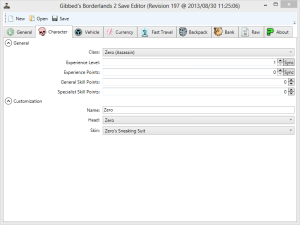 | |
| General | |
| Author | gibbed |
| Type | Hack Utilities |
| Version | 1.0.46 |
| License | Zlib |
| Last Updated | 2020/05/30 |
| Links | |
| Download | |
| Website | |
| Source | |
Tools for modding Borderlands 2.
User guide
When using gibbed for converting PC to save or vice versa, it is suggested using "save as" and when you do, make sure to select the appropriate system (in the drop down box on the right) that you want convert the "save to". Also if you don't want to accidentally overwrite a character, make sure to change the save guid and save slot in the general tab.
Other resources:
Screenshots
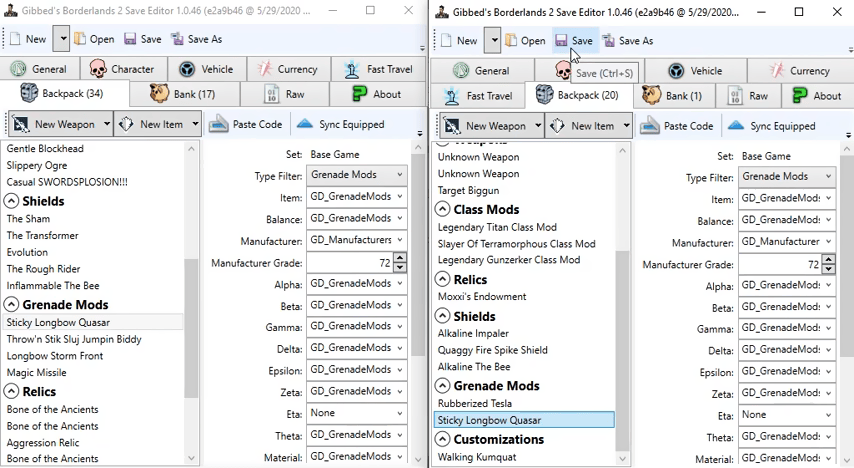
Media
bl2 tut (kidkat210)
Changelog
v1.0.46 2020/05/30
- Don't use .NET Core SDK preview anymore.
External links
- Author's website - https://blog.gib.me/category/games/borderlands-2/
- GitHub - https://github.com/gibbed/Gibbed.Borderlands2
