More actions
(Created page with "{{Infobox Switch Homebrews |title=Apollo |image=apolloswitch.png |description=File Explorer for the Nintendo Switch. |author=evo-brut3 |lastupdated=2019/07/10 |type=Utilities |version=0.1 |license=GPL-3.0 |download=https://dlhb.gamebrew.org/switchhomebrews/apolloswitch.7z |website=https://gbatemp.net/threads/apollo-file-explorer-for-nintendo-switch.543080/ |source=https://github.com/evo-brut3/Apollo |donation= }} {{#seo: |title=Switch Homebrew Apps (Utilities) - GameBre...") |
No edit summary |
||
| Line 1: | Line 1: | ||
{{Infobox Switch Homebrews | {{Infobox Switch Homebrews | ||
|title=Apollo | |title=Apollo | ||
|image= | |image=apollonx.png | ||
|description=File Explorer for the Nintendo Switch. | |description=File Explorer for the Nintendo Switch. | ||
|author=evo-brut3 | |author=evo-brut3 | ||
|lastupdated=2019/07/10 | |lastupdated=2019/07/10 | ||
|type= | |type=File Browsers | ||
|version=0.1 | |version=0.1 | ||
|license=GPL-3.0 | |license=GPL-3.0 | ||
|download=https://dlhb.gamebrew.org/switchhomebrews/ | |download=https://dlhb.gamebrew.org/switchhomebrews/apollonx.7z | ||
|website=https://gbatemp.net/threads/apollo-file-explorer-for-nintendo-switch.543080/ | |website=https://gbatemp.net/threads/apollo-file-explorer-for-nintendo-switch.543080/ | ||
|source=https://github.com/evo-brut3/Apollo | |source=https://github.com/evo-brut3/Apollo | ||
|donation= | |donation= | ||
}} | }} | ||
Apollo is a File Explorer Homebrew for the Nintendo Switch. Its goal is to be the most convenient and reliable method to manage console's files. | |||
==Features== | |||
*Graphical User Interface - Minimalist design which is based on default hbmenu and official home menu esthetic. | |||
*Selecting items - A simple but mandatory feature. | |||
*Copying files and directories - Before doing so, application checks whether user is trying to overwrite currently existing files or directories and then asks about overwriting them. | |||
*Recursive directory deletion - It allows for complete deletion of directories' content and obviously for file deletion. | |||
*Renaming files and directories - Speaks for itself. | |||
*Sorting items - Alphabetically or reversed. | |||
==Controls== | |||
L - Sort (alphabetical, reversed alphabetical) | |||
R - Help | |||
Y - Select | |||
B - Go back | |||
A - Open | |||
L - Copy/Paste | |||
ZR - Delete | |||
X - Rename | |||
Minus - Quit | |||
==Screenshots== | ==Screenshots== | ||
https://dlhb.gamebrew.org/switchhomebrews/ | https://dlhb.gamebrew.org/switchhomebrews/apollonx2.png | ||
https://dlhb.gamebrew.org/switchhomebrews/ | https://dlhb.gamebrew.org/switchhomebrews/apollonx3.png | ||
https://dlhb.gamebrew.org/switchhomebrews/apollonx4.png | |||
https://dlhb.gamebrew.org/switchhomebrews/apollonx5.png | |||
https://dlhb.gamebrew.org/switchhomebrews/ | |||
https://dlhb.gamebrew.org/switchhomebrews/ | |||
==Changelog== | ==Changelog== | ||
'''v.1.0''' | '''v.1.0''' | ||
* First Release. | * First Release. | ||
==Credits== | |||
*[https://devkitpro.org/ devkitPro] for providing toolchain. | |||
*[https://github.com/XorTroll/ XorTroll] for the amazing Plutonium which allowed Apollo to look like this and the Goldleaf which is a mine of knowledge. | |||
*[https://www.reddit.com/user/GilFerraz/ GilFerraz] for his beautiful Miiverse UI concept which inspired me to create sidebar. | |||
*[https://dribbble.com/LucasLacerdaUX Lucas Lacerda] for his Nintendo Switch UI Concept. | |||
*[https://github.com/jaames/ jaames] for the nx-hbmenu mockup which helped me with the design. | |||
*Nintendo for security. | |||
== External links == | == External links == | ||
* | * GitHub - https://github.com/evo-brut3/Apollo | ||
* GBAtemp - https://gbatemp.net/threads/apollo-file-explorer-for-nintendo-switch.543080/ | |||
Revision as of 23:49, 28 April 2023
| Apollo | |
|---|---|
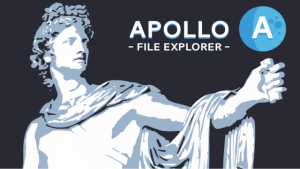 | |
| General | |
| Author | evo-brut3 |
| Type | File Browsers |
| Version | 0.1 |
| License | GPL-3.0 |
| Last Updated | 2019/07/10 |
| Links | |
| Download | |
| Website | |
| Source | |
Apollo is a File Explorer Homebrew for the Nintendo Switch. Its goal is to be the most convenient and reliable method to manage console's files.
Features
- Graphical User Interface - Minimalist design which is based on default hbmenu and official home menu esthetic.
- Selecting items - A simple but mandatory feature.
- Copying files and directories - Before doing so, application checks whether user is trying to overwrite currently existing files or directories and then asks about overwriting them.
- Recursive directory deletion - It allows for complete deletion of directories' content and obviously for file deletion.
- Renaming files and directories - Speaks for itself.
- Sorting items - Alphabetically or reversed.
Controls
L - Sort (alphabetical, reversed alphabetical)
R - Help
Y - Select
B - Go back
A - Open
L - Copy/Paste
ZR - Delete
X - Rename
Minus - Quit
Screenshots
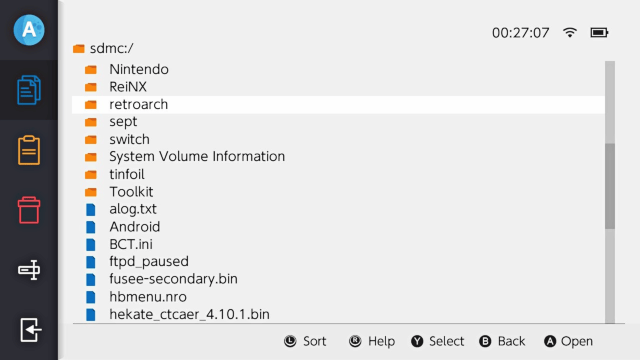
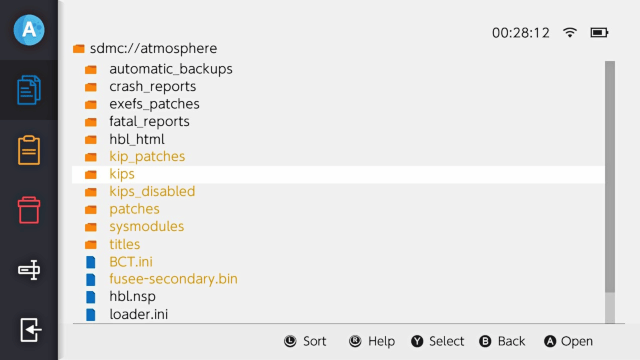
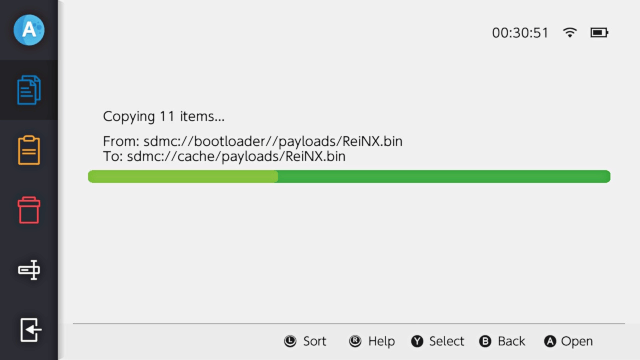
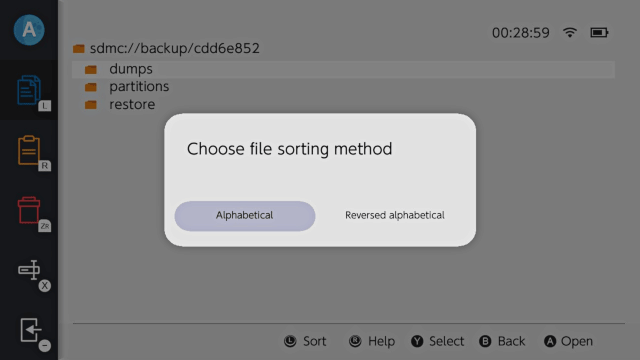
Changelog
v.1.0
- First Release.
Credits
- devkitPro for providing toolchain.
- XorTroll for the amazing Plutonium which allowed Apollo to look like this and the Goldleaf which is a mine of knowledge.
- GilFerraz for his beautiful Miiverse UI concept which inspired me to create sidebar.
- Lucas Lacerda for his Nintendo Switch UI Concept.
- jaames for the nx-hbmenu mockup which helped me with the design.
- Nintendo for security.
