More actions
(Created page with "{{Infobox Switch Homebrews |title=OpenTTD |image=openttdswitch.png |description=OpenTTD (Transport Tycoon Deluxe) for Switch. |author=rsn8887 |lastupdated=2021/05/08 |type=Simulation |version=1.07 |license=GPL-2.0 |download=https://dlhb.gamebrew.org/switchhomebrews/openttdswitch.7z |website=https://gbatemp.net/threads/openttd-transport-tycoon-deluxe-for-switch-v1-0.532941/ |source=https://github.com/rsn8887/OpenTTD |donation= }} {{#seo: |title=Switch Homebrew Games (Simu...") |
No edit summary |
||
| Line 19: | Line 19: | ||
|image_alt=OpenTTD | |image_alt=OpenTTD | ||
}} | }} | ||
OpenTTD is a re-implementation of Transport Tycoon Deluxe, ported to the Nintendo Switch by rsn8887, based on the [[OpenTTD Vita|Vita]] port by angguss. The port includes control enhancements and enabled sound on the Vita port. The game comes with everything you need to start playing right away. | |||
OpenTTD | |||
== Installation == | |||
* Download (see <code>assets</code> below), and unzip openttd_switch.zip and copy the contents over to the <code>/switch/</code> folder on your sd card, so that you have a folder <code>/switch/openttd</code> with many folders and files inside.<br /> | |||
* Use you favorite homebrew launcher to start the game. It comes with everything you need to start playing right away.<br /> | |||
* Note: This game takes quite long to load (~15 seconds). But it is worth the wait!<br /> | |||
* The public domain graphics and sound sets from [http://www.openttd.org/ www.openttd.org] are included.<br /> | |||
* If you want the choice to also use the original dos game graphics and sounds, copy over the files<br /> | |||
<pre>SAMPLE.CAT | |||
TRHCOM.GRF | |||
TREND.GRF | |||
TRTITLE.GRF | |||
TRG1.GRF | |||
TRGC.GRF | |||
TRGH.GRF | |||
TRGI.GRF | |||
TRGT.GRF | |||
Copy</pre> | |||
from an original TTD game to <code>/switch/openttd/baseset/</code>. | |||
* To install the original music, copy over all files | |||
<pre>gm/gm_ttxx.gm (xx are numbers) | |||
Copy</pre> | |||
from the folder <code>gm</code> from the original windows version of the game to <code>/switch/openttd/gm/</code>. | |||
You then get the choice to select <code>original dos</code> graphics, sounds, and music when you go to the game settings dialog. | |||
==Controls== | |||
* Left analog stick = mouse pointer control | |||
* D-Pad or right analog stick = scrolling the map. | |||
* A/right trigger = left mouse click | |||
* B/left trigger = right mouse click | |||
* Y = zoom-in | |||
* X = zoom-out | |||
* Hold ZL = speed up analog joystick mouse | |||
* Hold ZR = slow down analog joystick mouse, useful to precisely position the pointer | |||
* Minus = switch button mappings between two presets: ZL/ZR = slow/fast mouse and Y/X = zoom, or ZL/ZR = zoom and Y/X = slow/fast mouse | |||
* Double click A / double click right trigger over a text field = bring up on-screen keyboard | |||
* The touch screen is used for indirect mouse input, like on a laptop touchpad. Move a single finger to move the mouse pointer. Use short tap for left click. Hold a single finger while tapping a second finger for right click. Drag with two fingers to drag and drop. | |||
==Media== | ==Media== | ||
<youtube></youtube> | '''What is Open TTD?''' ([https://www.youtube.com/watch?v=hFjBGrSVsRg James Plays]) <br> | ||
<youtube width="640">hFjBGrSVsRg</youtube> | |||
==Screenshots== | ==Screenshots== | ||
https://dlhb.gamebrew.org/switchhomebrews/openttdswitch-01.png | https://dlhb.gamebrew.org/switchhomebrews/openttdswitch-01.png | ||
https://dlhb.gamebrew.org/switchhomebrews/openttdswitch-02.png | https://dlhb.gamebrew.org/switchhomebrews/openttdswitch-02.png | ||
https://dlhb.gamebrew.org/switchhomebrews/openttdswitch-03.png | https://dlhb.gamebrew.org/switchhomebrews/openttdswitch-03.png | ||
==Known Issues== | |||
*No network support. | |||
==Changelog== | ==Changelog== | ||
''' | '''1.07''' | ||
* | *re-compile with 12.0.0 support | ||
'''1.06''' | |||
*re-compile with 9.0.0 support | |||
'''1.05''' | |||
* fix right click drag scrolling | |||
'''1.04''' | |||
* re-compile with libnx v2.2.0 to fix potential crashes with firmware 8.0.x | |||
'''1.03''' | |||
* bundle with working AI compatibility script files (fixes AI crashing) | |||
* bundle with pre-installed AI opponents and support library scripts | |||
'''1.02''' | |||
* compile with lzma and lzo2 compression libraries to allow loading old compressed savegames/scenarios | |||
* hold ZR / ZL for slow / fast mouse to make it easier to position the pointer with the left stick | |||
* correctly display free disk space in load/save dialogs | |||
* press minus to switch button mappings between two presets: ZL/ZR = slow/fast mouse, Y/X = zoom, or ZL/ZR = zoom, Y/X = slow/fast mouse | |||
'''1.01''' | |||
* music is now working | |||
* improve smoothness of mouse pointer motion | |||
* reduce analog joystick deadzone for better mouse pointer control | |||
* update graphics and sound files to latest freeware versions from www.openttd.org | |||
* enable cursor key map scrolling on USB keyboard | |||
* enabled mouse wheel zoom | |||
'''1.00''' | |||
* initial Switch release based on latest nightly | |||
== External links == | == External links == | ||
* Gbatemp - https://gbatemp.net/threads/openttd-transport-tycoon-deluxe-for-switch-v1-0.532941/ | * Gbatemp - https://gbatemp.net/threads/openttd-transport-tycoon-deluxe-for-switch-v1-0.532941/ | ||
* Github - https://github.com/rsn8887/OpenTTD | * Github - https://github.com/rsn8887/OpenTTD | ||
Revision as of 04:36, 22 May 2024
| OpenTTD | |
|---|---|
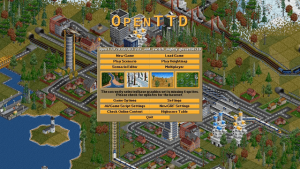 | |
| General | |
| Author | rsn8887 |
| Type | Simulation |
| Version | 1.07 |
| License | GPL-2.0 |
| Last Updated | 2021/05/08 |
| Links | |
| Download | |
| Website | |
| Source | |
OpenTTD is a re-implementation of Transport Tycoon Deluxe, ported to the Nintendo Switch by rsn8887, based on the Vita port by angguss. The port includes control enhancements and enabled sound on the Vita port. The game comes with everything you need to start playing right away.
Installation
- Download (see
assetsbelow), and unzip openttd_switch.zip and copy the contents over to the/switch/folder on your sd card, so that you have a folder/switch/openttdwith many folders and files inside.
- Use you favorite homebrew launcher to start the game. It comes with everything you need to start playing right away.
- Note: This game takes quite long to load (~15 seconds). But it is worth the wait!
- The public domain graphics and sound sets from www.openttd.org are included.
- If you want the choice to also use the original dos game graphics and sounds, copy over the files
SAMPLE.CAT TRHCOM.GRF TREND.GRF TRTITLE.GRF TRG1.GRF TRGC.GRF TRGH.GRF TRGI.GRF TRGT.GRF Copy
from an original TTD game to /switch/openttd/baseset/.
- To install the original music, copy over all files
gm/gm_ttxx.gm (xx are numbers) Copy
from the folder gm from the original windows version of the game to /switch/openttd/gm/.
You then get the choice to select original dos graphics, sounds, and music when you go to the game settings dialog.
Controls
- Left analog stick = mouse pointer control
- D-Pad or right analog stick = scrolling the map.
- A/right trigger = left mouse click
- B/left trigger = right mouse click
- Y = zoom-in
- X = zoom-out
- Hold ZL = speed up analog joystick mouse
- Hold ZR = slow down analog joystick mouse, useful to precisely position the pointer
- Minus = switch button mappings between two presets: ZL/ZR = slow/fast mouse and Y/X = zoom, or ZL/ZR = zoom and Y/X = slow/fast mouse
- Double click A / double click right trigger over a text field = bring up on-screen keyboard
- The touch screen is used for indirect mouse input, like on a laptop touchpad. Move a single finger to move the mouse pointer. Use short tap for left click. Hold a single finger while tapping a second finger for right click. Drag with two fingers to drag and drop.
Media
What is Open TTD? (James Plays)
Screenshots



Known Issues
- No network support.
Changelog
1.07
- re-compile with 12.0.0 support
1.06
- re-compile with 9.0.0 support
1.05
- fix right click drag scrolling
1.04
- re-compile with libnx v2.2.0 to fix potential crashes with firmware 8.0.x
1.03
- bundle with working AI compatibility script files (fixes AI crashing)
- bundle with pre-installed AI opponents and support library scripts
1.02
- compile with lzma and lzo2 compression libraries to allow loading old compressed savegames/scenarios
- hold ZR / ZL for slow / fast mouse to make it easier to position the pointer with the left stick
- correctly display free disk space in load/save dialogs
- press minus to switch button mappings between two presets: ZL/ZR = slow/fast mouse, Y/X = zoom, or ZL/ZR = zoom, Y/X = slow/fast mouse
1.01
- music is now working
- improve smoothness of mouse pointer motion
- reduce analog joystick deadzone for better mouse pointer control
- update graphics and sound files to latest freeware versions from www.openttd.org
- enable cursor key map scrolling on USB keyboard
- enabled mouse wheel zoom
1.00
- initial Switch release based on latest nightly
