More actions
(Created page with "{{Infobox Switch Homebrews |title=Killer Whale Cursor |image=killerwhalecursorswitch.png |description=Killer Whale Cursor for Switch - A whale that follows your joy-con motion. |author=Voxel9 |lastupdated=2019/01/28 |type=Other Games |version=1 |license=Mixed |download=https://dlhb.gamebrew.org/switchhomebrews/killerwhalecursorswitch.7z |website=https://gbatemp.net/threads/killer-whale-cursor-for-switch-a-whale-that-follows-your-joy-con-motion.529803/ |source= |donation=...") |
No edit summary |
||
| Line 1: | Line 1: | ||
{{Infobox Switch Homebrews | {{Infobox Switch Homebrews | ||
|title=Killer Whale Cursor | |title=Killer Whale Cursor | ||
|image= | |image=killerwhalecursornx.png | ||
|description= | |description=A whale that follows your Joy-Con motion. | ||
|author=Voxel9 | |author=Voxel9 | ||
|lastupdated=2019/01/28 | |lastupdated=2019/01/28 | ||
|type= | |type=Demos | ||
|version=1 | |version=1 | ||
|license=Mixed | |license=Mixed | ||
|download=https://dlhb.gamebrew.org/switchhomebrews/ | |download=https://dlhb.gamebrew.org/switchhomebrews/killerwhalecursornx.7z Forwarder | ||
|website=https://gbatemp.net/threads/killer-whale-cursor-for-switch-a-whale-that-follows-your-joy-con-motion.529803/ | |website=https://gbatemp.net/threads/killer-whale-cursor-for-switch-a-whale-that-follows-your-joy-con-motion.529803/ | ||
|source= | |source= | ||
|donation= | |donation= | ||
}} | }} | ||
This is a recreation of the famous Killer Whale Cursor flash app for the Nintendo Switch, made using only Devkitpro and a couple of libraries. | |||
However, this particular recreation contains a couple of extra enhancements and features compared to the original: | |||
*Use of motion tracking with the right joy-con and/or touch input to make the Killer Whale follow the cursor. | |||
*Ability to reset cursor position by pressing Y. | |||
*Ability to toggle between a front and rear view of the whale (basically changing the draw order) by pressing X. | |||
*Toggle on-screen text for full screen visibility by pressing B. | |||
*Customize motion sensitivity, whale movement speed, and "flexibility" (how fast the individual segments follow eachother). | |||
*Customizable whale diffuse color, as well as background color. | |||
== | ==Installation== | ||
Just drop the NRO onto the microSD card in the /switch/ folder, and run from the NSP version of HBL. | |||
Run this through the NSP version of HBL; launching via Album has some graphical issues due to constraints (SXOS does not have this problem). | |||
==Screenshots== | ==Screenshots== | ||
https://dlhb.gamebrew.org/switchhomebrews/ | https://dlhb.gamebrew.org/switchhomebrews/killerwhalecursornx4.png | ||
== | ==Media== | ||
''' | '''Killer Whale Cursor | Homebrew | Nintendo Switch''' ([https://www.youtube.com/watch?v=CccStbD3Lj8 Shiny_Totodile_ YT]) <br> | ||
<youtube>CccStbD3Lj8</youtube> | |||
== External links == | == External links == | ||
* | * GBAtemp - https://gbatemp.net/threads/killer-whale-cursor-for-switch-a-whale-that-follows-your-joy-con-motion.529803/ | ||
Revision as of 01:15, 11 Mayıs 2023
| Killer Whale Cursor | |
|---|---|
 | |
| General | |
| Author | Voxel9 |
| Type | Demos |
| Version | 1 |
| License | Mixed |
| Last Updated | 2019/01/28 |
| Links | |
| Forwarder Download | |
| Website | |
This is a recreation of the famous Killer Whale Cursor flash app for the Nintendo Switch, made using only Devkitpro and a couple of libraries.
However, this particular recreation contains a couple of extra enhancements and features compared to the original:
- Use of motion tracking with the right joy-con and/or touch input to make the Killer Whale follow the cursor.
- Ability to reset cursor position by pressing Y.
- Ability to toggle between a front and rear view of the whale (basically changing the draw order) by pressing X.
- Toggle on-screen text for full screen visibility by pressing B.
- Customize motion sensitivity, whale movement speed, and "flexibility" (how fast the individual segments follow eachother).
- Customizable whale diffuse color, as well as background color.
Installation
Just drop the NRO onto the microSD card in the /switch/ folder, and run from the NSP version of HBL.
Run this through the NSP version of HBL; launching via Album has some graphical issues due to constraints (SXOS does not have this problem).
Screenshots
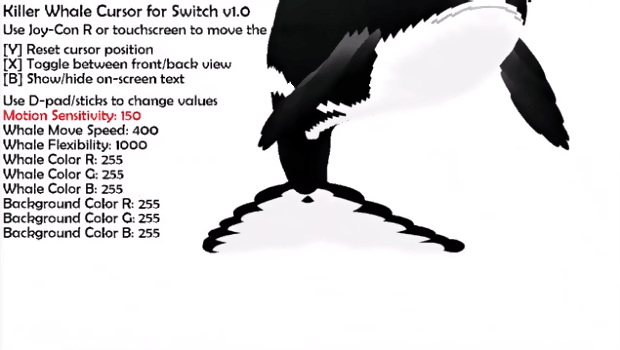
Media
Killer Whale Cursor | Homebrew | Nintendo Switch (Shiny_Totodile_ YT)
