More actions
(Created page with "{{Infobox Switch Homebrews |title=OpenLara |image=openlaraswitch.png |description=OpenLara Switch Port. |author=XProger |lastupdated=2019/01/11 |type=Adventure |version=8.01.21 |license=BSD-2-Clause |download=https://dlhb.gamebrew.org/switchhomebrews/openlaraswitch.7z |website=https://gbatemp.net/threads/openlara-switch-port.528411/ |source=https://github.com/XProger/OpenLara |donation= }} {{#seo: |title=Switch Homebrew Games (Adventure) - GameBrew |title_mode=append |im...") |
No edit summary |
||
| Line 1: | Line 1: | ||
{{Infobox Switch Homebrews | {{Infobox Switch Homebrews | ||
|title=OpenLara | |title=OpenLara | ||
|image= | |image=openlaranx.png | ||
|description= | |description=Classic Tomb Raider open-source engine. | ||
|author=XProger | |author=XProger | ||
|lastupdated=2019/01/ | |lastupdated=2019/01/08 | ||
|type=Adventure | |type=Adventure | ||
|version=8.01.21 | |version=8.01.21 | ||
|license=BSD-2-Clause | |license=BSD-2-Clause | ||
|download=https://dlhb.gamebrew.org/switchhomebrews/ | |download=https://dlhb.gamebrew.org/switchhomebrews/openlaranx.7z | ||
|website= | |website=http://www.tombraiderforums.com/showthread.php?t=216618 | ||
|source=https://github.com/XProger/OpenLara | |source=https://github.com/XProger/OpenLara | ||
|donation= | |donation= | ||
}} | }} | ||
OpenLara is an open-source engine re-implementation of the classic action adventure game Tomb Raider released in 1996. It is available for a number of platforms, including the 3DO, Raspberry Pi, [[OpenLara GBA|GBA]], [[OpenLara 3DS|3DS]], [[OpenLara Vita|Vita]] and more. | |||
The project is inspired by [http://opentomb.github.io/ OpenTomb], another open-source project aiming for a cross-platform re-implementation of Tomb Raider 1 - 5 engines. | |||
==Installation== | |||
'''Note:''' You will need your own copy of the original 1996 game, works with the PC release, Sega Saturn or PSX. GOG, steam and PSX classic versions. | |||
OpenLara Switch | Extract OpenLara.nacp and OpenLara.nro from the archive into <code>/switch/OpenLara/</code> on your microSD card. | ||
For original PC, PSX and Sega Saturn CD version owners: | |||
* Copy data from your CD into <code>/switch/OpenLara/</code>. | |||
* (To extract content from PSX CD images please use [https://github.com/m35/jpsxdec this tool]). | |||
For ported android version owners: | |||
* Unzip data file <code>/sdcard/obb/com.squareenix.tombraider1classic/main.42.com.squareenix.tombraider1classic.obb</code>. | |||
* Then place them into <code>/switch/OpenLara/</code>. | |||
For Steam/GOG version owners: | |||
*Go to the game's install directory (if it's Steam, then right-click the game and click on Properties > Local Files > Browse). | |||
*Run dosbox.exe. | |||
*With Dosbox running, write and execute (by pressing Enter) the following commands one by one: | |||
mount C . | |||
imgmount d ".\game.dat" -t iso -fs iso | |||
xcopy D:\DATA\ C:\DATA\ | |||
xcopy D:\FMV\ C:\FMV\ | |||
*Exit Dosbox. After that you'll get level files in the new DATA folder, copy them into <code>/switch/OpenLara/</code>. | |||
*(Note: Replace game.dat to game.gog if you are using GOG version.) | |||
For advanced users: | |||
* Copy level and title screen files (PHD, PSX, PCX, PNG, RAW, SAT, SAD, SPR, SND, BIN) into <code>/switch/OpenLara/level/1/</code>. | |||
* Copy audiotrack files (track_*.ogg, track_*.mp3) into <code>/switch/OpenLara/audio/1/</code>. | |||
Open switchbrew hbmenu (Album app) and run OpenLara. | |||
==Controls== | |||
Hold L+R on both Joy-Cons - Switch into two players mode | |||
Hold L+R on the one of Joy-Cons - Switch back to single player mode | |||
Clicking on the sticks mapped as Start button and used to respawn your player to the position of another. | |||
==Screenshots== | ==Screenshots== | ||
https://dlhb.gamebrew.org/switchhomebrews/ | https://dlhb.gamebrew.org/switchhomebrews/openlaranx2.png | ||
== | https://dlhb.gamebrew.org/switchhomebrews/openlaranx3.png | ||
''' | |||
==Media== | |||
'''OpenLara - Nintendo Switch port''' ([https://www.youtube.com/watch?v=DLJpk2vZ9mI Timur Gagiev]) <br> | |||
<youtube>DLJpk2vZ9mI</youtube> | |||
== External links == | == External links == | ||
* | * Author's YouTube - https://www.youtube.com/c/TimurGagiev | ||
* | * GitHub - https://github.com/XProger/OpenLara | ||
* | * Tomb Raider Forums - http://www.tombraiderforums.com/showthread.php?t=216618 | ||
* ForTheUsers - https://apps.fortheusers.org/switch/Openlara | |||
Latest revision as of 02:28, 24 Mayıs 2023
| OpenLara | |
|---|---|
 | |
| General | |
| Author | XProger |
| Type | Adventure |
| Version | 8.01.21 |
| License | BSD-2-Clause |
| Last Updated | 2019/01/08 |
| Links | |
| Download | |
| Website | |
| Source | |
OpenLara is an open-source engine re-implementation of the classic action adventure game Tomb Raider released in 1996. It is available for a number of platforms, including the 3DO, Raspberry Pi, GBA, 3DS, Vita and more.
The project is inspired by OpenTomb, another open-source project aiming for a cross-platform re-implementation of Tomb Raider 1 - 5 engines.
Installation
Note: You will need your own copy of the original 1996 game, works with the PC release, Sega Saturn or PSX. GOG, steam and PSX classic versions.
Extract OpenLara.nacp and OpenLara.nro from the archive into /switch/OpenLara/ on your microSD card.
For original PC, PSX and Sega Saturn CD version owners:
- Copy data from your CD into
/switch/OpenLara/. - (To extract content from PSX CD images please use this tool).
For ported android version owners:
- Unzip data file
/sdcard/obb/com.squareenix.tombraider1classic/main.42.com.squareenix.tombraider1classic.obb. - Then place them into
/switch/OpenLara/.
For Steam/GOG version owners:
- Go to the game's install directory (if it's Steam, then right-click the game and click on Properties > Local Files > Browse).
- Run dosbox.exe.
- With Dosbox running, write and execute (by pressing Enter) the following commands one by one:
mount C . imgmount d ".\game.dat" -t iso -fs iso xcopy D:\DATA\ C:\DATA\ xcopy D:\FMV\ C:\FMV\
- Exit Dosbox. After that you'll get level files in the new DATA folder, copy them into
/switch/OpenLara/. - (Note: Replace game.dat to game.gog if you are using GOG version.)
For advanced users:
- Copy level and title screen files (PHD, PSX, PCX, PNG, RAW, SAT, SAD, SPR, SND, BIN) into
/switch/OpenLara/level/1/. - Copy audiotrack files (track_*.ogg, track_*.mp3) into
/switch/OpenLara/audio/1/.
Open switchbrew hbmenu (Album app) and run OpenLara.
Controls
Hold L+R on both Joy-Cons - Switch into two players mode
Hold L+R on the one of Joy-Cons - Switch back to single player mode
Clicking on the sticks mapped as Start button and used to respawn your player to the position of another.
Screenshots
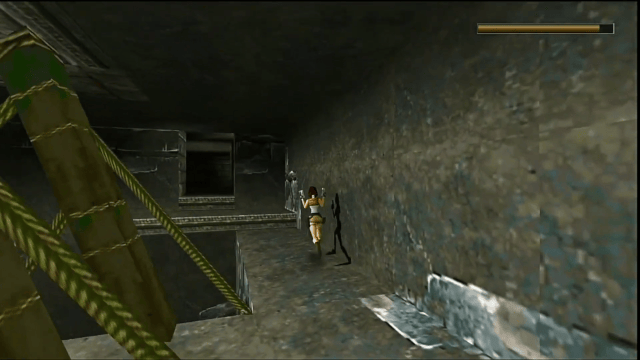

Media
OpenLara - Nintendo Switch port (Timur Gagiev)
External links
- Author's YouTube - https://www.youtube.com/c/TimurGagiev
- GitHub - https://github.com/XProger/OpenLara
- Tomb Raider Forums - http://www.tombraiderforums.com/showthread.php?t=216618
- ForTheUsers - https://apps.fortheusers.org/switch/Openlara
