More actions
(Created page with "{{Infobox Switch Homebrews |title=Chocolate Doom NX |image=chocolatedoomnxswitch.png |description=Chocolate Doom Ported to the Nintendo Switch. |author=lantus |lastupdated=2018/07/27 |type=Shooter |version=1.02 |license=GPL-2.0 |download=https://dlhb.gamebrew.org/switchhomebrews/chocolatedoomnxswitch.7z |website=https://gbatemp.net/threads/chocolate-doom-ported-to-the-nintendo-switch.506909/ |source=https://github.com/lantus/chocolate-doom-nx |donation= }} {{#seo: |title...") |
No edit summary |
||
| Line 1: | Line 1: | ||
{{Infobox Switch Homebrews | {{Infobox Switch Homebrews | ||
|title=Chocolate Doom NX | |title=Chocolate Doom NX | ||
|image= | |image=chocolatedoomnx.png | ||
|description=Chocolate Doom | |description=Chocolate Doom ported to the Nintendo Switch. | ||
|author=lantus | |author=MVG (lantus) | ||
|lastupdated=2018/07/27 | |lastupdated=2018/07/27 | ||
|type=Shooter | |type=Shooter | ||
|version=1.02 | |version=1.02 | ||
|license=GPL-2.0 | |license=GPL-2.0 | ||
|download=https://dlhb.gamebrew.org/switchhomebrews/ | |download=https://dlhb.gamebrew.org/switchhomebrews/chocolatedoomnx.7z | ||
|website=https://gbatemp.net/threads/chocolate-doom-ported-to-the-nintendo-switch.506909/ | |website=https://gbatemp.net/threads/chocolate-doom-ported-to-the-nintendo-switch.506909/ | ||
|source=https://github.com/lantus/chocolate-doom-nx | |source=https://github.com/lantus/chocolate-doom-nx | ||
|donation= | |donation= | ||
}} | }} | ||
{{ | {{obsolete}} | ||
Chocolate Doom ported to the Nintendo Switch. | |||
Chocolate Doom aims to accurately reproduce the original DOS version of Doom and other games based on the Doom engine in a form that can be run on modern computers. | |||
Originally, Chocolate Doom was only a Doom source port. The project now includes ports of Heretic and Hexen, and Strife. | |||
Chocolate Doom | Chocolate Doom's aims are: | ||
*To always be 100% Free and Open Source software. | |||
*Portability to as many different operating systems as possible. | |||
*Accurate reproduction of the original DOS versions of the games, including bugs. | |||
*Compatibility with the DOS demo, configuration and savegame files. | |||
*To provide an accurate retro "feel" (display and input should behave the same). | |||
More information about the philosophy and design behind Chocolate Doom can be found in the PHILOSOPHY file distributed with the source code. | |||
Note: You need to supply a WAD file, which can be named doom.wad (or doom1.wad, doom2.wad or doom3.wad) and placed in sd:/switch/Doom/ | |||
==Installation== | |||
Running on Emulator: | |||
*Download a compiled build for [https://ryujinx.org/ Ryujinx]. | |||
*Goto the emulated SD card location <code>%appdata%\RyuFs\sdmc</code> and place inside: | |||
**an empty folder called "tmp" | |||
**doom.nro | |||
**default.cfg | |||
**chocolate-doom.cfg | |||
**doom.wad (or doom1.wad, doom2.wad, doom3.wad) please source yourself | |||
*Run the releases/doom.nro on the emulator via command line or drag and drop <code>Ryujinx.exe ./doom.nro</code>. | |||
Running on the Nintendo Switch: | |||
*Create a folder called "doom" (or the same name as the .nro) on the switch homebrew folder (currently /switch/). | |||
*Place inside the following files: | |||
**doom.nro | |||
**default.cfg | |||
**chocolate-doom.cfg | |||
**doom.wad (or doom1.wad, doom2.wad, doom3.wad) please source yourself | |||
==Controls== | |||
You need to add the /releases/default.cfg and /releases/chocolate-doom.cfg access these controls | |||
Left Stick - Strafe and move | |||
Right Stick - Look | |||
ZR - Fire | |||
ZL - Sprint | |||
L/R - Previous/Next Weapon | |||
B - Use Item | |||
==Screenshots== | ==Screenshots== | ||
https://dlhb.gamebrew.org/switchhomebrews/ | https://dlhb.gamebrew.org/switchhomebrews/chocolatedoomnx2.png | ||
https:// | ==Media== | ||
'''I ported DOOM to the Nintendo Switch in 45 minutes ! | MVG''' ([https://www.youtube.com/watch?v=F4Dv32-PoU4 Modern Vintage Gamer]) <br> | |||
<youtube>F4Dv32-PoU4</youtube> | |||
==Compatibility== | |||
Only compatible with FW 8.1 and below. | |||
==Changelog== | ==Changelog== | ||
''' | '''v1.02 2018/07/27''' | ||
* | *No longer need 'tmp' folder. | ||
*Fixed input lag issue with use. | |||
'''v1.01 2018/06/13''' | |||
*Music has been added. | |||
'''v1.00 2018/06/10''' | |||
*You need to supply a WAD file. Launch the .nro and enjoy. | |||
== External links == | == External links == | ||
* | * GitHub - https://github.com/lantus/chocolate-doom-nx | ||
* | * YouTube - https://www.youtube.com/watch?v=F4Dv32-PoU4 | ||
* GBAtemp - https://gbatemp.net/threads/chocolate-doom-ported-to-the-nintendo-switch.506909/ | |||
* ForTheUsers - https://apps.fortheusers.org/switch/Doom | |||
Revision as of 04:07, 14 Mayıs 2023
| Chocolate Doom NX | |
|---|---|
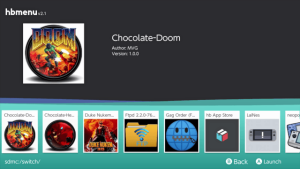 | |
| General | |
| Author | MVG (lantus) |
| Type | Shooter |
| Version | 1.02 |
| License | GPL-2.0 |
| Last Updated | 2018/07/27 |
| Links | |
| Download | |
| Website | |
| Source | |
| This application has been obsoleted by one or more applications that serve the same purpose, but are more stable or maintained. |
Chocolate Doom ported to the Nintendo Switch.
Chocolate Doom aims to accurately reproduce the original DOS version of Doom and other games based on the Doom engine in a form that can be run on modern computers.
Originally, Chocolate Doom was only a Doom source port. The project now includes ports of Heretic and Hexen, and Strife.
Chocolate Doom's aims are:
- To always be 100% Free and Open Source software.
- Portability to as many different operating systems as possible.
- Accurate reproduction of the original DOS versions of the games, including bugs.
- Compatibility with the DOS demo, configuration and savegame files.
- To provide an accurate retro "feel" (display and input should behave the same).
More information about the philosophy and design behind Chocolate Doom can be found in the PHILOSOPHY file distributed with the source code.
Note: You need to supply a WAD file, which can be named doom.wad (or doom1.wad, doom2.wad or doom3.wad) and placed in sd:/switch/Doom/
Installation
Running on Emulator:
- Download a compiled build for Ryujinx.
- Goto the emulated SD card location
%appdata%\RyuFs\sdmcand place inside:- an empty folder called "tmp"
- doom.nro
- default.cfg
- chocolate-doom.cfg
- doom.wad (or doom1.wad, doom2.wad, doom3.wad) please source yourself
- Run the releases/doom.nro on the emulator via command line or drag and drop
Ryujinx.exe ./doom.nro.
Running on the Nintendo Switch:
- Create a folder called "doom" (or the same name as the .nro) on the switch homebrew folder (currently /switch/).
- Place inside the following files:
- doom.nro
- default.cfg
- chocolate-doom.cfg
- doom.wad (or doom1.wad, doom2.wad, doom3.wad) please source yourself
Controls
You need to add the /releases/default.cfg and /releases/chocolate-doom.cfg access these controls
Left Stick - Strafe and move
Right Stick - Look
ZR - Fire
ZL - Sprint
L/R - Previous/Next Weapon
B - Use Item
Screenshots

Media
I ported DOOM to the Nintendo Switch in 45 minutes ! | MVG (Modern Vintage Gamer)
Compatibility
Only compatible with FW 8.1 and below.
Changelog
v1.02 2018/07/27
- No longer need 'tmp' folder.
- Fixed input lag issue with use.
v1.01 2018/06/13
- Music has been added.
v1.00 2018/06/10
- You need to supply a WAD file. Launch the .nro and enjoy.
