More actions
(Created page with "{{Infobox Switch Homebrews |title=gptrestore |image=gptrestoreswitch.png |description=Restores the original Nintendo Switch GPT to your eMMC if you somehow messed it up ;). |author=rajkosto |lastupdated=2018/05/16 |type=Payload (Binaries) |version=1 |license=GPL-2.0 |download=https://dlhb.gamebrew.org/switchhomebrews/gptrestoreswitch.7z |website=https://switchtools.sshnuke.net/ |source=https://github.com/rajkosto/gptrestore |donation= }} {{#seo: |title=Switch Payloads (P...") |
No edit summary |
||
| Line 1: | Line 1: | ||
{{Infobox Switch Homebrews | {{Infobox Switch Homebrews | ||
|title=gptrestore | |title=gptrestore | ||
|image= | |image=gptrestorenx.png | ||
|description=Restores the original Nintendo Switch GPT to your eMMC if you somehow messed it up ;). | |description=Restores the original Nintendo Switch GPT to your eMMC if you somehow messed it up ;). | ||
|author=rajkosto | |author=rajkosto | ||
| Line 8: | Line 8: | ||
|version=1 | |version=1 | ||
|license=GPL-2.0 | |license=GPL-2.0 | ||
|download=https://dlhb.gamebrew.org/switchhomebrews/ | |download=https://dlhb.gamebrew.org/switchhomebrews/gptrestorenx.7z | ||
|website=https://switchtools.sshnuke.net/ | |website=https://switchtools.sshnuke.net/ | ||
|source=https://github.com/rajkosto/gptrestore | |source=https://github.com/rajkosto/gptrestore | ||
|donation= | |donation= | ||
}} | }} | ||
Restores the original Nintendo Switch GPT to your eMMC if you somehow messed it up. | |||
Restores the original Nintendo Switch GPT to your eMMC if you somehow messed it up | |||
'''Note:''' This application comes without any express or implied warranty. The author cannot be held responsible for any damages arising from the use of it. | |||
==User guide== | |||
Send the gptrestore.bin to your Switch running in RCM mode via a fusee-launcher (sudo ./fusee-launcher.py gptrestore.bin or just drag and drop it onto TegraRcmSmash.exe on Windows) | |||
Follow the on-screen prompts. | |||
==Changelog== | ==Changelog== | ||
''' | '''v1 2018/05/16''' | ||
* | * Initial release. | ||
==Credits== | |||
*Initial code based on https://github.com/Atmosphere-NX/Atmosphere | |||
*Everything except fusee-primary been removed (from Atmosphere) | |||
*All hwinit code has been replaced by the updated versions from https://github.com/nwert/hekate | |||
*Files pinmux.c/h, carveout.c/h, flow.h, sdram.c/h, decomp.h,lz4_wrapper.c,lzma.c,lzmadecode.c,lz4.c.inc,cbmem.c/h are based on https://github.com/fail0verflow/switch-coreboot.git sources | |||
*main.c has been modified to prepare the replacement GPT, initialize the eMMC, check its size, and write the prepared GPT to both primary and secondary location on the eMMC if chosen to. | |||
== External links == | == External links == | ||
Revision as of 00:56, 6 July 2023
| gptrestore | |
|---|---|
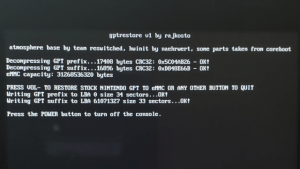 | |
| General | |
| Author | rajkosto |
| Type | Payload (Binaries) |
| Version | 1 |
| License | GPL-2.0 |
| Last Updated | 2018/05/16 |
| Links | |
| Download | |
| Website | |
| Source | |
Restores the original Nintendo Switch GPT to your eMMC if you somehow messed it up.
Note: This application comes without any express or implied warranty. The author cannot be held responsible for any damages arising from the use of it.
User guide
Send the gptrestore.bin to your Switch running in RCM mode via a fusee-launcher (sudo ./fusee-launcher.py gptrestore.bin or just drag and drop it onto TegraRcmSmash.exe on Windows)
Follow the on-screen prompts.
Changelog
v1 2018/05/16
- Initial release.
Credits
- Initial code based on https://github.com/Atmosphere-NX/Atmosphere
- Everything except fusee-primary been removed (from Atmosphere)
- All hwinit code has been replaced by the updated versions from https://github.com/nwert/hekate
- Files pinmux.c/h, carveout.c/h, flow.h, sdram.c/h, decomp.h,lz4_wrapper.c,lzma.c,lzmadecode.c,lz4.c.inc,cbmem.c/h are based on https://github.com/fail0verflow/switch-coreboot.git sources
- main.c has been modified to prepare the replacement GPT, initialize the eMMC, check its size, and write the prepared GPT to both primary and secondary location on the eMMC if chosen to.
External links
- Gbatemp - https://switchtools.sshnuke.net/
- Github - https://github.com/rajkosto/gptrestore
- Reddit -
