More actions
No edit summary |
No edit summary |
||
| Line 1: | Line 1: | ||
{{Infobox Switch Homebrews | {{Infobox Switch Homebrews | ||
|title=SwitchTV | |title=SwitchTV | ||
|image= | |image=switchtvnx.png | ||
|description=A Twitch client for Nintendo Switch homebrew using the switch's own web browser. | |description=A Twitch client for Nintendo Switch homebrew using the switch's own web browser. | ||
|author=butforme | |author=butforme | ||
| Line 8: | Line 8: | ||
|version=1.0 | |version=1.0 | ||
|license=GPL-3.0 | |license=GPL-3.0 | ||
|download=https://dlhb.gamebrew.org/switchhomebrews/ | |download=https://dlhb.gamebrew.org/switchhomebrews/switchtvnx.7z | ||
|website=https://github.com/butforme/SwitchTV | |website=https://github.com/butforme/SwitchTV | ||
|source=https://github.com/butforme/SwitchTV | |source=https://github.com/butforme/SwitchTV | ||
|donation= | |donation= | ||
}} | }} | ||
{{obsolete}} | {{obsolete}} | ||
SwitchTV is a client for Twitch designed for Nintendo Switch homebrew, which utilizes the Switch's built-in web browser. | SwitchTV is a client for Twitch designed for Nintendo Switch homebrew, which utilizes the Switch's built-in web browser. | ||
'''Note:''' Does not work on current versions of Atmosphere. | |||
==Installation== | ==Installation== | ||
Download the latest .nro file. | |||
Copy .nro to /switch/ directory on your sd card. | |||
Launch SwitchTV from the hbmenu. | |||
==Screenshots== | ==Screenshots== | ||
'' | '''Home'''<br> | ||
https://dlhb.gamebrew.org/switchhomebrews/switchtvswitch-04.png | |||
'''Browse'''<br> | |||
https://dlhb.gamebrew.org/switchhomebrews/switchtvswitch-02.png | |||
'''Search'''<br> | |||
https://dlhb.gamebrew.org/switchhomebrews/switchtvswitch-05.png | |||
'''Chat'''<br> | |||
https://dlhb.gamebrew.org/switchhomebrews/switchtvswitch-01.png | https://dlhb.gamebrew.org/switchhomebrews/switchtvswitch-01.png | ||
'''Video Playback'''<br> | |||
https://dlhb.gamebrew.org/switchhomebrews/switchtvswitch-03.png | https://dlhb.gamebrew.org/switchhomebrews/switchtvswitch-03.png | ||
(Screen capture is force disabled when the switch's embedded web browser is open.) | |||
==Changelog== | ==Changelog== | ||
''' | '''v1.0''' | ||
* | * Control is clunky due to console web browsing in general, but is functional. | ||
== External links == | == External links == | ||
* | * GitHub - https://github.com/butforme/SwitchTV | ||
Revision as of 09:35, 16 April 2023
| SwitchTV | |
|---|---|
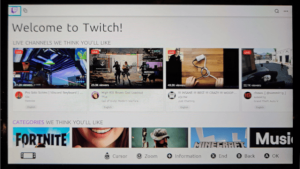 | |
| General | |
| Author | butforme |
| Type | Other Apps |
| Version | 1.0 |
| License | GPL-3.0 |
| Last Updated | 2020/07/08 |
| Links | |
| Download | |
| Website | |
| Source | |
| This application has been obsoleted by one or more applications that serve the same purpose, but are more stable or maintained. |
SwitchTV is a client for Twitch designed for Nintendo Switch homebrew, which utilizes the Switch's built-in web browser.
Note: Does not work on current versions of Atmosphere.
Installation
Download the latest .nro file.
Copy .nro to /switch/ directory on your sd card.
Launch SwitchTV from the hbmenu.
Screenshots
Home

Browse

Search

Chat

Video Playback

(Screen capture is force disabled when the switch's embedded web browser is open.)
Changelog
v1.0
- Control is clunky due to console web browsing in general, but is functional.
External links
- GitHub - https://github.com/butforme/SwitchTV
