More actions
(Created page with "{{#seo: |title=Vita Homebrew Rom Hacks (Translations) - GameBrew |title_mode=append |image=gungunpixiesvitaenglish.png |image_alt=Gun Gun Pixies }} {{Infobox Vita Homebrews |title=Gun Gun Pixies |image=gungunpixiesvitaenglish.png |description=Gun Gun Pixies [JP] [English mod patcher] |author=froid_san |lastupdated=2019/11/02 |type=Translations |version=0.98b |license=Mixed |download=https://dlhb.gamebrew.org/vitahomebrews/gungunpixiesvitaenglish.7z |website=https://froid...") |
No edit summary |
||
| Line 14: | Line 14: | ||
|version=0.98b | |version=0.98b | ||
|license=Mixed | |license=Mixed | ||
|download=https://dlhb.gamebrew.org/vitahomebrews/gungunpixiesvitaenglish.7z | |download=https://dlhb.gamebrew.org/vitahomebrews/gungunpixiesvitaenglish.7z English Port Only | ||
|website=https://froidromhacks.com/gun-gun-pixies-jp-english-mod-patcher-v0-98-vita/ | |website=https://froidromhacks.com/gun-gun-pixies-jp-english-mod-patcher-v0-98-vita/ | ||
|source= | |source= | ||
|discussion= | |discussion= | ||
}} | }} | ||
This is an English port of Gun Gun Pixies using the Switch assets. | |||
'''Age rating:''' 17+. | |||
== | ==Features== | ||
* | * What's translated (v0.98): | ||
* | ** All Images that contain text used in menu's and such | ||
* | ** All Regular Menu/Navigation Text | ||
* | ** All dialogs | ||
* | ** FMV | ||
* | * What's not translated: | ||
** Trophies (not a good idea to translate this, probably). | |||
** Game digital Manual. | |||
** That single text (初期値に戻す) on the option menu that says reset to default, though that menu description it translated. | |||
== | ==Installation== | ||
===Requirements=== | |||
* | * Hacked Vita (Enso/h-encore 3.60/3.65/3.68). | ||
* | * [[RePatch_reDux0_Vita|rePatch plugin]] (installed on the Vita and verified working). | ||
* | * [[NoNpDrm Vita|NoNpDrm plugin]] (installed on the Vita and verified working). | ||
* | * [[ReF00D Vita|reF00D plugin]] (if your vita is on 3.60). | ||
* [[VitaShell]]. | |||
* FTP program (Winscp recommended). | |||
* This English patch. | |||
== | ===How to patch (Windows)=== | ||
* | * Install the Game on your Vita or insert cart and also install the game update v1.02 | ||
* | * Test the game if it working fine. | ||
* | * Extract English patch archive to a folder. ex: "GGP_patcher". | ||
* Using [[VitaShell]] browse gro0:app/ (if cart) or ux0:app/ (if a PSN game). | |||
* Highlight the PCSG01013 folder and press Triangle > then select Open decrypted. | |||
* Press Select and connect Via FTP. | |||
* Using your favorite FTP application on the PC, browse gro0:app/ (if cart) or ux0:app/ (if a PSN game). | |||
* Copy PCSG01013 folder to the PC (GGP_patcher) folder and rename it to PCSG01013_base. | |||
* Browse ux0:patch/ on your Vita again using Vitashell. | |||
* Highlight PCSG01013 folder and press Triangle > then select Open decrypted. | |||
* Again on FTP application on the PC, browse ux0:patch/. | |||
* Copy PCSG01013 folder to the PC (GGP_patcher) folder and rename it to PCSG01013_update. | |||
* Run patch_decrypted.bat, follow its instruction and wait for it to finish patching. | |||
==How to | ===How to install=== | ||
*Copy the contents of inside Copy_to_VITA_ux0 folder to your Vita's ux0 folder. | |||
*Run the game (be sure to have [[NoNpDrm Vita|NoNpDrm plugin]] and [[RePatch_reDux0_Vita|rePatch plugin]] (v3.0) properly installed and working). | |||
== | ==User guide== | ||
Additional Notes: | |||
* Be sure to install a rePatch compatibility pack if your Vita is on 3.60 or have [[ReF00D Vita|reF00D plugin]] installed. | |||
* The game does not like VSH Menu, normal overclock clock plugins, framecounter. Disable them or add an exception on your tai config file. Or better use a real overclock plugin like [[LOLIcon Vita|LOLIcon]] overclock plugin since it loads the game fine when enabled. | |||
* On 3.60/3.65 Vita TV the DLC sometimes is not detected and will only be detected randomly after a few exiting and running the game. In the contrary it was always detected on 3.68 vita fat and slim. So think for a bit if you want DLC on you Vita TV since the game won't load your save if the DLC is not detected. | |||
== | ==Screenshots== | ||
https://dlhb.gamebrew.org/vitahomebrews/gungunpixiesvitaenglish-03.png | |||
https://dlhb.gamebrew.org/vitahomebrews/gungunpixiesvitaenglish-01.png | https://dlhb.gamebrew.org/vitahomebrews/gungunpixiesvitaenglish-01.png | ||
https://dlhb.gamebrew.org/vitahomebrews/gungunpixiesvitaenglish-04.png | https://dlhb.gamebrew.org/vitahomebrews/gungunpixiesvitaenglish-04.png | ||
== | ==Media== | ||
'''Gun Gun Pixies (Vita English port patch) ([https://www.youtube.com/watch?v=EaZEfkDPGzU froid_san])'''<br> | |||
<youtube>EaZEfkDPGzU</youtube> | |||
==Known bugs that exist even on the base unmodified game: | ==Known issues== | ||
* The game does not like VSH Menu, normal overclock clock plugins, framecounter. Disable them or add an exception on your tai config file | Known bugs that exist even on the base unmodified game: | ||
* Do not MAX out your | * The game does not like VSH Menu, normal overclock clock plugins, framecounter. Disable them or add an exception on your tai config file. | ||
* Sometimes the game will crash on when you continuously and quickly scroll and select the | * Do not MAX out your Picon's (Money) to 9,999,999 when using cheats. The game will crash at the end of the mission when the games awarded you with money you got from the level. 8,999,999 should be fine. | ||
* Sometimes the game will crash on when you continuously and quickly scroll and select the resident's costume on "Customize Maiden" (unlocked after finishing the game). Like for example after continuously scrolling and selecting costume for 5 characters on the 6th character you scroll and select costume there is a chance to crash the game. This also happens on the base game without any mods. | |||
* Some text may overshoot the dialog windows especially on Dialog/History log menu. | * Some text may overshoot the dialog windows especially on Dialog/History log menu. | ||
| Line 94: | Line 94: | ||
== External links == | == External links == | ||
* | * Author's website - https://froidromhacks.com/gun-gun-pixies-jp-english-mod-patcher-v0-98-vita/ | ||
* | * GBAtemp - https://gbatemp.net/threads/release-gun-gun-pixies-jp-english-mod-patcher-v0-98.551401/ | ||
Revision as of 13:31, 11 April 2023
| Gun Gun Pixies | |
|---|---|
 | |
| General | |
| Author | froid_san |
| Type | Translations |
| Version | 0.98b |
| License | Mixed |
| Last Updated | 2019/11/02 |
| Links | |
| English Port Only Download | |
| Website | |
This is an English port of Gun Gun Pixies using the Switch assets.
Age rating: 17+.
Features
- What's translated (v0.98):
- All Images that contain text used in menu's and such
- All Regular Menu/Navigation Text
- All dialogs
- FMV
- What's not translated:
- Trophies (not a good idea to translate this, probably).
- Game digital Manual.
- That single text (初期値に戻す) on the option menu that says reset to default, though that menu description it translated.
Installation
Requirements
- Hacked Vita (Enso/h-encore 3.60/3.65/3.68).
- rePatch plugin (installed on the Vita and verified working).
- NoNpDrm plugin (installed on the Vita and verified working).
- reF00D plugin (if your vita is on 3.60).
- VitaShell.
- FTP program (Winscp recommended).
- This English patch.
How to patch (Windows)
- Install the Game on your Vita or insert cart and also install the game update v1.02
- Test the game if it working fine.
- Extract English patch archive to a folder. ex: "GGP_patcher".
- Using VitaShell browse gro0:app/ (if cart) or ux0:app/ (if a PSN game).
- Highlight the PCSG01013 folder and press Triangle > then select Open decrypted.
- Press Select and connect Via FTP.
- Using your favorite FTP application on the PC, browse gro0:app/ (if cart) or ux0:app/ (if a PSN game).
- Copy PCSG01013 folder to the PC (GGP_patcher) folder and rename it to PCSG01013_base.
- Browse ux0:patch/ on your Vita again using Vitashell.
- Highlight PCSG01013 folder and press Triangle > then select Open decrypted.
- Again on FTP application on the PC, browse ux0:patch/.
- Copy PCSG01013 folder to the PC (GGP_patcher) folder and rename it to PCSG01013_update.
- Run patch_decrypted.bat, follow its instruction and wait for it to finish patching.
How to install
- Copy the contents of inside Copy_to_VITA_ux0 folder to your Vita's ux0 folder.
- Run the game (be sure to have NoNpDrm plugin and rePatch plugin (v3.0) properly installed and working).
User guide
Additional Notes:
- Be sure to install a rePatch compatibility pack if your Vita is on 3.60 or have reF00D plugin installed.
- The game does not like VSH Menu, normal overclock clock plugins, framecounter. Disable them or add an exception on your tai config file. Or better use a real overclock plugin like LOLIcon overclock plugin since it loads the game fine when enabled.
- On 3.60/3.65 Vita TV the DLC sometimes is not detected and will only be detected randomly after a few exiting and running the game. In the contrary it was always detected on 3.68 vita fat and slim. So think for a bit if you want DLC on you Vita TV since the game won't load your save if the DLC is not detected.
Screenshots
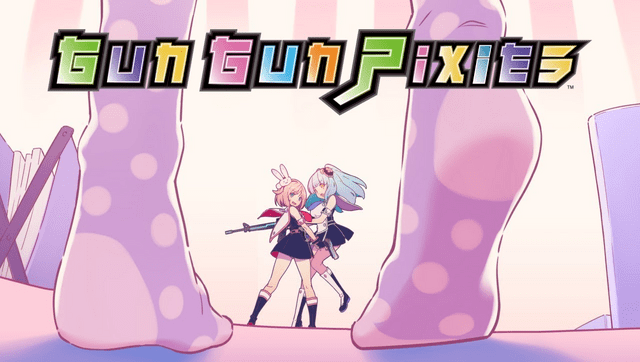


Media
Gun Gun Pixies (Vita English port patch) (froid_san)
Known issues
Known bugs that exist even on the base unmodified game:
- The game does not like VSH Menu, normal overclock clock plugins, framecounter. Disable them or add an exception on your tai config file.
- Do not MAX out your Picon's (Money) to 9,999,999 when using cheats. The game will crash at the end of the mission when the games awarded you with money you got from the level. 8,999,999 should be fine.
- Sometimes the game will crash on when you continuously and quickly scroll and select the resident's costume on "Customize Maiden" (unlocked after finishing the game). Like for example after continuously scrolling and selecting costume for 5 characters on the 6th character you scroll and select costume there is a chance to crash the game. This also happens on the base game without any mods.
- Some text may overshoot the dialog windows especially on Dialog/History log menu.
Changelog
v0.98b
- Fix bug causing a script dialog to crash on Chapter 2 – Maiden Suppression.
v0.98
- Initial release
