More actions
No edit summary |
No edit summary |
||
| Line 15: | Line 15: | ||
==Installation== | ==Installation== | ||
Put scph1001.bin in bios dir. | How to setup: | ||
*Put scph1001.bin in bios dir. | |||
Memory cards will be created automatically on the first launch. | *Memory cards will be created automatically on the first launch. | ||
*Default folder for games is sd:/pcsx-r/games/. | |||
Default folder for games is sd:/pcsx-r/games/. | *It supported iso, bin, bin+cue, bin+toc, img, mdf. | ||
*All config files stored in sd:/pcsx-r/. | |||
It supported iso, bin, bin+cue, bin+toc, img, mdf. | |||
All config files stored in sd:/pcsx-r/. | |||
Folder structure: | Folder structure: | ||
| Line 51: | Line 48: | ||
smb.ini should contain (without "%"): <code>ip = %ip of your share% user = %username of the share% pwd = %password% share = %share name%</code> | smb.ini should contain (without "%"): <code>ip = %ip of your share% user = %username of the share% pwd = %password% share = %share name%</code> | ||
==Screenshots== | |||
https://dlhb.gamebrew.org/wiihomebrews/pcsxrevolutionwii3.png | |||
==Media== | ==Media== | ||
Revision as of 12:28, 19 March 2023
| PCSX-Revolution | |
|---|---|
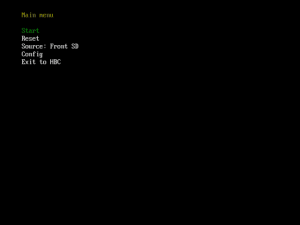 | |
| General | |
| Author | Firnis |
| Type | Console |
| Version | rev50 |
| License | GPL |
| Last Updated | 2010/02/13 |
| Links | |
| Download | |
| Website | |
| Source | |
PCSX-Revolution is a WIP port of the PlayStation (One) emulator, PCSX, for the Nintendo Wii. Based on WiiSX and pcsx-reloaded.
Installation
How to setup:
- Put scph1001.bin in bios dir.
- Memory cards will be created automatically on the first launch.
- Default folder for games is sd:/pcsx-r/games/.
- It supported iso, bin, bin+cue, bin+toc, img, mdf.
- All config files stored in sd:/pcsx-r/.
Folder structure:
[sd: & usb:]
|-apps/
| |-pcsx-r/
| | |-boot.dol
| | |-meta.xml
| | |-icon.png
|-pcsx-r/
| |-bios/
| | |-scph1001.bin
| |-memcards/
| |-games/
[smb:]
|-pcsx-r/
| |-games/
User guide
Don't forget to configure PAD before launch a game.
A Classic Controller Pro is recommended, because it is supported and it has two pads on the back to use the R1,R2,L1, and L2 buttons.
SMB support
SMB config (smb.ini) should be placed in pcsx-r directory.
smb.ini should contain (without "%"): ip = %ip of your share% user = %username of the share% pwd = %password% share = %share name%
Screenshots
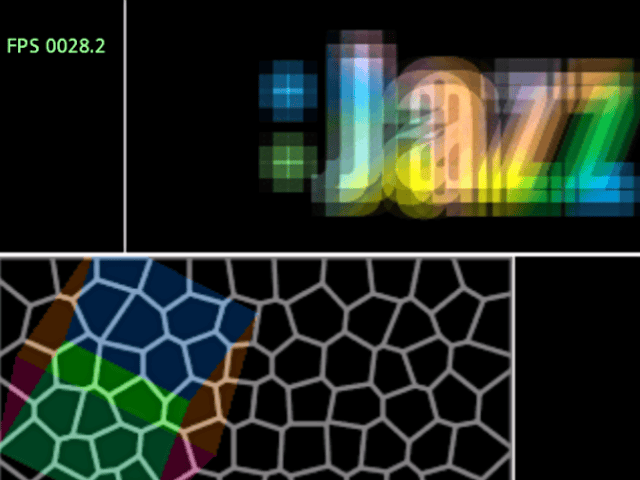
Media
PCSX-Revolution Rev.65 (Alphatier15)
Known issues
Really slow and buggy. Work in progress.
Changelog
- Rev. 50:
- Reworked recompiler. Fixed some bugs. Still buggy.
- New GTE. Closer to documentation, but needs more testing. Many bugs fixed, but some new added.
Credits
Thanks to:
- WiiSX - Emu_kidid, Sepp256 and TehPola.
- pcsx-reloaded - Wei Mingzhi.
External links
- Google Code - https://code.google.com/archive/p/pcsx-revolution/
- WiiBrew - https://wiibrew.org/wiki/PCSX-Revolution
