More actions
No edit summary |
No edit summary |
||
| Line 8: | Line 8: | ||
|version=1.0 | |version=1.0 | ||
|license=GPL-3.0 | |license=GPL-3.0 | ||
|download=https://dlhb.gamebrew.org/wiihomebrews/wiicraft.7z | |download=https://dlhb.gamebrew.org/wiihomebrews/wiicraft.7z?K33P0Fil35 | ||
|website=https://github.com/kperdlich/wiicraft | |website=https://github.com/kperdlich/wiicraft | ||
|source=https://github.com/kperdlich/wiicraft | |source=https://github.com/kperdlich/wiicraft | ||
Revision as of 18:50, 26 January 2024
| WiiCraft | |
|---|---|
 | |
| General | |
| Author | kperdlich |
| Type | Game engine |
| Version | 1.0 |
| License | GPL-3.0 |
| Last Updated | 2020/02/15 |
| Links | |
| Download | |
| Website | |
| Source | |
Nintendo Wii Client for Minecraft Version 1.2.5.
Installation
On your SD Card create a new folder "Wiicraft" under apps and copy the Game.ini into the folder and create a new empty subfolder "world" (this is used to cache the chunk data from the server).
Open the Game.ini with a Texteditior and make sure that the values of Host and Port are your Minecraft Server IP and Port.
Replace the server.properties of your Minecraft Server 1.2.5 with the one from the Wiicraft Release and start the server.
Configure Wiiload for your Wii IP and run it by wiiload Wiicraft.dol. (You can also try to copy Wiicraft.dol onto your SD Card and launch it but it doesn't seem to work.)
Make sure you put the SD Card back into your Wii.
Controls
Wiimote - Rotate Player
Nunchuk Stick - Move Player
A - Add Block
B - Remove Block
Z (Nunchuk) - Drop Block
Left - Inventory Left Scroll
Right - Inventory Right Scroll
Up - Toggle Debug Infos
Screenshots
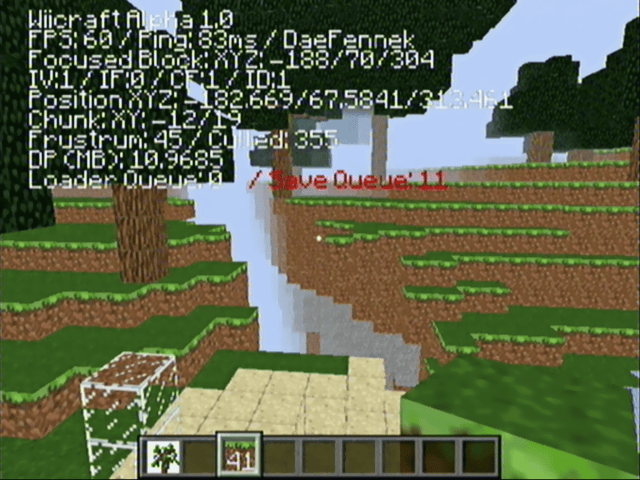

Media
Wiicraft Alpha 1.0 - Minecraft Client for the Nintendo Wii (n3dry)
External links
- GitHub - https://github.com/kperdlich/wiicraft
- Discord - https://discord.gg/9duw9K7M8h
