More actions
(Created page with "{{#seo: |title= (PC Utilities) - GameBrew |title_mode=append |image=nintenblocks3ds.png |image_alt=NintenBlocks Calculator }} {{Infobox 3DS Homebrews |title=NintenBlocks Calculator |image=nintenblocks3ds.png |description=A Storage Blocks Calculator. |author=tinyplayerss |lastupdated=2023/03/03 |type=PC Utilities |version=2.0 |license=Mixed |download=https://dlhb.gamebrew.org/3dshomebrews/nintenblocks3ds.7z |website=https://www.reddit.com/r/3dshacks/comments/11f41jo/ninte...") |
No edit summary |
||
| Line 2: | Line 2: | ||
|title= (PC Utilities) - GameBrew | |title= (PC Utilities) - GameBrew | ||
|title_mode=append | |title_mode=append | ||
|image= | |image=nintenblocks3ds2.png | ||
|image_alt=NintenBlocks Calculator | |image_alt=NintenBlocks Calculator | ||
}} | }} | ||
{{Infobox 3DS Homebrews | {{Infobox 3DS Homebrews | ||
|title=NintenBlocks Calculator | |title=NintenBlocks Calculator | ||
|image= | |image=nintenblocks3ds2.png | ||
|description=A Storage Blocks Calculator. | |description=A Storage Blocks Calculator. | ||
|author=tinyplayerss | |author=tinyplayerss | ||
| Line 19: | Line 19: | ||
|discussion= | |discussion= | ||
}} | }} | ||
NintenBlocks Calculator is a useful software that simplifies the process of calculating the number of blocks needed for ROMs on jailbroken Nintendo 3DS consoles | NintenBlocks Calculator is a useful software that simplifies the process of calculating the number of blocks needed for ROMs on jailbroken Nintendo 3DS consoles. | ||
This handy tool allows anyone to quickly convert file sizes to the number of blocks that will occupy on the 3DS console, making it easier to manage game library. | |||
==Installation== | ==Installation== | ||
To use NintenBlocks Calculator, simply download the NintenBlocks vX.X.exe file from the releases page on Github. | To use NintenBlocks Calculator, simply download the NintenBlocks vX.X.exe file from the releases page on Github. | ||
== | ==User guide== | ||
Open the NintenBlocks vX.X.exe file. | |||
Select a ROM from Browse. | |||
Click the "Calculate to Blocks" button. | |||
The number of blocks required will be displayed. | |||
==Screenshots== | |||
https://dlhb.gamebrew.org/wiihomebrews/nintenblocks3ds3.png | |||
https://dlhb.gamebrew.org/wiihomebrews/nintenblocks3ds4.png | |||
==Changelog== | ==Changelog== | ||
''' | '''v.2.0''' | ||
* First Release. | * First Release. | ||
== External links == | == External links == | ||
* Reddit - https://www.reddit.com/r/3dshacks/comments/11f41jo/nintenblocks_a_storage_blocks_calculator/ | * Reddit - https://www.reddit.com/r/3dshacks/comments/11f41jo/nintenblocks_a_storage_blocks_calculator/ | ||
* | * GitHub - https://github.com/tinyplayerss/NintenBlocks-Calculator | ||
Revision as of 13:42, 26 March 2023
| NintenBlocks Calculator | |
|---|---|
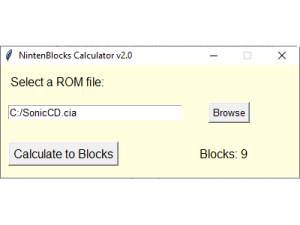 | |
| General | |
| Author | tinyplayerss |
| Type | PC Utilities |
| Version | 2.0 |
| License | Mixed |
| Last Updated | 2023/03/03 |
| Links | |
| Download | |
| Website | |
| Source | |
NintenBlocks Calculator is a useful software that simplifies the process of calculating the number of blocks needed for ROMs on jailbroken Nintendo 3DS consoles.
This handy tool allows anyone to quickly convert file sizes to the number of blocks that will occupy on the 3DS console, making it easier to manage game library.
Installation
To use NintenBlocks Calculator, simply download the NintenBlocks vX.X.exe file from the releases page on Github.
User guide
Open the NintenBlocks vX.X.exe file.
Select a ROM from Browse.
Click the "Calculate to Blocks" button.
The number of blocks required will be displayed.
Screenshots


Changelog
v.2.0
- First Release.
