More actions
No edit summary |
No edit summary |
||
| Line 2: | Line 2: | ||
|title=Thenaya - TagMo for 3DS | |title=Thenaya - TagMo for 3DS | ||
|image=Thenaya2.png | |image=Thenaya2.png | ||
|description= | |description=A homebrew app which can program Amiibo dump files into blank NTAG215, making brand new Amiibos. | ||
|author=HiddenRambler | |author=HiddenRambler | ||
|lastupdated=2017/08/03 | |lastupdated=2017/08/03 | ||
Revision as of 12:38, 29 August 2023
| Thenaya - TagMo for 3DS | |
|---|---|
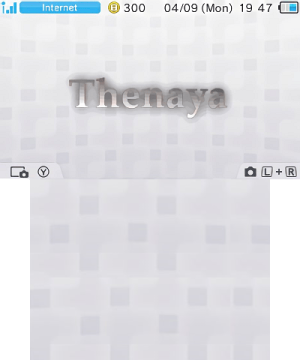 | |
| General | |
| Author | HiddenRambler |
| Type | Utilities |
| Version | 0.7 |
| License | Mixed |
| Last Updated | 2017/08/03 |
| Links | |
| [0.7 - Dev build Download] | |
| Website | |
| Source | |
Thenaya is a homebrew application which can program Amiibo dump files into blank NTAG215, making brand new Amiibos. It's the little sister of the TagMo project, a tool for editing Amiibos.
It functions by writing data from an Amiibo to a blank NFC tag, which is inside an Amiibo that makes it work (you can get packs of them online). Got a backup of a golden Mario? Write it to a blank tag and 3DS/WiiU/Switch will think the tag is a golden Mario. Forever. It'll function exactly the same as the real one.
It can also dump (backup) an amiibo. This includes both what type of Amiibo it is and game data, like Smash Bros fighter data. Want to use the same Amiibo on different games? Just keep a backup for each game and write it back to the Amiibo when you want to switch games.
Installation
Requirements
- Some blank NTAG 215 tags.
- Amiibo Key Files.
- MD5: 45fd53569f5765eef9c337bd5172f937
- SHA1: bbdbb49a917d14f7a997d327ba40d40c39e606ce
To install, copy the 3DSX/SMDH files into 3ds folder.
Create a folder called amiibo in the sd root and put any amiibo dump files into it.
Put the amiibo encryption key file to sd root with the name amiibo_keys.bin.
User guide
Launch the app from Homebrew Launcher.
Press X, select the file then press A Place blank NTAG215 tag on 3ds wait until finished.
Limitation
The only thing it cannot do is change an Amiibo/written tag from one type to another. That is a limitation of how these NFC tags work. You can't turn your golden Mario into a Peach. That would be weird.
Currently only Amiibos are supported Skylander or other figurines are not supported.
Only NTAG215 tags can be used to clone Amiibos. no other type (eg: NTAG216/NTAG213) are supported.
Once an NFC tag is converted to an Amibo it's type can no longer be altered. For all intents and purposes it's features and limitations will be the same as a legitimate Amiibo (cannot replace Amiiqo or other Amiibo emulator devices).
Compatibility
Has been tested on both New3DS and Old3DS.
Media
n2 elite - Tagmo - Thenaya (Asuna Yuuki)
Changelog
v0.7 2017/08/02
- Fix for garbled text/progress.
v0.6 2017/07/08
- Fixed: File picker stopped working if after browsing too many folders.
- Added support for DPAD Left and Right to go into and out of folders.
- Added suppot to Shoulder L/R buttons to page through the file list.
v0.5 2017//07/08
- File browser can traverse directories
- Restore tag function.
Credits
Everyone who made TagMo possible. Specially to @javiMaD and Yellows8 who appears to have put in the NFC api into libctru.
