More actions
No edit summary |
No edit summary |
||
| Line 1: | Line 1: | ||
{{Infobox Wii Homebrews | {{Infobox Wii Homebrews | ||
|title=WiiFlow Channel Installer | |title=WiiFlow Channel Installer | ||
|image= | |image=wiiflowchannelinstaller2.png | ||
|description=Installs the WiiFlow Forwarders | |description=Installs the WiiFlow Forwarders. | ||
|author=FIX94 | |author=FIX94 | ||
|lastupdated=2019/12/01 | |lastupdated=2019/12/01 | ||
| Line 14: | Line 8: | ||
|version=1.1 | |version=1.1 | ||
|license=Mixed | |license=Mixed | ||
|download=https://dlhb.gamebrew.org/wiihomebrews/ | |download=https://dlhb.gamebrew.org/wiihomebrews/wiiflowchannelinstaller.7z | ||
|website=https://sites.google.com/site/wiiflowiki4/forwarder-channels | |website=https://sites.google.com/site/wiiflowiki4/forwarder-channels | ||
|source= | |source= | ||
| Line 23: | Line 17: | ||
Additionally, if you are not satisfied with the banner animation of the forwarder, you can download a different animation pack and use a WAD manager such as WiiMod Lite or YAWM_EN to install it. | Additionally, if you are not satisfied with the banner animation of the forwarder, you can download a different animation pack and use a WAD manager such as WiiMod Lite or YAWM_EN to install it. | ||
==Screenshots== | |||
wiiflowchannelinstaller3.png | |||
wiiflowchannelinstaller4.png | |||
wiiflowchannelinstaller5.png | |||
wiiflowchannelinstaller6.png | |||
wiiflowchannelinstaller7.png | |||
wiiflowchannelinstaller8.png | |||
wiiflowchannelinstaller9.png | |||
wiiflowchannelinstaller10.png | |||
==Credits== | |||
Graphics and animations credit goes to the original authors Spayrosam, Mastershoes, JJ-Kwik, Jiiwah and Benjay. | |||
==External Links== | ==External Links== | ||
* | * WiiFloWiki 4 - https://sites.google.com/site/wiiflowiki4/forwarder-channels | ||
* Open Shop Channel - https://oscwii.org/library/app/wiiflow_channel_installer | * Open Shop Channel - https://oscwii.org/library/app/wiiflow_channel_installer | ||
Revision as of 02:11, 24 February 2023
| WiiFlow Channel Installer | |
|---|---|
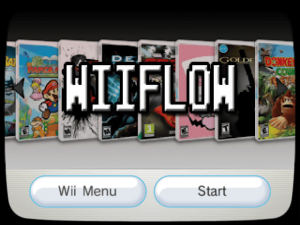 | |
| General | |
| Author | FIX94 |
| Type | Other Apps |
| Version | 1.1 |
| License | Mixed |
| Last Updated | 2019/12/01 |
| Links | |
| Download | |
| Website | |
WiiFlow allows you to launch directly from the system menu by installing a forwarder channel. Additionally, the hidden forwarder must be installed in order to return to WiiFlow after launching a plugin game, GC game, or homebrew app.
This is not necessary for returning from Wii and WiiWare/VC games, as it is handled by the cIOS. To install these forwarders, use the WiiFlow Channel Installer v1.1 by Fix94. This tool can detect whether you are using Wii or vWii, and it can install or uninstall both forwarders as needed.
Additionally, if you are not satisfied with the banner animation of the forwarder, you can download a different animation pack and use a WAD manager such as WiiMod Lite or YAWM_EN to install it.
Screenshots
wiiflowchannelinstaller3.png wiiflowchannelinstaller4.png
wiiflowchannelinstaller5.png wiiflowchannelinstaller6.png
wiiflowchannelinstaller7.png wiiflowchannelinstaller8.png
wiiflowchannelinstaller9.png wiiflowchannelinstaller10.png
Credits
Graphics and animations credit goes to the original authors Spayrosam, Mastershoes, JJ-Kwik, Jiiwah and Benjay.
External Links
- WiiFloWiki 4 - https://sites.google.com/site/wiiflowiki4/forwarder-channels
- Open Shop Channel - https://oscwii.org/library/app/wiiflow_channel_installer
