More actions
No edit summary |
No edit summary |
||
| Line 8: | Line 8: | ||
|version=0.5 | |version=0.5 | ||
|license=Mixed | |license=Mixed | ||
|download=https://dlhb.gamebrew.org/wiihomebrews/ | |download=https://dlhb.gamebrew.org/wiihomebrews/wiiexhibit.7z | ||
|website=https://thatotherdev.wordpress.com/category/my-games/wii-exhibit/ | |website=https://thatotherdev.wordpress.com/category/my-games/wii-exhibit/ | ||
|source= | |source= | ||
| Line 23: | Line 23: | ||
Hold down the desired button to create a straight line. | Hold down the desired button to create a straight line. | ||
== | ==Screenshots== | ||
wiiexhibit3.png | wiiexhibit3.png | ||
Revision as of 13:13, 15 February 2023
| Wii Exhibit | |
|---|---|
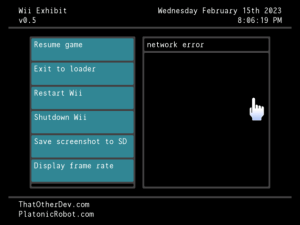 | |
| General | |
| Author | ThatOtherPerson |
| Type | Utilities |
| Version | 0.5 |
| License | Mixed |
| Last Updated | 2012/10/22 |
| Links | |
| Download | |
| Website | |
Wii Exhibit is an online image editor for Wii. It allows users to collaborate and create art together in real-time, by providing a shared canvas where everyone can see what others are drawing.
Control
1/2 - Clear the image without drawing
A - Draw white
B - Draw black
Hold down the desired button to create a straight line.
Screenshots
wiiexhibit3.png
Changelog
v0.3 2012/10/22
- Improved efficiency (it uses far less bandwidth).
- Added classic controller support.
v0.2 2012/08/17
- Added the ability to draw in red, green and blue.
- Made the line thickness adjustable.
- Fixed it so it won't crash or behave improperly without a network connection (although it still won't be usable if you can't get online).
v0.1 2012/06/28
- First version.
External links
- Author's website - https://thatotherdev.wordpress.com/category/my-games/wii-exhibit/
- WiiBrew - https://wiibrew.org/wiki/Wii_Exhibit
