More actions
No edit summary |
No edit summary |
||
| Line 1: | Line 1: | ||
{{Infobox Wii Homebrews | {{Infobox Wii Homebrews | ||
|title=HiivelyPlay | |title=HiivelyPlay | ||
|image= | |image=hiivelyplaywii2.png | ||
|description=HivelyTracker moduleplayer. | |description=HivelyTracker moduleplayer. | ||
|author=Xeron/IRIS | |author=Xeron/IRIS | ||
Revision as of 03:23, 11 February 2023
| HiivelyPlay | |
|---|---|
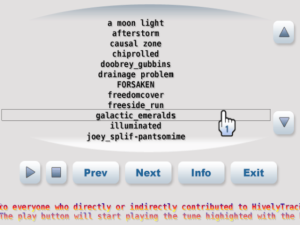 | |
| General | |
| Author | Xeron/IRIS |
| Type | Media players |
| Version | 2.0 |
| License | Not specified (open source) |
| Last Updated | 2008/11/24 |
| Links | |
| Download | |
| Website | |
| Source | |
HiivelyPlay is a music player for the Nintendo Wii that allows you to play AHX and HVL modules using a Wiimote and FrontSD support. It's an easy and convenient way to listen to your favorite modules on your Wii.
HVL is an advanced tracker format based on the AHX format created in the mid 1990s by Dexter and Pink of Abyss. The AHX format was widely used and many songs were created and featured in scene productions and games. It was designed to mimic the SID sound of the Commodore Amiga. HVL offers several improvements over the AHX format, such as increased sample quality and additional features.
Installation
Get and install the homebrew channel.
Copy the contents of the SDCard directory to the root of your SDCard.
Copy any additional AHX or HVL files you want into /hvltunes on the SDCard.
Go to the homebrew channel and select HiivelyPlay to launch the application.
Changelog
v2.0
- Updated to the latest HivelyTracker replayer
- Now has a graphical interface
- Point & click with the wiimote
- VUMeters
v1.0
- First version
Credits
- HiivelyPlay is written in C using devkitPro, GRRLib, and LibOGC.
- It also uses the free pointer images from wiibrew.org, and the Deja Vu font from dejavu.sf.net.
External links
- Author's homepage - http://www.petergordon.org.uk/stuff.php#3 (archived)
- pouët.net - https://www.pouet.net/prod.php?which=50757
- Wiibrew - https://wiibrew.org/wiki/HiivelyPlay
