More actions
No edit summary |
No edit summary |
||
| Line 1: | Line 1: | ||
{{Infobox Wii Homebrews | {{Infobox Wii Homebrews | ||
|title=Giddy 3 | |title=Giddy 3: Reasonably Special Edition | ||
|image= | |image=giddy3wii2.png | ||
|description=Platform puzzler | |description=Platform puzzler. | ||
|author= | |author=Xeron (Pete Gordon) | ||
|lastupdated=2009/05/02 | |lastupdated=2009/05/02 | ||
|type=Platform | |type=Platform | ||
| Line 17: | Line 11: | ||
|website=http://web.archive.org/web/20111108042247/http://www.giddy3.co.uk/ | |website=http://web.archive.org/web/20111108042247/http://www.giddy3.co.uk/ | ||
|source=https://github.com/pete-gordon/Giddy3-Wii | |source=https://github.com/pete-gordon/Giddy3-Wii | ||
|discussion=http://blog.retroleum.co.uk/giddy3/ | |||
}} | }} | ||
Giddy 3: Reasonably Special Edition is a fantastic platform puzzle game that was initially released in 2001 for MS-DOS. | |||
Sometime later, the source code was acquired and converted to C by Pete Gordon, allowing ports to more modern systems, including Android, Windows, Wii, AmigaOS4, MacOS X and MorphOS. | |||
==Installation== | ==Installation== | ||
To | To run in a correct and proper manner, Giddy3 Requires: | ||
* A Nintendo Wii console with Homebrew Channel installed. | |||
* An SD Card. | |||
* A way to write files to SD Cards. | |||
* 1 Human game player with crossed fingers. | |||
To install, copy the apps directory to the root of your card. If you already have an apps directory, just copy the giddy3 directory into it. | |||
==User guide== | |||
=== The Game === | |||
Oh no! The world is under attack from robot stompers from beyond the clouds. As Giddy - the No.1 egg-shaped super hero with unfeasibly large hands - its up to you to save the day! | |||
== | Apparently, this involves exploring some oddly connected scenes populated by wibbly characters to find items that when used correctly, make things happen (generally toward said "saving the day" objective). | ||
=== Gameplay === | |||
Trundle about the place avoiding the enemies, if you wander past something interesting, a flashing lightbulb will appear - you can then press the "Clue" key for some advice if you need it. | |||
If you've collected something that you think is appropriate for the situation, press the "Inventory" key and cycle through the stuff you're carrying ("left" and "right"), then press either "Jump" or "Inventory" again to try it out. Remember you have to be near enough to the problem (look for the aforementioned lightbulb) for an item to work, if indeed its going to. | |||
'' | As well as puzzle-solving objects, items of energy-replenishing food are dotted about the game, which can be useful as the wildlife can be none too friendly (you cant kill 'em - what d'ya think this is, Resident Evil?) As you may notice, your energy level is depicted by stars next to Giddy in the top-left area of the screen. | ||
==Any secrets?== | ===Any secrets?=== | ||
Yep! Namely extra lives. Find them do! | Yep! Namely extra lives. Find them do! | ||
==FAQ== | ===FAQ=== | ||
'''Q. What, no save game option?''' | |||
We didn't have save game options when I were a lad. | |||
'''Q. Its too hard isn't it?''' | |||
Quite a few people say this at first but eventually come to agree that its about right. Some tips: Guard every energy point you have and don't go blundering into things. | |||
Learn the optimum route to take - don't go anywhere where you don't need to UNTIL you need to. Look out for hidden extra lives (places you can reach that you might not think you can etc). | |||
'''Q. I'm really stuck!''' | |||
Well there are no situations you can get into that renders the game impossible to complete. | |||
PS: You can enter the Tardis without any special objects, just jump in the door is open. | |||
'''Q. What happened to Giddy1 and 2?''' | |||
They were released on the Amiga home computer in the early 1990's (You can get them free from my website to run under an Amiga emulator on the PC). | |||
==Controls== | |||
Hold the WiiMote like a NES pad. | |||
D-Pad - Move | |||
2 - Jump | |||
1 - Use | |||
Plus - Pause | |||
A - Hint | |||
Home - Quit | |||
==Media== | |||
'''Giddy 3 being played on Nintendo Wii ([https://www.youtube.com/watch?v=W_xLu-1LXZo xeroniris])'''<br> | |||
<youtube>W_xLu-1LXZo</youtube> | |||
== Changelog == | == Changelog == | ||
'''1.4''' | '''1.4''' | ||
* No longer jumps constantly while the jump button is held | * No longer jumps constantly while the jump button is held. | ||
* The phone box hint gives a clue that phone calls require coins | * The phone box hint gives a clue that phone calls require coins. | ||
* The bomb hint now disappears when it is supposed to | * The bomb hint now disappears when it is supposed to. | ||
'''1.3''' | '''1.3''' | ||
| Line 69: | Line 93: | ||
'''1.2''' | '''1.2''' | ||
* Giddy's speech bubbles and some other texts stay on the screen for a bit longer. | * Giddy's speech bubbles and some other texts stay on the screen for a bit longer. | ||
* The appearance of the hint bulb is a bit more obvious | * The appearance of the hint bulb is a bit more obvious. | ||
* Fixed a nasty bug which meant that if you did things in a certain order the game became uncompletable. | * Fixed a nasty bug which meant that if you did things in a certain order the game became uncompletable. | ||
* Updated the meta.xml file properly this time | * Updated the meta.xml file properly this time. | ||
'''1.1''' | '''1.1''' | ||
* A couple of bug fixes | * A couple of bug fixes. | ||
* Changed PayPal donation address to [email protected] | * Changed PayPal donation address to [email protected]. | ||
'''1.0''' | '''1.0''' | ||
* First public release | * First public release. | ||
==Credits== | |||
*Design, Graphics, and Sound - Phil Ruston. | |||
*Programming - Peter Gordon. | |||
The music modules used within the game were taken from the public domain. Full credit to their original authors: | |||
*Area1 - Jogeir Liljedahl. | |||
*Area2 - Sami Saarnio. | |||
*Area3-5/Completion - Daniel Johansson. | |||
*Title tune - Lee Bevan. | |||
==External links== | ==External links== | ||
* Official | * Official website - http://blog.retroleum.co.uk/giddy3/ | ||
* | * GutHub - https://github.com/pete-gordon/Giddy3-Wii | ||
* WiiBrew - https://wiibrew.org/wiki/Giddy_3 | |||
[[Category:Support the author]] | |||
Revision as of 23:51, 5 March 2023
| Giddy 3: Reasonably Special Edition | |
|---|---|
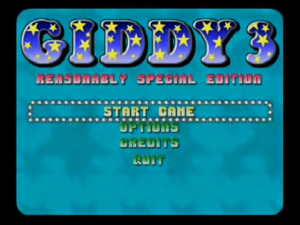 | |
| General | |
| Author | Xeron (Pete Gordon) |
| Type | Platform |
| Version | 1.4 |
| License | GPL-2.0 |
| Last Updated | 2009/05/02 |
| Links | |
| Download | |
| Website | |
| Source | |
Giddy 3: Reasonably Special Edition is a fantastic platform puzzle game that was initially released in 2001 for MS-DOS.
Sometime later, the source code was acquired and converted to C by Pete Gordon, allowing ports to more modern systems, including Android, Windows, Wii, AmigaOS4, MacOS X and MorphOS.
Installation
To run in a correct and proper manner, Giddy3 Requires:
- A Nintendo Wii console with Homebrew Channel installed.
- An SD Card.
- A way to write files to SD Cards.
- 1 Human game player with crossed fingers.
To install, copy the apps directory to the root of your card. If you already have an apps directory, just copy the giddy3 directory into it.
User guide
The Game
Oh no! The world is under attack from robot stompers from beyond the clouds. As Giddy - the No.1 egg-shaped super hero with unfeasibly large hands - its up to you to save the day!
Apparently, this involves exploring some oddly connected scenes populated by wibbly characters to find items that when used correctly, make things happen (generally toward said "saving the day" objective).
Gameplay
Trundle about the place avoiding the enemies, if you wander past something interesting, a flashing lightbulb will appear - you can then press the "Clue" key for some advice if you need it.
If you've collected something that you think is appropriate for the situation, press the "Inventory" key and cycle through the stuff you're carrying ("left" and "right"), then press either "Jump" or "Inventory" again to try it out. Remember you have to be near enough to the problem (look for the aforementioned lightbulb) for an item to work, if indeed its going to.
As well as puzzle-solving objects, items of energy-replenishing food are dotted about the game, which can be useful as the wildlife can be none too friendly (you cant kill 'em - what d'ya think this is, Resident Evil?) As you may notice, your energy level is depicted by stars next to Giddy in the top-left area of the screen.
Any secrets?
Yep! Namely extra lives. Find them do!
FAQ
Q. What, no save game option?
We didn't have save game options when I were a lad.
Q. Its too hard isn't it?
Quite a few people say this at first but eventually come to agree that its about right. Some tips: Guard every energy point you have and don't go blundering into things.
Learn the optimum route to take - don't go anywhere where you don't need to UNTIL you need to. Look out for hidden extra lives (places you can reach that you might not think you can etc).
Q. I'm really stuck!
Well there are no situations you can get into that renders the game impossible to complete. PS: You can enter the Tardis without any special objects, just jump in the door is open.
Q. What happened to Giddy1 and 2?
They were released on the Amiga home computer in the early 1990's (You can get them free from my website to run under an Amiga emulator on the PC).
Controls
Hold the WiiMote like a NES pad.
D-Pad - Move
2 - Jump
1 - Use
Plus - Pause
A - Hint
Home - Quit
Media
Giddy 3 being played on Nintendo Wii (xeroniris)
Changelog
1.4
- No longer jumps constantly while the jump button is held.
- The phone box hint gives a clue that phone calls require coins.
- The bomb hint now disappears when it is supposed to.
1.3
- Fixed a bug which meant that Giddy could end up stuck in the ground if you stood in exactly the right place on one of the bubbles.
- Removed the erroneous bulb effect when starting the game.
1.2
- Giddy's speech bubbles and some other texts stay on the screen for a bit longer.
- The appearance of the hint bulb is a bit more obvious.
- Fixed a nasty bug which meant that if you did things in a certain order the game became uncompletable.
- Updated the meta.xml file properly this time.
1.1
- A couple of bug fixes.
- Changed PayPal donation address to [email protected].
1.0
- First public release.
Credits
- Design, Graphics, and Sound - Phil Ruston.
- Programming - Peter Gordon.
The music modules used within the game were taken from the public domain. Full credit to their original authors:
- Area1 - Jogeir Liljedahl.
- Area2 - Sami Saarnio.
- Area3-5/Completion - Daniel Johansson.
- Title tune - Lee Bevan.
External links
- Official website - http://blog.retroleum.co.uk/giddy3/
- GutHub - https://github.com/pete-gordon/Giddy3-Wii
- WiiBrew - https://wiibrew.org/wiki/Giddy_3
