More actions
No edit summary |
No edit summary |
||
| Line 1: | Line 1: | ||
{{Infobox Wii Homebrews | {{Infobox Wii Homebrews | ||
|title=Donkey Kong Jr | |title=Donkey Kong Jr | ||
|image= | |image=donkeykongjrwii2.png | ||
|description=Donkey Kong Jr Game & Watch clone | |description=Donkey Kong Jr Game & Watch clone. | ||
|author=PaulGoes | |author=PaulGoes | ||
|lastupdated=2017/07/06 | |lastupdated=2017/07/06 | ||
| Line 18: | Line 12: | ||
|source=https://github.com/PaulGoes/Wii-Donkey-Kong-Jr | |source=https://github.com/PaulGoes/Wii-Donkey-Kong-Jr | ||
}} | }} | ||
This is a recreation of Game and Watch Donkey Kong Jr for the Wii. | |||
==Features== | ==Features== | ||
| Line 37: | Line 22: | ||
* All other graphics created from a picture of my G&W Donkey Kong Jr. | * All other graphics created from a picture of my G&W Donkey Kong Jr. | ||
* Sounds recorded from a playing session on my G&W Donkey Kong Jr. | * Sounds recorded from a playing session on my G&W Donkey Kong Jr. | ||
==Installation== | |||
For use with [[Homebrew Channel Wii|Homebrew Channel]]: | |||
* Create the folder SD:\apps\dkjunior on your SD card. | |||
* Put the following files in this folder: dkjunior.dol, dkjunior.elf, icon.png, and meta.xml. | |||
* Rename dkjunior.dol to boot.dol and dkjunior.elf to boot.elf. | |||
* Insert the SD card into the Wii's SD card slot. | |||
* Start the Homebrew Channel and select the SD card. | |||
* Start the Donkey Kong Jr homebrew application. | |||
To add the channel forwarder in the system menu: | |||
* Create the folder SD:\wad\ on your SD card. | |||
* Put the file Donkey Kong Jr - DKJR.wad in this folder. | |||
* Insert the SD card into the Wii's SD card slot. | |||
* Install the wad file using a WAD manager like YAWMM. | |||
* The game can now be started from the Wii System Menu. | |||
'''Note:''' The channel forwarder wad was created using [[CustomizeMii|CustomizeMii Wii]]. | |||
==Controls== | |||
Control with the Wiimote holding it sideway. | |||
==Screenshots== | ==Screenshots== | ||
https://dlhb.gamebrew.org/wiihomebrews/ | https://dlhb.gamebrew.org/wiihomebrews/donkeykongjrwii3.png | ||
https://dlhb.gamebrew.org/wiihomebrews/ | |||
https://dlhb.gamebrew.org/wiihomebrews/donkeykongjrwii4.png | |||
https://dlhb.gamebrew.org/wiihomebrews/ | |||
https://dlhb.gamebrew.org/wiihomebrews/donkeykongjrwii5.png | |||
==Media== | ==Media== | ||
'''Creating the Wii Homebrew Game and Watch Donkey Kong Jr. | '''Creating the Wii Homebrew Game and Watch Donkey Kong Jr. ([https://www.youtube.com/watch?v=u77aPG7SFoY Paul Goes])'''<br> | ||
<youtube>u77aPG7SFoY</youtube> | <youtube>u77aPG7SFoY</youtube> | ||
'''Wii Homebrew Game and Watch Donkey Kong Jr. | '''Wii Homebrew Game and Watch Donkey Kong Jr. ([https://www.youtube.com/watch?v=PbqBAagenMI Paul Goes])'''<br> | ||
<youtube>PbqBAagenMI</youtube> | <youtube>PbqBAagenMI</youtube> | ||
==External links== | ==External links== | ||
* Github - https://github.com/PaulGoes/Wii-Donkey-Kong-Jr | * Github - https://github.com/PaulGoes/Wii-Donkey-Kong-Jr | ||
* Wiibrew - https://wiibrew.org/wiki/Donkey_Kong_Jr | * Wiibrew - https://wiibrew.org/wiki/Donkey_Kong_Jr | ||
Revision as of 06:06, 7 March 2023
| Donkey Kong Jr | |
|---|---|
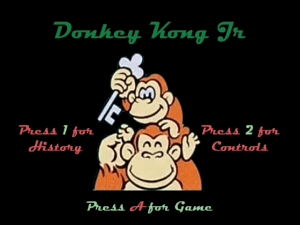 | |
| General | |
| Author | PaulGoes |
| Type | Platform |
| Version | 1.0 |
| License | GPL-3.0 |
| Last Updated | 2017/07/06 |
| Links | |
| Download | |
| Website | |
| Source | |
This is a recreation of Game and Watch Donkey Kong Jr for the Wii.
Features
- Gameplay that is identical to the Game & Watch Donkey Kong Jr.
- Increasing difficulty as you progress through levels with more birds and crocodiles added.
- Controlled using the Wiimote in horizontal position.
- Wiimote rumble feedback.
- Background graphics borrowed from Game and Watch Gallery 3.
- All other graphics created from a picture of my G&W Donkey Kong Jr.
- Sounds recorded from a playing session on my G&W Donkey Kong Jr.
Installation
For use with Homebrew Channel:
- Create the folder SD:\apps\dkjunior on your SD card.
- Put the following files in this folder: dkjunior.dol, dkjunior.elf, icon.png, and meta.xml.
- Rename dkjunior.dol to boot.dol and dkjunior.elf to boot.elf.
- Insert the SD card into the Wii's SD card slot.
- Start the Homebrew Channel and select the SD card.
- Start the Donkey Kong Jr homebrew application.
To add the channel forwarder in the system menu:
- Create the folder SD:\wad\ on your SD card.
- Put the file Donkey Kong Jr - DKJR.wad in this folder.
- Insert the SD card into the Wii's SD card slot.
- Install the wad file using a WAD manager like YAWMM.
- The game can now be started from the Wii System Menu.
Note: The channel forwarder wad was created using CustomizeMii Wii.
Controls
Control with the Wiimote holding it sideway.
Screenshots
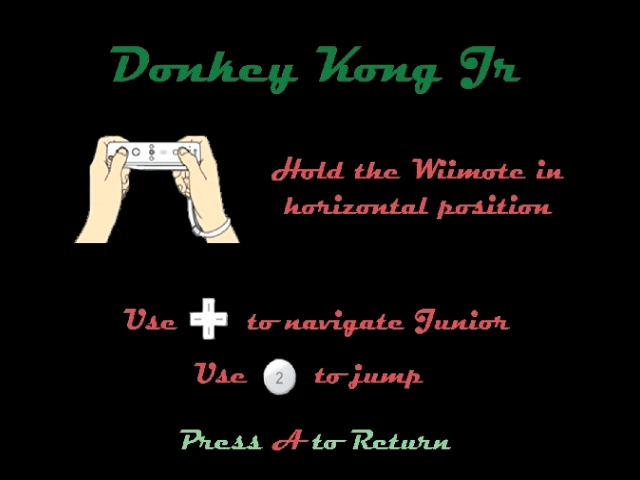
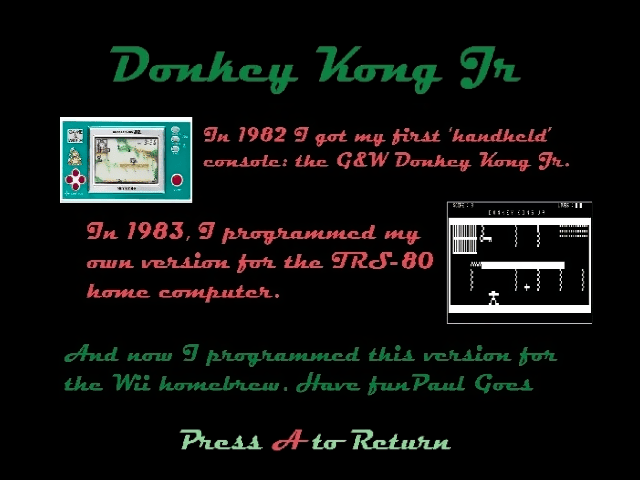

Media
Creating the Wii Homebrew Game and Watch Donkey Kong Jr. (Paul Goes)
Wii Homebrew Game and Watch Donkey Kong Jr. (Paul Goes)
