More actions
No edit summary |
No edit summary |
||
| Line 18: | Line 18: | ||
|source=https://github.com/SuperrSonic/WiiMC-SSLC | |source=https://github.com/SuperrSonic/WiiMC-SSLC | ||
}} | }} | ||
'''WiiMC-SS''' is a modified version of the popular media player, [[ | '''WiiMC-SS''' is a modified version of the popular media player, [[WiiMC]], which offers enhanced functionality and new features. This media player provides support for embedded cover art in a wide range of file formats including MP3, MP4 (AAC, ALAC), FLAC, OGG, WMA, and AIFF. The cover art is dynamically updated from Tunein, Yggdrasil Radio, and ANISON.FM. In addition, WiiMC-SS offers 720x480p tiled rendering, providing a high-quality viewing experience. The program provides perfect sync in 29.97/30 fps videos in 480i/p modes, and offers sync options for interlaced videos (MKV elements and DVD Videos). | ||
WiiMC-SS also provides support for GameCube controllers, and has improved handling of game formats ADX and BRSTM. The media player offers various options such as 240p mode, night filter, volnorm, and deflicker, to allow for customizing the viewing experience. It uses the ".dash" extension to skip the deblock filter in H.264 and VP8 files, resulting in faster and more efficient playback. The media player also includes Shuffle, Loop, and Continuous modes for video playback, and features an Artwork Viewer for videos and music with support for external files. | WiiMC-SS also provides support for GameCube controllers, and has improved handling of game formats ADX and BRSTM. The media player offers various options such as 240p mode, night filter, volnorm, and deflicker, to allow for customizing the viewing experience. It uses the ".dash" extension to skip the deblock filter in H.264 and VP8 files, resulting in faster and more efficient playback. The media player also includes Shuffle, Loop, and Continuous modes for video playback, and features an Artwork Viewer for videos and music with support for external files. | ||
Revision as of 02:26, 8 February 2023
| WiiMC-SS | |
|---|---|
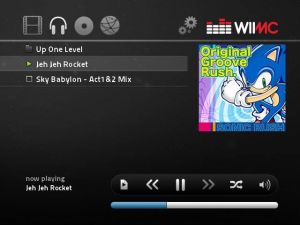 | |
| General | |
| Author | SuperrSonic |
| Type | Media players |
| Version | 3.0.0-Revised |
| License | Mixed |
| Last Updated | 2023/02/08 |
| Links | |
| Download | |
| Website | |
| Source | |
WiiMC-SS is a modified version of the popular media player, WiiMC, which offers enhanced functionality and new features. This media player provides support for embedded cover art in a wide range of file formats including MP3, MP4 (AAC, ALAC), FLAC, OGG, WMA, and AIFF. The cover art is dynamically updated from Tunein, Yggdrasil Radio, and ANISON.FM. In addition, WiiMC-SS offers 720x480p tiled rendering, providing a high-quality viewing experience. The program provides perfect sync in 29.97/30 fps videos in 480i/p modes, and offers sync options for interlaced videos (MKV elements and DVD Videos).
WiiMC-SS also provides support for GameCube controllers, and has improved handling of game formats ADX and BRSTM. The media player offers various options such as 240p mode, night filter, volnorm, and deflicker, to allow for customizing the viewing experience. It uses the ".dash" extension to skip the deblock filter in H.264 and VP8 files, resulting in faster and more efficient playback. The media player also includes Shuffle, Loop, and Continuous modes for video playback, and features an Artwork Viewer for videos and music with support for external files.
When launched from a Channel, WiiMC-SS supports Wii Message Board playlog, and changing themes now requires arguments to be passed. The "Force IOS" argument allows for using a different USB module with IOS202, providing additional flexibility and customization options. In addition, the program automatically reconnects to radio streams after a minute if a failure is detected, ensuring a seamless listening experience. Finally, to reduce memory usage, the photo viewer, BMP/GIF, NTFS, and several codecs have been removed. Overall, WiiMC-SS offers a rich and customizable media playback experience for users.
Features
- Supports cover art embedded in MP3, MP4 (AAC, ALAC), FLAC, OGG, WMA, and AIFF files.
- Dynamically updates cover art from Tunein, Yggdrasil Radio, and ANISON.FM.
- 720x480p tiled rendering depending on video size.
- Provides perfect sync in 29.97/30 fps videos in 480i/p modes.
- Offers sync options for interlaced videos (MKV elements and DVD Videos).
- Subtitles are always based on DAR instead of SAR.
- Supports GameCube controller.
- Improved handling of game formats ADX and BRSTM.
- Features various options such as 240p mode, night filter, volnorm, deflicker, etc.
- Uses ".dash" extension to skip the deblock filter in H.264 and VP8 files.
- Includes Shuffle, Loop, and Continuous modes for video playback.
- Artwork Viewer for videos and music with support for external files.
- Wii Message Board playlog support when launched from a Channel.
- Changing themes now requires arguments to be passed.
- "Force IOS" argument allows for using a different USB module with IOS202.
- Automatically reconnects to radio streams after a minute if a failure is detected.
- Removed photo viewer, BMP/GIF, NTFS, and several codecs to reduce memory usage.
Screenshots
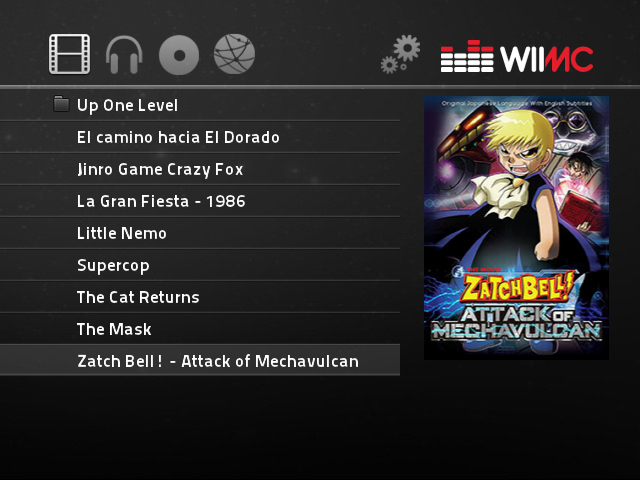
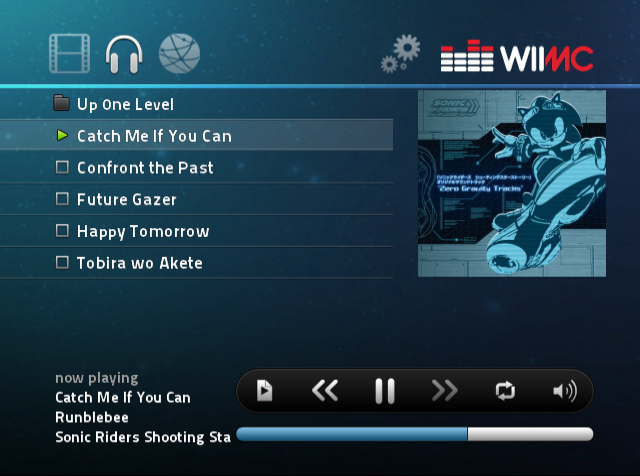

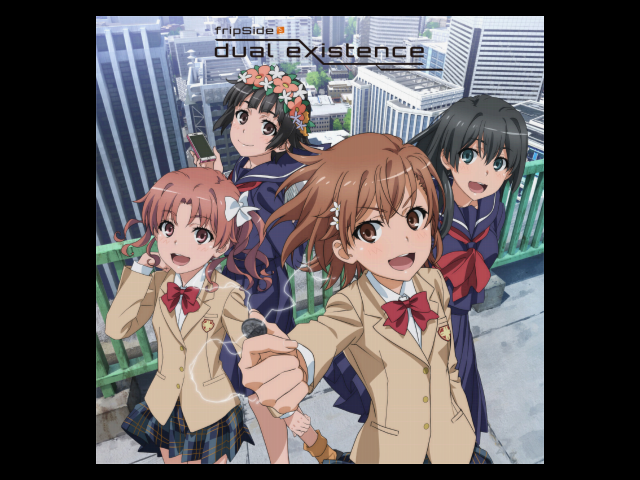
Media
WiiMC: Album Art Screensaver (SuperrSonic)
WiiMC - Title showoff (SuperrSonic)
Changelog
v3.0-Revised
- New content:
- Control more stuff with arguments, you can hide 240p and 576p modes that aren't compatible with your display.
- Entries in the online media XML can show artwork that's stored on the SD/USB, previously it would crash.
- If your file has multiple posters and you don't want it to randomly pick the cover, you can specify in the arguments the value.
- Artwork from online radio or from local storage can have a fade effect enabled, if it's too slow it may appear glitchy.
- Reworked the language support for the GUI, now only languages that have finished translations are included: English/Spanish/Korean
- Included setup for controlling the composite output's trap filter, currently it's always enabled.
v3.0
- Online audio streams (aka radio streams) can reconnect 1m after inactivity.
- ADX, BRSTM, and OGG Vorbis files can have loop support.
- A new screensaver can be used for the video section; it scrolls banners from a folder across the screen.
- MKV files with CC as the title of an entry will swap to monospace.ttf instead of subfont.ttf.
- Better handling of interlaced videos.
- More choices for overriding subtitle styles.
- The GameCube controller or 3DS can now use the on-screen keyboard and dial.
- IOS forcing allows using a different module for usb compatibility.
- Further fixes to metadata reading for audio files.
Banners should be 16:9, but it's best to use 978x550. Also, BRSTM got a lot of changes so BFSTM and BCSTM should work better now.
