More actions
No edit summary |
No edit summary |
||
| Line 2: | Line 2: | ||
|title=Vita Homebrew PC Tools (PC Utilities) - GameBrew | |title=Vita Homebrew PC Tools (PC Utilities) - GameBrew | ||
|title_mode=append | |title_mode=append | ||
|image= | |image=shmvita9.png | ||
|image_alt=Sony Homebrew Manager | |image_alt=Sony Homebrew Manager | ||
}} | }} | ||
{{Infobox Vita Homebrews | {{Infobox Vita Homebrews | ||
|title=Sony Homebrew Manager | |title=Sony Homebrew Manager | ||
|image= | |image=shmvita9.png | ||
|description=Homebrew manager for PSV/PS3/PS4. | |description=Homebrew manager for PSV/PS3/PS4. | ||
|author=MRGhidini | |author=MRGhidini | ||
Revision as of 13:33, 7 April 2023
| Sony Homebrew Manager | |
|---|---|
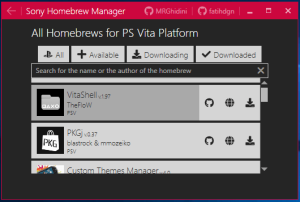 | |
| General | |
| Author | MRGhidini |
| Type | PC Utilities |
| Version | 1.5 |
| License | MIT License |
| Last Updated | 2019/04/27 |
| Links | |
| Download | |
| Website | |
| Source | |
Sony Homebrew Manager (SHM for short) is a homebrew manager for PS Vita/PS3/PS4 that can read tsv files on your computer or via hospetado link on some server, listing the homebrews, doing the download control.
And for homebrews of psvita has the ability to integrate with site VitaDB.
User guide
Requirements
- Operational system: Windows 7 (32bits / 64bits), Windows 8 (32bits / 64bits), Windows 10 (32bits / 64bits) and above.
- Taget Framework: .NET Framework 4.6.1 - Minimum required.
Initial setting
Download the latest version.
Run SHM.UI.exe and select > Setting.
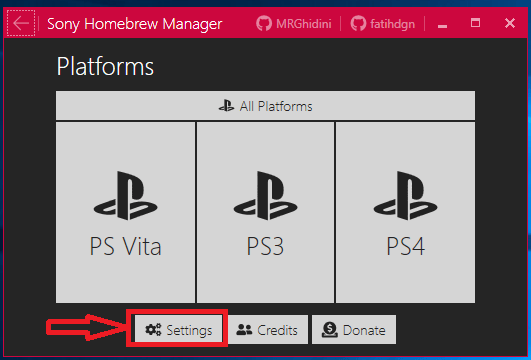
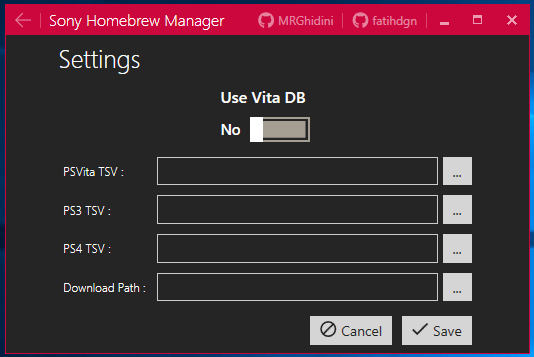
Configure the paths, remembering that where you request tsv files you can point to website link instead of pointing to the physical file (To help with this task, there are 3 sample files in the tsv folder you can use as an example).
Example of physical file
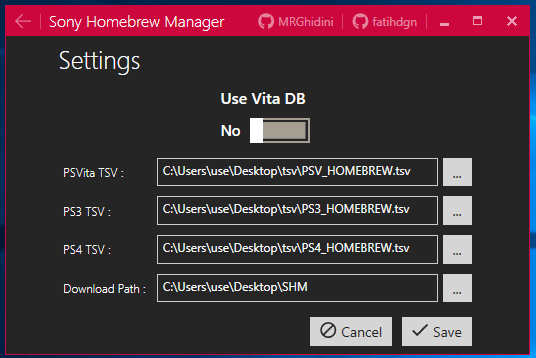
Example of files through website
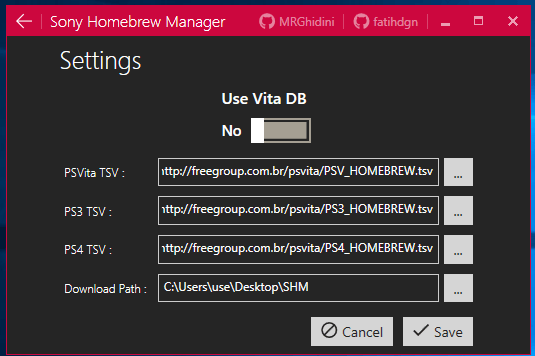
And for option of PS Vita you can integrate with the option VitaDB (rinnegatamante) for PS Vita, to use just check the option below. (Communication with VitaDB is json rest)
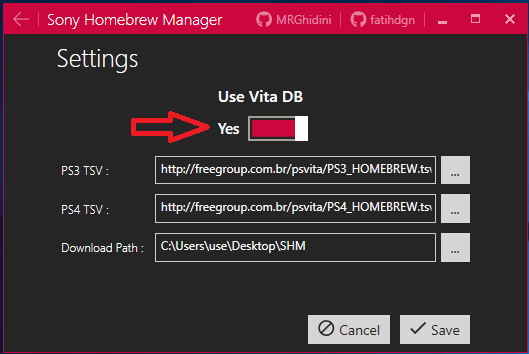
How to use
Choose one of the options below for PS Vita/PS3/PS4 or All Platforms.
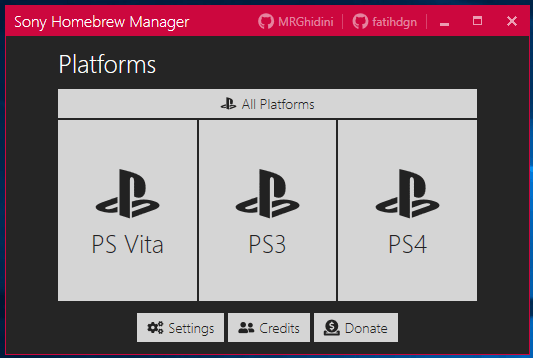
It will display a list with all the homebrews, and based on the selection it is possible to access other information and even videos.
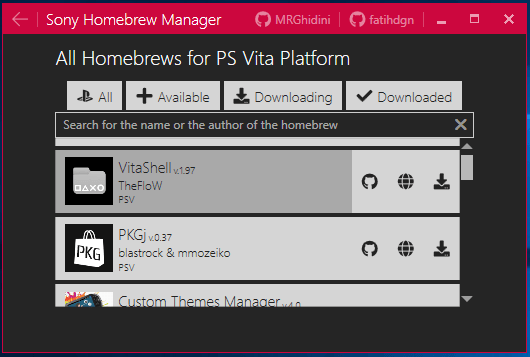
After selecting your homebrew, press Download that SHM will start download your homebrew and you can do multiple download at the same time
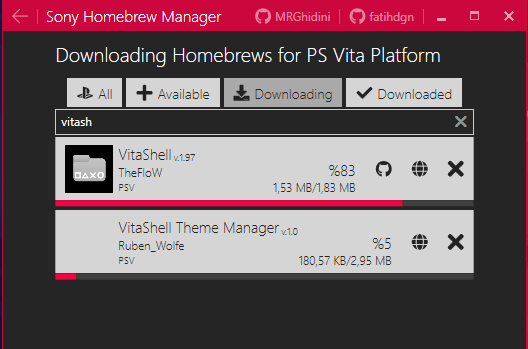
After the download press the "Downloaded" button and it will display a list of all downloaded homebrews.
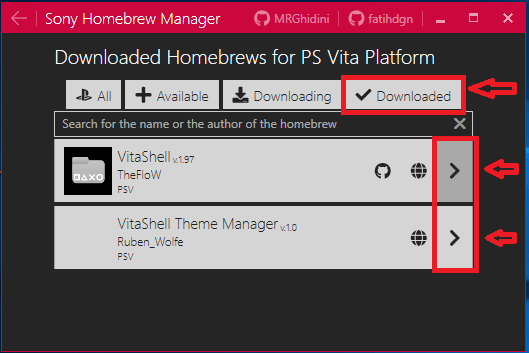
Recommendations for use in "Settings":
- For Psvita option, activate the option Vita db, go get every list of homebrews of the site rinnegatamante.
- For PS3 option use the link "http://freegroup.com.br/psvita/PS3_HOMEBREW.tsv" because it will always be updated.
- For PS4 option use the link "http://freegroup.com.br/psvita/PS4_HOMEBREW.tsv" because it will always be updated.
Media
Sony Homebrew Manager Version 1.4 Update! (PS Vita/PS3/PS4) (Tech James)
Changelog
v1.5
- Adding Installer Squirrel.Windows.
- Adding controller of Updates.
- Adding list updates to PS3 and PS4, but remember that PSVITA is always updated by pulling the VITADB list.
- I want to thank Adriana for her commitment to the list updates.
v1.4
- Added new visuals using WPS and many others new features with the help of Fatih Doğan.
v1.3
- Adding ability to searching homebrews by name.
- Fixed bug #4.
v1.2
- Fixed bug #3 by GamersRebirthDL thanks.
v1.1
- Adding the ability to integrate with the vitadb for the homebrew option Psvita - Sorted out #1.
v1.0
- First Release.
Credits
Special thanks:
- Faith Doğan For all the learning you've given me and all the time spent helping me and improving the project. Many thanks.
- Nukasnel for test.
- Berg for test.
- GamersRebirthDL thanks for all your publications and your collaboration for test.
- rinnegatamante for the communication via rest json do vitadb.
- theheroGAC Thank you for updating the list of homebrews.
External links
- GitHub - https://github.com/MRGhidini/SHM
- VitaDB - https://vitadb.rinnegatamante.it/#/info/430
