More actions
No edit summary |
No edit summary |
||
| Line 1: | Line 1: | ||
{{Infobox Wii Homebrews | {{Infobox Wii Homebrews | ||
|title=Quake Wii | |title=Quake Wii | ||
|image= | |image=quakewii2.png | ||
|description= | |description=A port of id Software's Quake to Nintendo Wii and GameCube. | ||
|author=Piko | |author=Piko | ||
|lastupdated=2009/05/03 | |lastupdated=2009/05/03 | ||
| Line 18: | Line 12: | ||
|source=https://github.com/niuus/Quake-Wii-GX | |source=https://github.com/niuus/Quake-Wii-GX | ||
}} | }} | ||
Quake Wii/Quake GX/Quake REV is a homebrew port specifically designed for the Nintendo Wii gaming console. This port brings the classic first-person shooter game to a new generation of gamers, allowing them to experience the thrill of battling against alien monsters on their Wii console. | |||
The controls have been optimized for the Wii remote, providing players with a familiar and intuitive way to play. Whether you're a seasoned veteran of the original game or a newcomer to the world of first-person shooters, Quake Wii offers an exciting and entertaining gaming experience for all. | |||
==Installation== | |||
Extract the downloaded file into the Apps folder in the root of your SD card. | |||
If you don't own the full version, you can use the included shareware version (PAK0.PAK). If you own the full version, the PAK files are inside Quake's ID1 folder on your computer. | |||
Copy the PAK0.PAK (and PAK1.PAK if you own the full version) file to "/apps/quake/ID1" on your SD card. | |||
You're now ready to open the game on the [[Homebrew Channel Wii|Homebrew Channel]] menu. | |||
You can optionally install the Channel forwarder for your Wii System Menu (QuakeGXWii_Channel_Forwarder.wad, MD5: DC2BA822A20D9E813D0F37C2AD77F66F) with your preferred WAD manager. It points to "/apps/quake" on your SD card. | |||
'''Note:''' If you have downloaded versions 0.09 - 0.11 of the game, it is recommended to switch back to version 0.08, as there are reported of bugs in the newer versions. | |||
==Screenshots== | |||
quakewii3.png | |||
quakewii4.png | |||
quakewii5.png | |||
==Media== | ==Media== | ||
'''QUAKE on Wii (Homebrew) Revisited | '''QUAKE on Wii (Homebrew) Revisited ([https://www.youtube.com/watch?v=NtH1ZYKJS0E Lawnboyspost1975 (The Home Of Dave)])'''<br> | ||
<youtube>NtH1ZYKJS0E</youtube> | <youtube>NtH1ZYKJS0E</youtube> | ||
| Line 67: | Line 68: | ||
*Removed old file system access methods. | *Removed old file system access methods. | ||
*Bug fixes. | *Bug fixes. | ||
==Credits== | |||
Based on the original GameCube port by Peter Mackay. The continuation of the project was Quake GX, by Eluan Costa Miranda. Along with Wii64, this was the first homebrew that implemented full hardware 3D acceleration on the Wii. You can read more about it here: | |||
*https://twitter.com/eluancm/status/1428786509986029568 | |||
*https://eluancm.net/projects/quake-for-the-nintendo-wii/ | |||
*https://www.youtube.com/watch?v=xTSa5NsHxJI | |||
The second fork was Quake Wii, by Piko. | |||
The third fork was Quake Rev PAK, by Izhido. | |||
==External links== | ==External links== | ||
* | * GitHub - https://github.com/niuus/Quake-Wii-GX | ||
* | * WiiBrew - https://wiibrew.org/wiki/Quake_Wii | ||
Revision as of 11:19, 1 March 2023
| Quake Wii | |
|---|---|
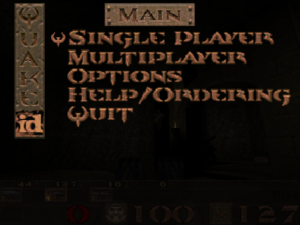 | |
| General | |
| Author | Piko |
| Type | Shooter |
| Version | 0.8 |
| License | Mixed |
| Last Updated | 2009/05/03 |
| Links | |
| Download | |
| Website | |
| Source | |
Quake Wii/Quake GX/Quake REV is a homebrew port specifically designed for the Nintendo Wii gaming console. This port brings the classic first-person shooter game to a new generation of gamers, allowing them to experience the thrill of battling against alien monsters on their Wii console.
The controls have been optimized for the Wii remote, providing players with a familiar and intuitive way to play. Whether you're a seasoned veteran of the original game or a newcomer to the world of first-person shooters, Quake Wii offers an exciting and entertaining gaming experience for all.
Installation
Extract the downloaded file into the Apps folder in the root of your SD card.
If you don't own the full version, you can use the included shareware version (PAK0.PAK). If you own the full version, the PAK files are inside Quake's ID1 folder on your computer.
Copy the PAK0.PAK (and PAK1.PAK if you own the full version) file to "/apps/quake/ID1" on your SD card.
You're now ready to open the game on the Homebrew Channel menu.
You can optionally install the Channel forwarder for your Wii System Menu (QuakeGXWii_Channel_Forwarder.wad, MD5: DC2BA822A20D9E813D0F37C2AD77F66F) with your preferred WAD manager. It points to "/apps/quake" on your SD card.
Note: If you have downloaded versions 0.09 - 0.11 of the game, it is recommended to switch back to version 0.08, as there are reported of bugs in the newer versions.
Screenshots
quakewii3.png
quakewii4.png
quakewii5.png
Media
QUAKE on Wii (Homebrew) Revisited (Lawnboyspost1975 (The Home Of Dave))
Changelog
Piko GX 0.09
- MP3 support, place the tracks for Quake, or any MP3s you want, into "/apps/quake/music", then name them sequentially, so track one would be "1.mp3", and so on. Quake only had 10 tracks, so you'll never hear "11.mp3".
- Using Q1Rev sound driver, it uses asnd, which is cleaner.
Piko GX 0.08
- Initial USB Keyboard support. (Note: Some keyboards will cause QuakeWii to hang on start up, if you are stuck at a black screen when you start, unplug your keyboard.)
- The OSK keyboards repeat delay is now a cvar, you can change it in the configuration file, a menu entry will come soon. Default delay is 0.25 seconds.
Piko GX 0.07
- The player skins will be set to the ranger's default skin, until I can get player colors working correctly.
- Bug fixes.
Piko GX 0.06
- Gamecube controller enabled, no default bindings.
- Classic controller enabled, no default bindings.
- Improved controller input detection.
- Configurations will be saved.
- Input code clean up.
- Bug fixes.
Piko GX 0.05
- Fixed compatibility bugs with libogc 1.7.*.
- TCP Client enabled, thanks Q1Rev.
- Better nunchuk controls.
- Shouldn't need nunchuk reattached to be detected.
- Removed old file system access methods.
- Bug fixes.
Credits
Based on the original GameCube port by Peter Mackay. The continuation of the project was Quake GX, by Eluan Costa Miranda. Along with Wii64, this was the first homebrew that implemented full hardware 3D acceleration on the Wii. You can read more about it here:
- https://twitter.com/eluancm/status/1428786509986029568
- https://eluancm.net/projects/quake-for-the-nintendo-wii/
- https://www.youtube.com/watch?v=xTSa5NsHxJI
The second fork was Quake Wii, by Piko.
The third fork was Quake Rev PAK, by Izhido.
External links
- GitHub - https://github.com/niuus/Quake-Wii-GX
- WiiBrew - https://wiibrew.org/wiki/Quake_Wii
