More actions
m (HydeWing moved page Hackmii Installer Wii to HackMii Installer Wii without leaving a redirect) |
No edit summary |
||
| Line 1: | Line 1: | ||
{{Infobox Wii Homebrews | {{Infobox Wii Homebrews | ||
|title=HackMii Installer | |title=HackMii Installer | ||
|image=hackmiiinstallerwii. | |image=hackmiiinstallerwii.png | ||
|description=A tool to install the Homebrew channel and BootMii. | |description=A tool to install the Homebrew channel and BootMii. | ||
|author=Team_Twiizers | |author=Team_Twiizers | ||
| Line 18: | Line 12: | ||
|source= | |source= | ||
}} | }} | ||
HackMii Installer is the tool used to install the [[Homebrew Channel Wii|Homebrew Channel]] and [[BootMii Wii|BootMii]] (including mini and CEIL1NG_CAT). It used to support the installation of [[DVDX Wii|DVDX]] as well, but that was removed due to the Homebrew channel taking its features. | |||
A more in-depth guide can be found at [https://wiibrew.org/wiki/Homebrew_setup Homebrew setup]. | |||
''' | '''Read the disclaimer:''' In the very unlikely case that your Wii gets bricked by the installer, this will let you know where you stand in regards to Team Twiizers.''' | ||
== | ==User guide== | ||
===Notes=== | |||
The HackMii Installer will automatically install BootMii as IOS upon startup. Starting with v0.7 it relies on it and there is no way to prevent this step. If you don't want to have BootMii as IOS installed, you can uninstall it after e.g. installing The Homebrew Channel. When doing so, the HackMii Installer will automatically exit, because it can't (un)install anything anymore without it. | |||
If you have previously installed The Homebrew Channel, you can use it to launch the HackMii Installer - use the boot.elf binary in this case. This is the recommended way for all users. | |||
If you | |||
If you have previously installed BootMii as boot2, you can also use the SD browser of the BootMii shell to launch the MINI version - use the bootmini.elf binary in this case. | |||
If you don't yet have any means to launch homebrew applications, [http://wiibrew.org/wiki/Homebrew_setup follow the instructions] to get started. | |||
If you | |||
== | ===How to use=== | ||
When the HackMii Installer is launched, a scam warning should appear. If you have followed these steps correctly you should not have paid for any software. While this screen is being shown, the installer will perform tests on the Wii, checking whether each component can be installed. At the latest version, | When the HackMii Installer is launched, a scam warning should appear. If you have followed these steps correctly you should not have paid for any software. While this screen is being shown, the installer will perform tests on the Wii, checking whether each component can be installed. At the latest version, Homebrew channel can be installed on all Wiis, while BootMii can only be fully installed on some Wiis. Once the installer exits, you will be dumped to the Homebrew channel if it is present, otherwise to the System menu. | ||
The menu for BootMii contains multiple options. The "Prepare the SD card" button simply loads the necessary files onto the SD card, useful for preparing the SD card for another Wii or if the old files were lost. There are also two buttons for installing BootMii; one for installing as boot2, and one as IOS, the former being unavailable on some Wiis. To learn more about the difference, visit BootMii. | |||
The menu for BootMii contains multiple options. The "Prepare the SD card" button simply loads the necessary files onto the SD card, useful for preparing the SD card for another Wii or if the old files were lost. There are also two buttons for installing BootMii; one for installing as boot2, and one as IOS, the former being unavailable on some Wiis. To learn more about the difference, visit | |||
The lack of an uninstall button for BootMii as boot2 may cause some to believe that BootMii as boot2 cannot be uninstalled. This is not the case; an uninstall button will appear once BootMii is installed. The uninstall button for BootMii as IOS is a bug, as previous versions of the HackMii Installer always installed BootMii as IOS on launch, and removed it on quit unless the Install BootMii as IOS button was pressed, as that was necessary for its exploit. | The lack of an uninstall button for BootMii as boot2 may cause some to believe that BootMii as boot2 cannot be uninstalled. This is not the case; an uninstall button will appear once BootMii is installed. The uninstall button for BootMii as IOS is a bug, as previous versions of the HackMii Installer always installed BootMii as IOS on launch, and removed it on quit unless the Install BootMii as IOS button was pressed, as that was necessary for its exploit. | ||
If HackMii Installer refuse to install on some Wiis due to safety checks fail, check the FAQs at http://bootmii.org/faq/ and http://hbc.hackmii.com/faq/ first. | |||
==Media== | |||
'''Using the HackMii Installer to install the Homebrew Channel (HBC) and Bootmii''' ([https://www.youtube.com/watch?v=gR4zcvFnfbE ModMii]) <br> | |||
<youtube>gR4zcvFnfbE</youtube> | |||
== Changelog == | == Changelog == | ||
{| class="wikitable" | {| class="wikitable" | ||
! Version | ! Version | ||
! [[Homebrew Channel Wii]] version | ! [[Homebrew Channel Wii|Homebrew Channel]] version | ||
! [[ | ! [[DVDX Wii|DVDX]] version | ||
! [[ | ! [[BootMii Wii|BootMii]] version | ||
! Changelog | ! Changelog | ||
|- | |- | ||
| Line 73: | Line 55: | ||
| | | | ||
* Now works with Wii MotionPlus. | * Now works with Wii MotionPlus. | ||
* Further improvements to the overall stability of the boot1 safety checking code | * Further improvements to the overall stability of the boot1 safety checking code. | ||
|- | |- | ||
| 1.1 | | 1.1 | ||
| 1.1.1 | | 1.1.1 | ||
| | | | ||
* Added a new exploit for vWii compatibility (ES_GetTicketViews integer overflow) | * Added a new exploit for vWii compatibility (ES_GetTicketViews integer overflow). | ||
* No longer installs BootMii as IOS, as BootMii does not work on the vWii. | * No longer installs BootMii as IOS, as BootMii does not work on the vWii. | ||
|- | |- | ||
| Line 93: | Line 75: | ||
|rowspan=2| 1.2 | |rowspan=2| 1.2 | ||
| | | | ||
* Further improvements to the overall stability | * Further improvements to the overall stability. | ||
|- | |- | ||
| 0.7 | | 0.7 | ||
| | | | ||
* Added a new exploit for 4.3 (DVDLowOpenPartitionWithTmdAndTicket/DVDLowNoDiscOpenPartition GID switching with Wii Backup Disc, TMD and ticket) | * Added a new exploit for 4.3 (DVDLowOpenPartitionWithTmdAndTicket/DVDLowNoDiscOpenPartition GID switching with Wii Backup Disc, TMD and ticket). | ||
* bootmini.elf was added for users with BootMii but not HBC. | * bootmini.elf was added for users with BootMii but not HBC. | ||
* Rewritten to use BootMii as IOS so all of bootmini.elf can be used for the normal installer as well | * Rewritten to use BootMii as IOS so all of bootmini.elf can be used for the normal installer as well. | ||
** Previous versions used a patched :/dev/flash to install BootMii-boot2 | ** Previous versions used a patched :/dev/flash to install BootMii-boot2. | ||
* DVDX has been removed due to HBC now allowing full hardware access. | * DVDX has been removed due to HBC now allowing full hardware access. | ||
** DVDX can still be uninstalled. | ** DVDX can still be uninstalled. | ||
| Line 113: | Line 95: | ||
| 1.0.5 | | 1.0.5 | ||
| | | | ||
* Added a new userland exploit (SDI unbounded register index) for compatibility with 4.2 | * Added a new userland exploit (SDI unbounded register index) for compatibility with 4.2. | ||
* Further improvements to the overall stability | * Further improvements to the overall stability. | ||
|- | |- | ||
| 0.4 | | 0.4 | ||
| Line 125: | Line 107: | ||
| | | | ||
* Better IOS selection. | * Better IOS selection. | ||
* BootMii-boot2 installation now works when the beginning blocks of the Hardware/NAND are bad | * BootMii-boot2 installation now works when the beginning blocks of the Hardware/NAND are bad. | ||
* Other improvements to the overall stability | * Other improvements to the overall stability. | ||
|- | |- | ||
| 0.2 | | 0.2 | ||
| Line 132: | Line 114: | ||
| beta2 | | beta2 | ||
| | | | ||
* No longer gets stuck on boot2v4, due to a mini update | * No longer gets stuck on boot2v4, due to a mini update. | ||
* BootMii can now be uninstalled | * BootMii can now be uninstalled. | ||
|- | |- | ||
| 0.1 | | 0.1 | ||
| Line 140: | Line 122: | ||
| beta1 | | beta1 | ||
| | | | ||
* Initial release with code merged from the Homebrew Channel installer and DVDX installer | * Initial release with code merged from the Homebrew Channel installer and DVDX installer. | ||
* Added STM release buffer overflow (not to be confused with STM Release Exploit) userland exploit | * Added STM release buffer overflow (not to be confused with STM Release Exploit) userland exploit. | ||
* Added free_iobuf unchecked pointer syscall exploit | * Added free_iobuf unchecked pointer syscall exploit. | ||
|} | |} | ||
Revision as of 13:10, 22 February 2023
| HackMii Installer | |
|---|---|
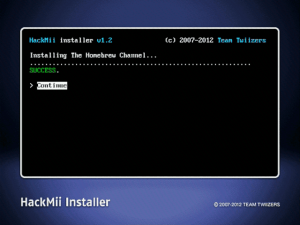 | |
| General | |
| Author | Team_Twiizers |
| Type | System Tools |
| Version | 1.2 |
| License | Proprietary |
| Last Updated | 2012/12/08 |
| Links | |
| Download | |
| Website | |
HackMii Installer is the tool used to install the Homebrew Channel and BootMii (including mini and CEIL1NG_CAT). It used to support the installation of DVDX as well, but that was removed due to the Homebrew channel taking its features.
A more in-depth guide can be found at Homebrew setup.
Read the disclaimer: In the very unlikely case that your Wii gets bricked by the installer, this will let you know where you stand in regards to Team Twiizers.
User guide
Notes
The HackMii Installer will automatically install BootMii as IOS upon startup. Starting with v0.7 it relies on it and there is no way to prevent this step. If you don't want to have BootMii as IOS installed, you can uninstall it after e.g. installing The Homebrew Channel. When doing so, the HackMii Installer will automatically exit, because it can't (un)install anything anymore without it.
If you have previously installed The Homebrew Channel, you can use it to launch the HackMii Installer - use the boot.elf binary in this case. This is the recommended way for all users.
If you have previously installed BootMii as boot2, you can also use the SD browser of the BootMii shell to launch the MINI version - use the bootmini.elf binary in this case.
If you don't yet have any means to launch homebrew applications, follow the instructions to get started.
How to use
When the HackMii Installer is launched, a scam warning should appear. If you have followed these steps correctly you should not have paid for any software. While this screen is being shown, the installer will perform tests on the Wii, checking whether each component can be installed. At the latest version, Homebrew channel can be installed on all Wiis, while BootMii can only be fully installed on some Wiis. Once the installer exits, you will be dumped to the Homebrew channel if it is present, otherwise to the System menu.
The menu for BootMii contains multiple options. The "Prepare the SD card" button simply loads the necessary files onto the SD card, useful for preparing the SD card for another Wii or if the old files were lost. There are also two buttons for installing BootMii; one for installing as boot2, and one as IOS, the former being unavailable on some Wiis. To learn more about the difference, visit BootMii.
The lack of an uninstall button for BootMii as boot2 may cause some to believe that BootMii as boot2 cannot be uninstalled. This is not the case; an uninstall button will appear once BootMii is installed. The uninstall button for BootMii as IOS is a bug, as previous versions of the HackMii Installer always installed BootMii as IOS on launch, and removed it on quit unless the Install BootMii as IOS button was pressed, as that was necessary for its exploit.
If HackMii Installer refuse to install on some Wiis due to safety checks fail, check the FAQs at http://bootmii.org/faq/ and http://hbc.hackmii.com/faq/ first.
Media
Using the HackMii Installer to install the Homebrew Channel (HBC) and Bootmii (ModMii)
Changelog
| Version | Homebrew Channel version | DVDX version | BootMii version | Changelog |
|---|---|---|---|---|
| 1.2 | 1.1.2 | N/A | 1.5 |
|
| 1.1 | 1.1.1 |
| ||
| 1.0 | 1.1.0 | 1.4 | ||
| 0.8 | 1.0.8 | 1.3 | ||
| 0.7b | 1.0.7 | 1.2 |
| |
| 0.7 |
| |||
| 0.6 | 1.0.6 | 7 | 1.1 | |
| 0.5 | 1.0.5 |
| ||
| 0.4 | 1.0.4 | 6 | 1.0 | |
| 0.3 | 1.0.3 |
| ||
| 0.2 | 1.0.3 | beta2 |
| |
| 0.1 | 1.0.2 | 5 | beta1 |
|
External links
- Official Website - http://hbc.hackmii.com/
- Wiibrew - https://wiibrew.org/wiki/HackMii_Installer
