More actions
m (HydeWing moved page Anytitle Deleter Mod Wii to AnyTitle Deleter MOD Wii without leaving a redirect) |
No edit summary |
||
| Line 1: | Line 1: | ||
{{Infobox Wii Homebrews | {{Infobox Wii Homebrews | ||
|title=AnyTitle Deleter MOD | |title=AnyTitle Deleter MOD | ||
|image= | |image=anytitledeletermodwii2.png | ||
|description=Fully deletes (almost) any title from your Wii | |description=Fully deletes (almost) any title from your Wii | ||
|author=Red Squirrel | |author=Red Squirrel | ||
| Line 15: | Line 9: | ||
|license=Mixed | |license=Mixed | ||
|download=https://dlhb.gamebrew.org/wiihomebrews/anytitledeletermodwii.7z | |download=https://dlhb.gamebrew.org/wiihomebrews/anytitledeletermodwii.7z | ||
|website=https:// | |website=https://redsquirrel87.altervista.org/doku.php/anytitle-deleter-mod | ||
|source= | |source= | ||
|discussion=https://redsquirrel87.altervista.org/doku.php/donations | |||
}} | }} | ||
This application is a mod of official [[AnyTitle Deleter Wii|AnyTitle Deleter]] by toma, which allows you to completely delete (almost) any title on your Wii. | |||
It | It has all original AnyTitle Deleter functions, in addition the real name (and not only the title ID as in the original version) of (almost) any title will appear near it in the menu. In this way you can understand simply and immediately what you're removing. | ||
From MOD v3 it has also many new features, as a installed titles backupper, IOS chooser, display modes or the possibility to exit rebooting the Wii. | From MOD v3 it has also many new features, as a installed titles backupper, IOS chooser, display modes or the possibility to exit rebooting the Wii. | ||
== | ==Features == | ||
* Possibility to choose with which IOS to start the program | * Possibility to choose with which IOS to start the program. | ||
* Possibility to choose a display mode: ID + CODE + NAME, CODE + NAME and ONLY NAME | * Possibility to choose a display mode: ID + CODE + NAME, CODE + NAME and ONLY NAME. | ||
* Possibility to display 20 titles per page in a more orderly grid | * Possibility to display 20 titles per page in a more orderly grid. | ||
* Possibility to backup all installed titles in a TXT or a CSV into SD root: will be written the Title ID, ASCII Code, Type, Name, Version and required IOS | * Possibility to backup all installed titles in a TXT or a CSV into SD root: will be written the Title ID, ASCII Code, Type, Name, Version and required IOS. | ||
* Possibility to backup ONLY unknown titles in a TXT or a CSV into SD root: will be written the Title ID, ASCII Code, Type, Name, Version and required IOS | * Possibility to backup ONLY unknown titles in a TXT or a CSV into SD root: will be written the Title ID, ASCII Code, Type, Name, Version and required IOS. | ||
* Possibility to read the titles name directly from Wii NAND (compatibility is at 99% from v7 | * Possibility to read the titles name directly from Wii NAND (compatibility is at 99% from v7. | ||
* Possibility to read the titles name from an external file named database.txt and placed in the root of the SD. | * Possibility to read the titles name from an external file named database.txt and placed in the root of the SD. | ||
* Possibility to exit rebooting the console: usefull if you want to install this application as a Wii Channel | * Possibility to exit rebooting the console: usefull if you want to install this application as a Wii Channel. | ||
* For a list of all original available functions see [[AnyTitle Deleter Wii|AnyTitle Deleter]]. | |||
== Installation == | |||
It can be loaded using [[Homebrew Channel Wii|Homebrew Channel]] (simply copy the content of SD_ROOT folder in your SD root and run it using Homebrew Channel). | |||
Note that database.txt file must be in SD root to be read by the program. | |||
== Screenshots == | |||
anytitledeletermodwii3.png | |||
anytitledeletermodwii4.png | |||
[http://www.flickr.com/photos/41155450@N02/sets/72157626112994377/ MOD v7/7.1 graphics.] | |||
==Media== | ==Media== | ||
'''AnyTitle Deleter MOD by Red Squirrel''' ([https://www.youtube.com/watch?v=DYUz7wly6VQ Red Squirrel]) <br> | |||
<youtube>DYUz7wly6VQ</youtube> | <youtube>DYUz7wly6VQ</youtube> | ||
== Known issues== | |||
Not compatible with the newer WiiMotes. | |||
== Known | |||
== Changelog == | == Changelog == | ||
'''MOD v7.1 | '''MOD v7.1''' | ||
* After several requests, I reintroduced the function to get titles names from database.txt for all categories. | * After several requests, I reintroduced the function to get titles names from database.txt for all categories. | ||
Now the program first tries to obtain title's name from internal NAND and on failure reads it from database.txt. | Now the program first tries to obtain title's name from internal NAND and on failure reads it from database.txt. | ||
'''MOD v7 | '''MOD v7''' | ||
* Improved application's general efficency: now all titles names will be "obtained from NAND" at program's startup and saved in an array. In this way the program has not to reload them (re-accessing to the NAND) every time you change a page or a title group (like happen in past versions!) but it simply takes them from the array. This means a significant improve to the time efficency of the program (specially if you have many titles installed | * Improved application's general efficency: now all titles names will be "obtained from NAND" at program's startup and saved in an array. In this way the program has not to reload them (re-accessing to the NAND) every time you change a page or a title group (like happen in past versions!) but it simply takes them from the array. This means a significant improve to the time efficency of the program (specially if you have many titles installed). | ||
* Improved the functions to get title names from NAND. | * Improved the functions to get title names from NAND. | ||
* Now titles names obtained from NAND will be displayed in your Wii system language | * Now titles names obtained from NAND will be displayed in your Wii system language. | ||
* Added a function to get Hidden Channels names from NAND. I know it is not very useful at all because hidden channels are usually only three (DVDx, EULA and regsel), but if I remember well there was a tool (by WiiPower?) to create "homebrew" hidden channels, so this function could still be usefull to someone. | * Added a function to get Hidden Channels names from NAND. I know it is not very useful at all because hidden channels are usually only three (DVDx, EULA and regsel), but if I remember well there was a tool (by WiiPower?) to create "homebrew" hidden channels, so this function could still be usefull to someone. | ||
* Thanks to above news, now only DLC content titles have to take their names from database.txt, all other titles names can be obtained from NAND (compatibility is at 99%). | * Thanks to above news, now only DLC content titles have to take their names from database.txt, all other titles names can be obtained from NAND (compatibility is at 99%). | ||
* Given the current high compatibility, now the program tries to obtain titles names from the database.txt only for DLC content titles | * Given the current high compatibility, now the program tries to obtain titles names from the database.txt only for DLC content titles. | ||
* Many changes to the application's pages graphics structure | * Many changes to the application's pages graphics structure. | ||
* Now some of the program strings are colored to highlight some relevant concepts and to make the general graphics nicer. | * Now some of the program strings are colored to highlight some relevant concepts and to make the general graphics nicer. | ||
* Now the titles will be displayed in a more readable "table" | * Now the titles will be displayed in a more readable "table" | ||
| Line 69: | Line 69: | ||
* Now the 2 button is used to switch between the three display modes. | * Now the 2 button is used to switch between the three display modes. | ||
* Improved the titles uninstallation function. | * Improved the titles uninstallation function. | ||
* The uninstallation page now shows also many title's details: ID, code, name, IOS required, version and if fakesigned (thanks to bushing | * The uninstallation page now shows also many title's details: ID, code, name, IOS required, version and if fakesigned (thanks to bushing). | ||
* Improved brick prevention functions. | * Improved brick prevention functions. | ||
* Changed and improved the backup titles list function. | * Changed and improved the backup titles list function. | ||
| Line 76: | Line 76: | ||
* A general clean up to the code. | * A general clean up to the code. | ||
'''MOD v6b | '''MOD v6b''' | ||
* Because many people have not an IOS202 or IOS222 or for any other reason, this is a little update to use newer IOSes with the program. The program skips the first ES_Identify (thanks to brkirch, WiiPower and the other sceners). | * Because many people have not an IOS202 or IOS222 or for any other reason, this is a little update to use newer IOSes with the program. The program skips the first ES_Identify (thanks to brkirch, WiiPower and the other sceners). | ||
* Due to the hotfix nature of this release, there is only the boot.dol in the new package, so if you want the complete HBC package or to read the full readme.txt, please download the v6 before. | * Due to the hotfix nature of this release, there is only the boot.dol in the new package, so if you want the complete HBC package or to read the full readme.txt, please download the v6 before. | ||
'''MOD v6 | '''MOD v6''' | ||
* Added a function to select with which IOS to start the program. So if you get an error at program startup procedure just restart the program choosing another IOS (with flash access). | * Added a function to select with which IOS to start the program. So if you get an error at program startup procedure just restart the program choosing another IOS (with flash access). | ||
* The number of entries read from the database.txt has been increased from 1000 to 10000. | * The number of entries read from the database.txt has been increased from 1000 to 10000. | ||
| Line 87: | Line 87: | ||
* Changed the database reading function: now it reads the database.txt file only ONE time (at program beginning). In this way it will not be loaded every time you access to titles list pages (increasing program's time and space efficiency). | * Changed the database reading function: now it reads the database.txt file only ONE time (at program beginning). In this way it will not be loaded every time you access to titles list pages (increasing program's time and space efficiency). | ||
* Added a function to read title names directly from NAND: it will be used ONLY when the title name is not found in database.txt (to limit NAND access time). Titles names found in this way (accessing to NAND) will be displayed in the list between square brackets (ex. [GH: World Tour]). | * Added a function to read title names directly from NAND: it will be used ONLY when the title name is not found in database.txt (to limit NAND access time). Titles names found in this way (accessing to NAND) will be displayed in the list between square brackets (ex. [GH: World Tour]). | ||
WARNING: It works at 100% with all titles based on games (those with Rxx codes) but not all others titles allow the identification of their name by reading from NAND, so there will be yet titles unknown | WARNING: It works at 100% with all titles based on games (those with Rxx codes) but not all others titles allow the identification of their name by reading from NAND, so there will be yet titles unknown. | ||
* If program uses the NAND to extract title name, it will add the found name to database.txt. In this way the number of readings from the NAND will be always lower. | * If program uses the NAND to extract title name, it will add the found name to database.txt. In this way the number of readings from the NAND will be always lower. | ||
* Added a function to download database.txt updates directly from your Wii, using network connection | * Added a function to download database.txt updates directly from your Wii, using network connection. | ||
* Now the program will identify by itself if to return to loader (HBC) or to the System Menu (rebooting console). | * Now the program will identify by itself if to return to loader (HBC) or to the System Menu (rebooting console). | ||
* Added a function to backup only UNKNOWN titles to SD (press B after pressing 1 to backup ONLY unknown titles | * Added a function to backup only UNKNOWN titles to SD (press B after pressing 1 to backup ONLY unknown titles). | ||
* Re-updated application button configuration: now HOME to exit, 1 to backup all titles list, 1 and then B to backup only UNKNOWN titles and 2 to update database.txt using network connection. | * Re-updated application button configuration: now HOME to exit, 1 to backup all titles list, 1 and then B to backup only UNKNOWN titles and 2 to update database.txt using network connection. | ||
'''MOD v4 | '''MOD v4''' | ||
* Now the backup function will save the title's name too (taken from external database.txt | * Now the backup function will save the title's name too (taken from external database.txt). | ||
* Now the program will take only the first 40 chars of the title name from database.txt (to fix visualization issues) | * Now the program will take only the first 40 chars of the title name from database.txt (to fix visualization issues). | ||
* Removed the attached WAD to avoid legal issues. | * Removed the attached WAD to avoid legal issues. | ||
'''MOD v3 | '''MOD v3''' | ||
* Added a function to backup all own installed titles to a TXT file into SD root (based on bushing's title lister) | * Added a function to backup all own installed titles to a TXT file into SD root (based on bushing's title lister). | ||
* Added a function to exit rebooting the console (usefull to install the program as a channel) | * Added a function to exit rebooting the console (usefull to install the program as a channel). | ||
* Changed the buttons configuration: now with "HOME" you'll backup all installed titles into SD, with "1" you'll exit from the program returning to Homebrew Channel and with "2" you'll exit from the program rebooting the Wii. | * Changed the buttons configuration: now with "HOME" you'll backup all installed titles into SD, with "1" you'll exit from the program returning to Homebrew Channel and with "2" you'll exit from the program rebooting the Wii. | ||
* Changed the number of titles shown in a page: now they will be 12 instead 17 (to fix visualization issues). | * Changed the number of titles shown in a page: now they will be 12 instead 17 (to fix visualization issues). | ||
* Added a pre-made channel for the application. | * Added a pre-made channel for the application. | ||
'''MOD v2 | '''MOD v2''' | ||
* Moved the database to an external file so editable by everyone | * Moved the database to an external file so editable by everyone. | ||
* Edited main program to read external files from SD. | * Edited main program to read external files from SD. | ||
'''MOD v1 | '''MOD v1''' | ||
* Added an internal database with over 500 titles' names. | * Added an internal database with over 500 titles' names. | ||
* Edited main program to interact with the new internal database. | * Edited main program to interact with the new internal database. | ||
== | == Credits== | ||
Thanks: | |||
*To Tona for this wonderfull application. | *To Tona for this wonderfull application. | ||
*To Bg4545 for icon.png background. | *To Bg4545 for icon.png background. | ||
| Line 124: | Line 125: | ||
== External links == | == External links == | ||
* | * Author's website - https://redsquirrel87.altervista.org/doku.php/anytitle-deleter-mod | ||
* | * WiiBrew - https://wiibrew.org/wiki/AnyTitle_Deleter_MOD | ||
Revision as of 04:51, 21 February 2023
| AnyTitle Deleter MOD | |
|---|---|
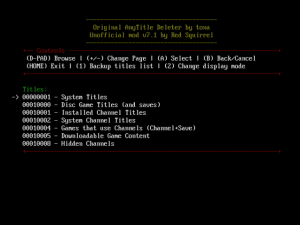 | |
| General | |
| Author | Red Squirrel |
| Type | System Tools |
| Version | 7.1 |
| License | Mixed |
| Last Updated | 2011/04/12 |
| Links | |
| Download | |
| Website | |
This application is a mod of official AnyTitle Deleter by toma, which allows you to completely delete (almost) any title on your Wii.
It has all original AnyTitle Deleter functions, in addition the real name (and not only the title ID as in the original version) of (almost) any title will appear near it in the menu. In this way you can understand simply and immediately what you're removing.
From MOD v3 it has also many new features, as a installed titles backupper, IOS chooser, display modes or the possibility to exit rebooting the Wii.
Features
- Possibility to choose with which IOS to start the program.
- Possibility to choose a display mode: ID + CODE + NAME, CODE + NAME and ONLY NAME.
- Possibility to display 20 titles per page in a more orderly grid.
- Possibility to backup all installed titles in a TXT or a CSV into SD root: will be written the Title ID, ASCII Code, Type, Name, Version and required IOS.
- Possibility to backup ONLY unknown titles in a TXT or a CSV into SD root: will be written the Title ID, ASCII Code, Type, Name, Version and required IOS.
- Possibility to read the titles name directly from Wii NAND (compatibility is at 99% from v7.
- Possibility to read the titles name from an external file named database.txt and placed in the root of the SD.
- Possibility to exit rebooting the console: usefull if you want to install this application as a Wii Channel.
- For a list of all original available functions see AnyTitle Deleter.
Installation
It can be loaded using Homebrew Channel (simply copy the content of SD_ROOT folder in your SD root and run it using Homebrew Channel).
Note that database.txt file must be in SD root to be read by the program.
Screenshots
anytitledeletermodwii3.png
anytitledeletermodwii4.png
Media
AnyTitle Deleter MOD by Red Squirrel (Red Squirrel)
Known issues
Not compatible with the newer WiiMotes.
Changelog
MOD v7.1
- After several requests, I reintroduced the function to get titles names from database.txt for all categories.
Now the program first tries to obtain title's name from internal NAND and on failure reads it from database.txt.
MOD v7
- Improved application's general efficency: now all titles names will be "obtained from NAND" at program's startup and saved in an array. In this way the program has not to reload them (re-accessing to the NAND) every time you change a page or a title group (like happen in past versions!) but it simply takes them from the array. This means a significant improve to the time efficency of the program (specially if you have many titles installed).
- Improved the functions to get title names from NAND.
- Now titles names obtained from NAND will be displayed in your Wii system language.
- Added a function to get Hidden Channels names from NAND. I know it is not very useful at all because hidden channels are usually only three (DVDx, EULA and regsel), but if I remember well there was a tool (by WiiPower?) to create "homebrew" hidden channels, so this function could still be usefull to someone.
- Thanks to above news, now only DLC content titles have to take their names from database.txt, all other titles names can be obtained from NAND (compatibility is at 99%).
- Given the current high compatibility, now the program tries to obtain titles names from the database.txt only for DLC content titles.
- Many changes to the application's pages graphics structure.
- Now some of the program strings are colored to highlight some relevant concepts and to make the general graphics nicer.
- Now the titles will be displayed in a more readable "table"
- Increased the titles displayed in every page from 12 to 20.
- Removed the function to update the database.txt from network. Now that only few title names are taken from it (only those of DLC contents) this function is essentially useless.
- Added three display modes for the titles: ID + CODE + NAME, CODE + NAME and ONLY NAME.
- Now the 2 button is used to switch between the three display modes.
- Improved the titles uninstallation function.
- The uninstallation page now shows also many title's details: ID, code, name, IOS required, version and if fakesigned (thanks to bushing).
- Improved brick prevention functions.
- Changed and improved the backup titles list function.
- Now you can choose between two different backup titles list modes: into a TXT file or into a CSV file.
- Now in the backup file of your titles list will be inserted also the title's version.
- A general clean up to the code.
MOD v6b
- Because many people have not an IOS202 or IOS222 or for any other reason, this is a little update to use newer IOSes with the program. The program skips the first ES_Identify (thanks to brkirch, WiiPower and the other sceners).
- Due to the hotfix nature of this release, there is only the boot.dol in the new package, so if you want the complete HBC package or to read the full readme.txt, please download the v6 before.
MOD v6
- Added a function to select with which IOS to start the program. So if you get an error at program startup procedure just restart the program choosing another IOS (with flash access).
- The number of entries read from the database.txt has been increased from 1000 to 10000.
MOD v5:
- Changed the database reading function: now it reads the database.txt file only ONE time (at program beginning). In this way it will not be loaded every time you access to titles list pages (increasing program's time and space efficiency).
- Added a function to read title names directly from NAND: it will be used ONLY when the title name is not found in database.txt (to limit NAND access time). Titles names found in this way (accessing to NAND) will be displayed in the list between square brackets (ex. [GH: World Tour]).
WARNING: It works at 100% with all titles based on games (those with Rxx codes) but not all others titles allow the identification of their name by reading from NAND, so there will be yet titles unknown.
- If program uses the NAND to extract title name, it will add the found name to database.txt. In this way the number of readings from the NAND will be always lower.
- Added a function to download database.txt updates directly from your Wii, using network connection.
- Now the program will identify by itself if to return to loader (HBC) or to the System Menu (rebooting console).
- Added a function to backup only UNKNOWN titles to SD (press B after pressing 1 to backup ONLY unknown titles).
- Re-updated application button configuration: now HOME to exit, 1 to backup all titles list, 1 and then B to backup only UNKNOWN titles and 2 to update database.txt using network connection.
MOD v4
- Now the backup function will save the title's name too (taken from external database.txt).
- Now the program will take only the first 40 chars of the title name from database.txt (to fix visualization issues).
- Removed the attached WAD to avoid legal issues.
MOD v3
- Added a function to backup all own installed titles to a TXT file into SD root (based on bushing's title lister).
- Added a function to exit rebooting the console (usefull to install the program as a channel).
- Changed the buttons configuration: now with "HOME" you'll backup all installed titles into SD, with "1" you'll exit from the program returning to Homebrew Channel and with "2" you'll exit from the program rebooting the Wii.
- Changed the number of titles shown in a page: now they will be 12 instead 17 (to fix visualization issues).
- Added a pre-made channel for the application.
MOD v2
- Moved the database to an external file so editable by everyone.
- Edited main program to read external files from SD.
MOD v1
- Added an internal database with over 500 titles' names.
- Edited main program to interact with the new internal database.
Credits
Thanks:
- To Tona for this wonderfull application.
- To Bg4545 for icon.png background.
- To bushing for his Title Lister code, his improvements and his "if fakesigned" function.
- To Waninkoko for his "Select IOS" function.
- To MrClick and giantpune for their improvements to past versions.
- To all websites and users that keep updated their titles ID<->name databases.
- To my girlfriend for her patience.
External links
- Author's website - https://redsquirrel87.altervista.org/doku.php/anytitle-deleter-mod
- WiiBrew - https://wiibrew.org/wiki/AnyTitle_Deleter_MOD
