More actions
No edit summary |
|||
| Line 1: | Line 1: | ||
{{Infobox Wii Homebrews | {{Infobox Wii Homebrews | ||
|title=RIN Wii | |title=RIN Wii | ||
|image= | |image=rinwii2.png | ||
|description=Gameboy (Color) | |description=Gameboy (Color) emulator. | ||
|author=mirakichi, Hell Hibou | |author=mirakichi, Hell Hibou | ||
|lastupdated=2008/12/16 | |lastupdated=2008/12/16 | ||
|type=Handheld | |type=Handheld | ||
|version=1.2 | |version=1.2 | ||
|license= | |license=GPL-2.0 | ||
|download=https://dlhb.gamebrew.org/wiihomebrews/rinwii.7z | |download=https://dlhb.gamebrew.org/wiihomebrews/rinwii.7z | ||
|website=https:// | |website=https://wiibrew.org/wiki/RIN_Wii | ||
|source=https://dlhb.gamebrew.org/wiihomebrews/rinwii.7z | |source=https://dlhb.gamebrew.org/wiihomebrews/rinwii.7z | ||
}} | }} | ||
Ported RIN to Wii. RIN is a Gameboy emulator based on the Windows emulator | Ported RIN to Wii. RIN is a Gameboy (GB/GBC) emulator based on the Windows emulator TGB Dual. | ||
== | ==User guide== | ||
* Button to return to loader: N/A | * Button to return to loader: N/A. | ||
* You may put the roms anywhere on the SD card | * You may put the roms anywhere on the SD card. | ||
* When you load the emulator browse through the SD card to find your rom and push | * When you load the emulator browse through the SD card to find your rom and push A. | ||
==Media== | ==Media== | ||
'''RIN Wii (GBC Emu) Running with Twilight Hack''' ([https://www.youtube.com/watch?v=-5tCmT6oeTY Gilger0]) <br> | |||
<youtube>-5tCmT6oeTY</youtube> | <youtube>-5tCmT6oeTY</youtube> | ||
== Known issues == | |||
* No way to reload SD/go back to sdlauncher. | |||
* No option to reload elf loader. | |||
* Is slow on startup, takes up to 10 minutes to load directory browser. | |||
* No Select button mapped for the wiimote, makes saving in Oracle of Seasons/Ages and perhaps other games, impossible. | |||
== Changelog == | == Changelog == | ||
''' 16 | ''' 2008/12/16 ''' (Hell Hibou) | ||
* Add SDHC support | * Add SDHC support. | ||
* Using standard libfat device name (fat1, fat2, ...) for WHL 0.12 compatibility | * Using standard libfat device name (fat1, fat2, ...) for WHL 0.12 compatibility. | ||
''' 02 | ''' 2008/12/02 ''' (Hell Hibou) | ||
* Add USB-flash and SDgecko support(when loaded with Wii Homebrew Launcher) | * Add USB-flash and SDgecko support(when loaded with Wii Homebrew Launcher). | ||
''' 04 | ''' 2008/08/04 ''' (Hell Hibou) | ||
* Accessories Needed: Wiimote, Classic controler or GameCube controler | * Accessories Needed: Wiimote, Classic controler or GameCube controler. | ||
* Usable Loaders. | * Usable Loaders. | ||
* Add supports of the Wiimote and Classic controler. | * Add supports of the Wiimote and Classic controler. | ||
| Line 43: | Line 44: | ||
* Add support of SDgecko (for Emulator interface of Wii Homebrew Launcher only). | * Add support of SDgecko (for Emulator interface of Wii Homebrew Launcher only). | ||
''' 20 | ''' 2008/06/20 ''' (Askot) | ||
* Updated to devkitpro r15. | * Updated to devkitpro r15. | ||
* libfat support. | * libfat support. | ||
| Line 54: | Line 55: | ||
* Added more custom palettes from Goomba Color. | * Added more custom palettes from Goomba Color. | ||
''' | ''' March 2008 ''' (Mirakichi) | ||
* Games can now be saved to the FrontSD, A RINSAVE folder is automatically made on the root of the SDCard when you save the SRAM.(press L_trigger to get to menu) | * Games can now be saved to the FrontSD, A RINSAVE folder is automatically made on the root of the SDCard when you save the SRAM.(press L_trigger to get to menu) | ||
* Screen size option. x2/x3 menu sizes. | * Screen size option. x2/x3 menu sizes. | ||
* Background boarder option. | * Background boarder option. | ||
* Roms can be zipped now. | * Roms can be zipped now. | ||
== External links == | == External links == | ||
* | * Author's website - http://mirakichi.karou.jp/software/RIN_Wii.html | ||
* | * WiiBew - https://wiibrew.org/wiki/RIN_Wii | ||
Revision as of 15:56, 18 March 2023
| RIN Wii | |
|---|---|
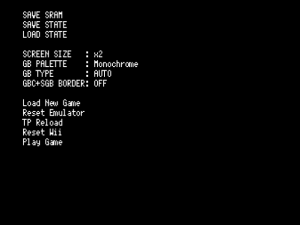 | |
| General | |
| Author | mirakichi, Hell Hibou |
| Type | Handheld |
| Version | 1.2 |
| License | GPL-2.0 |
| Last Updated | 2008/12/16 |
| Links | |
| Download | |
| Website | |
| Source | |
Ported RIN to Wii. RIN is a Gameboy (GB/GBC) emulator based on the Windows emulator TGB Dual.
User guide
- Button to return to loader: N/A.
- You may put the roms anywhere on the SD card.
- When you load the emulator browse through the SD card to find your rom and push A.
Media
RIN Wii (GBC Emu) Running with Twilight Hack (Gilger0)
Known issues
- No way to reload SD/go back to sdlauncher.
- No option to reload elf loader.
- Is slow on startup, takes up to 10 minutes to load directory browser.
- No Select button mapped for the wiimote, makes saving in Oracle of Seasons/Ages and perhaps other games, impossible.
Changelog
2008/12/16 (Hell Hibou)
- Add SDHC support.
- Using standard libfat device name (fat1, fat2, ...) for WHL 0.12 compatibility.
2008/12/02 (Hell Hibou)
- Add USB-flash and SDgecko support(when loaded with Wii Homebrew Launcher).
2008/08/04 (Hell Hibou)
- Accessories Needed: Wiimote, Classic controler or GameCube controler.
- Usable Loaders.
- Add supports of the Wiimote and Classic controler.
- Add 'Emulator' interface of Wii Homebrew Launcher.
- Add support of SDgecko (for Emulator interface of Wii Homebrew Launcher only).
2008/06/20 (Askot)
- Updated to devkitpro r15.
- libfat support.
- Added support for GC.
- LFN support for selecting/saving files.
- Fixed save/load SRAM in SD.
- Added save/load state in SD.
- Added PSO/SD/TP reload option.
- Added reset console option.
- Added more custom palettes from Goomba Color.
March 2008 (Mirakichi)
- Games can now be saved to the FrontSD, A RINSAVE folder is automatically made on the root of the SDCard when you save the SRAM.(press L_trigger to get to menu)
- Screen size option. x2/x3 menu sizes.
- Background boarder option.
- Roms can be zipped now.
External links
- Author's website - http://mirakichi.karou.jp/software/RIN_Wii.html
- WiiBew - https://wiibrew.org/wiki/RIN_Wii
