More actions
m (HydeWing moved page Zerace Wii to ZeRace Wii without leaving a redirect) |
No edit summary |
||
| Line 1: | Line 1: | ||
{{Infobox Wii Homebrews | {{Infobox Wii Homebrews | ||
|title=zeRace | |title=zeRace | ||
|image= | |image=zeracewii02.png | ||
|description=Funny retro racing game | |description=Funny retro racing game. | ||
|author=Royale | |author=Royale | ||
|lastupdated=2009/05/30 | |lastupdated=2009/05/30 | ||
| Line 16: | Line 10: | ||
|download=https://dlhb.gamebrew.org/wiihomebrews/zeracewii.7z | |download=https://dlhb.gamebrew.org/wiihomebrews/zeracewii.7z | ||
|website=http://royale.zerezo.com/wii | |website=http://royale.zerezo.com/wii | ||
|source=http://royale.zerezo.com/wii | |source=http://royale.zerezo.com/wii | ||
}} | }} | ||
The purpose of this little car game is very simple: do the best time on each track. | The purpose of this little car game is very simple: do the best time on each track. | ||
| Line 22: | Line 16: | ||
It is inspired by the online game "Renault F1", as well as other free games like GeneRally and Trophy (I use some sounds from this game too). | It is inspired by the online game "Renault F1", as well as other free games like GeneRally and Trophy (I use some sounds from this game too). | ||
== | ==Installation== | ||
[[ | Unzip and install in your apps folder. | ||
This game is downloadable via the [[Homebrew Browser Wii|Homebrew Browser]]. | |||
==Controls== | |||
Hold the controller horizontally. | |||
'''Menu:''' | |||
Up/Down - Select menu entry | |||
A/Left/Right - Enter menu/Change value | |||
Home - Exit menu/Exit game | |||
'''In game:''' | |||
Left/Right - Steer | |||
1/Down - Brake | |||
2/Up - Throttle | |||
Home - Exit race | |||
==Media== | ==Media== | ||
'''zeRace v0.7''' ([https://www.youtube.com/watch?v=fTFuvmQLNEo Cid2Mizard]) <br> | |||
<youtube>fTFuvmQLNEo</youtube> | <youtube>fTFuvmQLNEo</youtube> | ||
==Known issues== | ==Known issues== | ||
*No sound | *No sound. | ||
*Network/Internet mode not working (SDL_net on the Wii not working with UDP yet?). | *Network/Internet mode not working (SDL_net on the Wii not working with UDP yet?). | ||
== External links == | == External links == | ||
* | * Author's website - http://royale.zerezo.com/wii | ||
* | * WiiBrew - https://wiibrew.org/wiki/ZeRace | ||
Revision as of 13:56, 3 March 2023
| zeRace | |
|---|---|
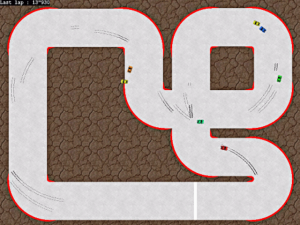 | |
| General | |
| Author | Royale |
| Type | Racing |
| Version | 0.7-Wii |
| License | Mixed |
| Last Updated | 2009/05/30 |
| Links | |
| Download | |
| Website | |
| Source | |
The purpose of this little car game is very simple: do the best time on each track.
It is inspired by the online game "Renault F1", as well as other free games like GeneRally and Trophy (I use some sounds from this game too).
Installation
Unzip and install in your apps folder.
This game is downloadable via the Homebrew Browser.
Controls
Hold the controller horizontally.
Menu:
Up/Down - Select menu entry
A/Left/Right - Enter menu/Change value
Home - Exit menu/Exit game
In game:
Left/Right - Steer
1/Down - Brake
2/Up - Throttle
Home - Exit race
Media
zeRace v0.7 (Cid2Mizard)
Known issues
- No sound.
- Network/Internet mode not working (SDL_net on the Wii not working with UDP yet?).
External links
- Author's website - http://royale.zerezo.com/wii
- WiiBrew - https://wiibrew.org/wiki/ZeRace
