More actions
No edit summary |
No edit summary |
||
| Line 1: | Line 1: | ||
{{Infobox PSP Homebrews | {{Infobox PSP Homebrews | ||
|title=ISO~PBP Converter | |title=ISO~PBP Converter | ||
|image= | |image=isopbpconverter3.png | ||
|description=Convert Between ISO and PBP formats. | |description=Convert Between ISO and PBP formats. | ||
|author=LMAN (leecherman) | |author=LMAN (leecherman) | ||
Revision as of 16:27, 8 April 2023
| ISO~PBP Converter | |
|---|---|
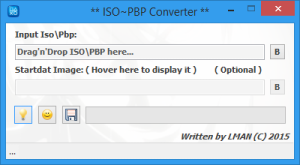 | |
| General | |
| Author | LMAN (leecherman) |
| Type | File Operation |
| Version | 0.1 |
| License | Mixed |
| Last Updated | 2015/03/18 |
| Links | |
| Download | |
| Website | |
ISO~PBP Converter GUI is a program that can convert between ISO and PBP formats.
Requirement: Microsoft DotNet v2.0.
User guide
You can add files and convert\save it using a command line:
IsoPbpConverter <input> <image> [-c] [-f] <file> or [-d] <dir>
Commands:
<input> Input ISO\PBP file. <image> STARTDAT image, use this option when converting from ISO to PBP format. [-c] Convert ISO\PBP file when starting the tool. [-f] <file> Output ISO\PBP filename, use [-d] <dir> instead if you want the default name. [-d] <dir> Output folder for the Converted file.
Notes:
- The Converted PBP file will have a smaller size than the ISO file.
- The supported image files to use it as STARTDAT in PBP formats are: *.PNG, *.JPG, *.JPEG, *.BMP, *.GIF.
- If the image dimension larger\smaller than the default size (480x272), this tool will automatically resize it to the required size.
Screenshots
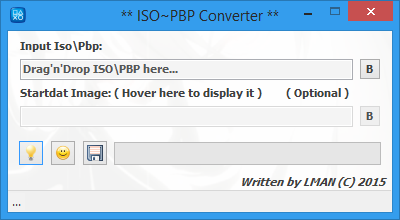
Credits
Special thanks to hykem, tpu.
External links
- Author's website - https://sites.google.com/site/theleecherman
