More actions
No edit summary Tag: Manual revert |
m (Text replacement - "|discussion=" to "|donation=") |
||
| Line 11: | Line 11: | ||
|website=https://gs2012.xyz/3ds/corbenikupdater | |website=https://gs2012.xyz/3ds/corbenikupdater | ||
|source=https://github.com/gnmmarechal/corbenik-updater | |source=https://github.com/gnmmarechal/corbenik-updater | ||
| | |donation=https://www.paypal.me/gnmpolicemata | ||
}} | }} | ||
{{Obsolete}} | {{Obsolete}} | ||
Revision as of 13:20, 13 August 2023
| Corbenik/Skeith CFW Updater | |
|---|---|
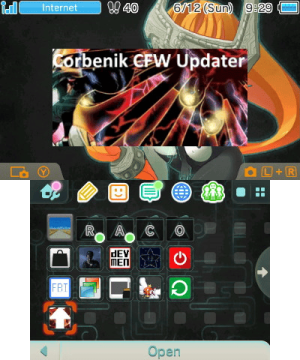 | |
| General | |
| Author | gnmmarechal |
| Type | Other Apps |
| Version | 0.6.0 |
| License | Mixed |
| Last Updated | 2016/07/25 |
| Links | |
| Download | |
| Website | |
| Source | |
| Support Author | |
| This application has been obsoleted by one or more applications that serve the same purpose, but are more stable or maintained. |
This is a homebrew application that updates Cobernik CFW to the latest available stable or nightly version. It is a Lua script tool that runs on LPP-3DS by Rinnegatamante.
Note: This project is now discontinued.
Installation
Available in CIA and 3DSX formats, install either one using the appropriate method.
If you want Corbenik Updater to update to the non-chainloading version of Corbenik, create a file named nochain under the directory /corbenik-updater/.
- If you have Skeith, and want to update Skeith instead of Corbenik, make a file named /corbenik-updater/useskeith.
- If you want Corbenik to be updated to the latest nightly build, create a file named /corbenik-updater/usenightly.
- If you want to hear a cool BGM while updating, place a file named /corbenik-updater/bgm.wav or download the BGM Edition of the updater, then create a file named /corbenik-updater/usebgm .
If your Corbenik payload is not named /arm9loaderhax.bin or /arm9loaderhax_si.bin, create a file named /corbenik-updater.cfg and write the path there (ex. /somefolder/thisiscorbenik.bin).
If you want the updater to automatically update to the latest available version, create a file named useupdate under /corbenik-updater.
User guide
Corbenik vs. Skeith
Corbenik CFW is the stable version aka release version.
Skeith is the exact same thing as Corbenik CFW - however, they're the nightly versions.
While Skeith is generally stable enough for daily use, it is meant to be for testing and not intended for inexperenced users.
Corbenik is installed to sdmc:/corbenik/ and Skeith to sdmc:/skeith/.
How to use
Run the updater. Select an option.
A clean update deletes the configuration files. A dirty update keeps the configuration.
Changelog
v0.6.0
- Mandatory update (you can use /corbenik-updater/useupdate or /skeith-updater/useupdate, or install the CIA).
- Adds support to the new Unix-like directory structure.
- Fixed recently found bug regarding the payload paths.
- Added data migration (from old to new structure) for easy upgrades.
- Added locale directory copying for all releases (as chaoskagami doesn't include it anymore). This should also make the updates quick.
v0.5.0
- Merged Corbenik Updater and Skeith Updater. If you only want Skeith Updater, get this release, and create a file named /skeith-updater/useupdate on your SD Card.
- Fixed BGM issues, by forcing DSP. This means you'll need to dump your DSP (if you haven't already). You can use this tool to do so.
- Added option to reboot console after installing the latest update.
- If you want to use Skeith Updater, create a file named /corbenik-updater/useskeith on your SD card.
- Added safety checks to prevent users who don't have Corbenik from using the Corbenik Updater, and users who don't have Skeith from using Skeith Updater.
- Deprecated 3DSX version.
- BGM Settings are shared between Corbenik/Skeith Updater.
- Updating to this release through a CIA installation is HIGHLY recommended, especially if you use BGMs. It is not recommended to update via OTA to this.
- (v0.5.1: PT BGM Edition) Added Portuguese Anthem as BGM. GG Portugal. GJ winning the EURO 2016.
v0.4.1/v0.4.2 (Skeith)
- You can auto-update the program to this version (on 0.3.3+) by creating a file named "/corbenik-updater/useupdate".
- Added option to use Nightly builds. If you want to use that option, create a file named /corbenik-updater/usenightly .
- Nightlies are compiled by me (gnmmarechal), and the top bar of the CFW will say ".Corbenik-UN" when you use my builds of Corbenik.
- Changed unique ID to 0xA540 (Corbenik Updater).
- Added 0.4.2 Skeith Updater. Skeith is the official nightly version of Corbenik (automatically built). The Skeith Updater requires Skeith to be installed prior to launching, just like Corbenik Updater. In fact, it's almost literally the same code, with "corbenik" replaced by "skeith". Of course, Corbenik Updater still will download my (gnmmarechal) nightlies (updated every day) of Corbenik, named Corbenik-UN. Skeith CFW Updater will eventually be merged into Corbenik CFW Updater.
v0.3.6
- You can auto-update the updater to this version (on 0.3.3+) by creating a file named "/corbenik-updater/useupdate".
- Now backs up and restores the /corbenik/chain directory and the Corbenik background files (top.bin and bottom.bin).
- Added BGM Edition. Might fail sometimes, and apparently, only BGM Edition works with /corbenik-updater/usebgm, and loads the built-in BGM.
v0.3.3
- You can now auto-update the updater by creating a file named "/corbenik-updater/useupdate". Supports "arm9loaderhax.bin" and "arm9loaderhax_si.bin" as default payload names.
- Supports Corbenik and Corbenik without chainloader. Read the README at GitHub or included in the 3DSX.
v0.3.0 (not working)
- You can now auto-update the updater by creating a file named "/corbenik-updater/useupdate" (Reported not working. Will be fixed soon).
v0.2.3
- Updater will now delete the update zip after installing it. Do not auto-update if you use this version. Install the 0.3.0 version.
v0.2.2
- Added custom banner/icon for CIA version.
- Bugfixes, added the option for clean/dirty installation.
v0.1.0
- Initial release, seems stable.
External links
- Official website - https://gs2012.xyz/3ds/corbenikupdater
- GitHub - https://github.com/gnmmarechal/corbenik-updater
- GitHub - https://github.com/gnmmarechal/skeith-updater
- GBAtemp - https://gbatemp.net/threads/release-corbenik-cfw-updater.429930
