More actions
m (HydeWing moved page Ascii Pong Wii to ASCII Pong Wii) |
No edit summary |
||
| Line 1: | Line 1: | ||
{{Infobox Wii Homebrews | {{Infobox Wii Homebrews | ||
|title=Ascii-Pong | |title=Ascii-Pong | ||
|image= | |image=asciipongwii2.png | ||
|description=Pong game in console mode | |description=Pong game in console mode. | ||
|author=Felix + Georg Potthast | |author=Felix + Georg Potthast | ||
|lastupdated=2008/11/11 | |lastupdated=2008/11/11 | ||
| Line 15: | Line 9: | ||
|license=Not specified (open source) | |license=Not specified (open source) | ||
|download=https://dlhb.gamebrew.org/wiihomebrews/asciipongwii.7z | |download=https://dlhb.gamebrew.org/wiihomebrews/asciipongwii.7z | ||
|website= | |website=https://wiibrew.org/wiki/Ascii-Pong | ||
|source=https://dlhb.gamebrew.org/wiihomebrews/asciipongwii.7z | |source=https://dlhb.gamebrew.org/wiihomebrews/asciipongwii.7z | ||
}} | }} | ||
ASCII Pong is a text-based version of the classic game, Pong, for the Wii. It utilizes the console mode and features a black and white design reminiscent of the original Pong game. | |||
The game is written in BCX Basic. | |||
== Installation == | == Installation == | ||
Copy the ASCII-Pong directory into the apps folder of your SD card. Launch the [[Homebrew Channel Wii]]. | |||
==User guide== | |||
The game can be played by one or two players. It will operate in one player mode until a key on the second Wiimote is pressed. | |||
The ball speed can be adjusted on the Instructions page. If you miss the ball the Wiimote will rumble. | |||
== | ==Screenshots== | ||
https://dlhb.gamebrew.org/wiihomebrews/asciipongwii3.png | |||
== Controls == | == Controls == | ||
D-Pad - Up/Down to Move | |||
A - Help | |||
==External links== | ==External links== | ||
* | *WiiBrew - https://wiibrew.org/wiki/Ascii-Pong | ||
Revision as of 09:12, 10 March 2023
| Ascii-Pong | |
|---|---|
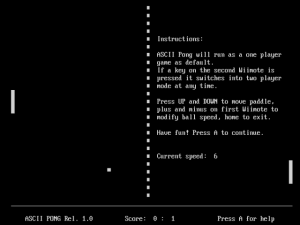 | |
| General | |
| Author | Felix + Georg Potthast |
| Type | Arcade Games |
| Version | 1.0 |
| License | Not specified (open source) |
| Last Updated | 2008/11/11 |
| Links | |
| Download | |
| Website | |
| Source | |
ASCII Pong is a text-based version of the classic game, Pong, for the Wii. It utilizes the console mode and features a black and white design reminiscent of the original Pong game.
The game is written in BCX Basic.
Installation
Copy the ASCII-Pong directory into the apps folder of your SD card. Launch the Homebrew Channel Wii.
User guide
The game can be played by one or two players. It will operate in one player mode until a key on the second Wiimote is pressed.
The ball speed can be adjusted on the Instructions page. If you miss the ball the Wiimote will rumble.
Screenshots
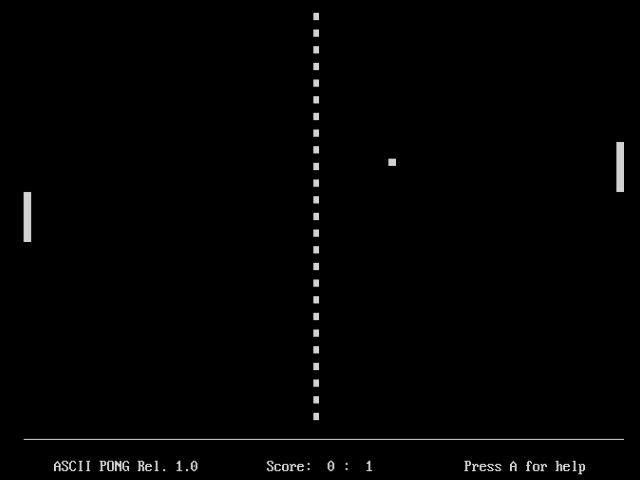
Controls
D-Pad - Up/Down to Move
A - Help
External links
- WiiBrew - https://wiibrew.org/wiki/Ascii-Pong
