More actions
m (HydeWing moved page Pattview Wii to PattView Wii) |
No edit summary |
||
| Line 1: | Line 1: | ||
{{Infobox Wii Homebrews | {{Infobox Wii Homebrews | ||
|title=PattView Wii | |title=PattView Wii | ||
|image= | |image=pattviewwii2.png | ||
|description=Animal Crossing: City Folk Pattern Editor | |description=Animal Crossing: City Folk Pattern Editor. | ||
|author=VashGH | |author=VashGH | ||
|lastupdated=2011/01/16 | |lastupdated=2011/01/16 | ||
| Line 18: | Line 12: | ||
|source= | |source= | ||
}} | }} | ||
PattView Wii is a Wii Homebrew version of the popular Animal Crossing: City Folk (Let's Go to the City!) pattern editing application. | |||
Fans of the PC application will find that the experience they're used to is now streamlined for use with the Wii Remote. First time users will find it incredibly easy to hop in and edit all of the game's 316 patterns. More experienced users can use some of the advanced tools to lay out murals and create beautiful works of art without limiting themselves with the built-in palettes. | |||
==Features | ==Features== | ||
*Edit all 316 patterns | *Edit all 316 patterns. | ||
*Easily change between the 16 built-in palettes | *Easily change between the 16 built-in palettes. | ||
*Quickly browse to the pattern you want to edit using the new search window | *Quickly browse to the pattern you want to edit using the new search window. | ||
*Sleek "Cover Flow" style main hub | *Sleek "Cover Flow" style main hub. | ||
*Test paths and murals in the new Mural Scrapbook | *Test paths and murals in the new Mural Scrapbook. | ||
=== | ==Installation== | ||
Merge the /apps/ folder in the .rar with the /apps/ folder on the root of your SD card. | |||
Alternatively, place the /PattView Wii/ folder within the /apps/ folder on your SD card. | |||
This application will look for | This application will look for rvforest.dat in the root of your SD card. This is the save data for Animal Crossing: City Folk. | ||
You can extract and install this data using one of the many Savegame Managers available to Homebrew users. | |||
==Screenshots== | |||
https://dlhb.gamebrew.org/wiihomebrews/pattviewwii3.png | |||
https://dlhb.gamebrew.org/wiihomebrews/pattviewwii4.png | |||
==Changelog== | ==Changelog== | ||
''' | '''Version 0.1 Alpha 2011/01/16''' | ||
*Initial public Alpha release. | *Initial public Alpha release. | ||
==External links== | ==External links== | ||
* Game- | * Game-Hackers - https://game-hackers.com/threads/2971 | ||
* | * WiiBrew - https://wiibrew.org/wiki/PattView_Wii | ||
Revision as of 00:55, 15 February 2023
| PattView Wii | |
|---|---|
 | |
| General | |
| Author | VashGH |
| Type | Utilities |
| Version | 0.1 Alpha |
| License | Freeware |
| Last Updated | 2011/01/16 |
| Links | |
| Download | |
| Website | |
PattView Wii is a Wii Homebrew version of the popular Animal Crossing: City Folk (Let's Go to the City!) pattern editing application.
Fans of the PC application will find that the experience they're used to is now streamlined for use with the Wii Remote. First time users will find it incredibly easy to hop in and edit all of the game's 316 patterns. More experienced users can use some of the advanced tools to lay out murals and create beautiful works of art without limiting themselves with the built-in palettes.
Features
- Edit all 316 patterns.
- Easily change between the 16 built-in palettes.
- Quickly browse to the pattern you want to edit using the new search window.
- Sleek "Cover Flow" style main hub.
- Test paths and murals in the new Mural Scrapbook.
Installation
Merge the /apps/ folder in the .rar with the /apps/ folder on the root of your SD card.
Alternatively, place the /PattView Wii/ folder within the /apps/ folder on your SD card.
This application will look for rvforest.dat in the root of your SD card. This is the save data for Animal Crossing: City Folk.
You can extract and install this data using one of the many Savegame Managers available to Homebrew users.
Screenshots
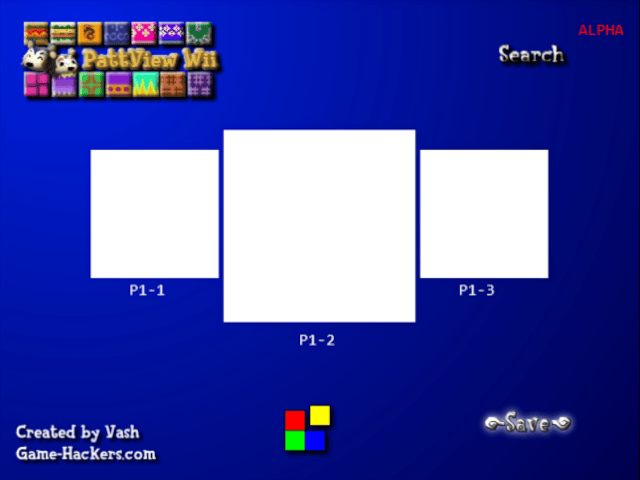
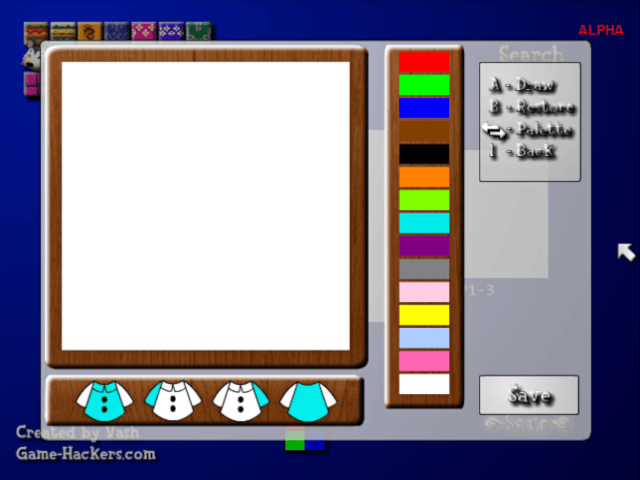
Changelog
Version 0.1 Alpha 2011/01/16
- Initial public Alpha release.
External links
- Game-Hackers - https://game-hackers.com/threads/2971
- WiiBrew - https://wiibrew.org/wiki/PattView_Wii
