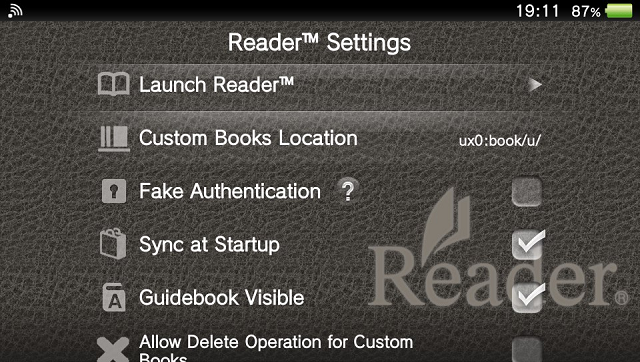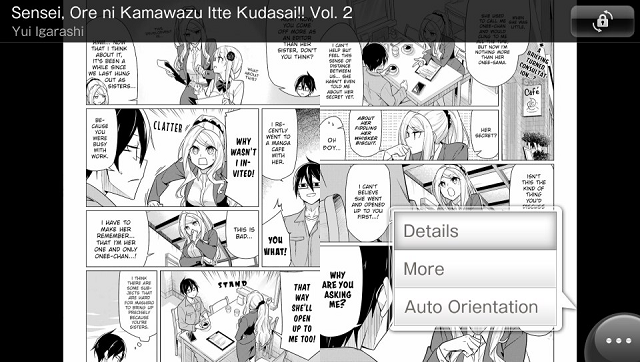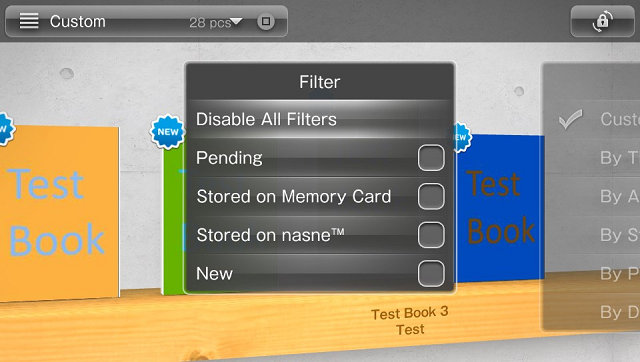More actions
No edit summary |
|||
| Line 36: | Line 36: | ||
Install the E-book Reader and updates: | Install the E-book Reader and updates: | ||
*Install the [http://ares.dl.playstation.net/cdn/JA0001/PCSC80012_00/ycZrBOztrFeuHgCTvAQyJFFMHnAYvQUJIsDXbKUjXYPnKIhknXsxeoCtpBiqOsUnDKyibhWISliYADajjbxRFdRQRAnjMRyVqnEUa.pkg Reader app] via Package Installer and the official update. | *Install the [http://ares.dl.playstation.net/cdn/JA0001/PCSC80012_00/ycZrBOztrFeuHgCTvAQyJFFMHnAYvQUJIsDXbKUjXYPnKIhknXsxeoCtpBiqOsUnDKyibhWISliYADajjbxRFdRQRAnjMRyVqnEUa.pkg Reader app] via Package Installer (or you can use [https://gbatemp.net/threads/e-book-reader-pcsc80012-english-translation-how-to-add-custom-books.541424/post-9638807 the aio pack] by Modular511) and the official update. | ||
*Copy all required folders to ux0 to install the translation patch. | *Copy all required folders to ux0 to install the translation patch. | ||
*Run app one time until you get access to your bookshelf and close it. | *Run app one time until you get access to your bookshelf and close it. | ||
| Line 53: | Line 53: | ||
*On 3.60 you will have to use [[0syscall6 Vita|0syscall6]] plugin instead of ref00d for this method to work. | *On 3.60 you will have to use [[0syscall6 Vita|0syscall6]] plugin instead of ref00d for this method to work. | ||
*The new plugin will replace Henkaku Settings tab in settings app with new User Settings tab. In it you will find Henkaku Settings and a couple of additional options, including Reader Settings. | *The new plugin will replace Henkaku Settings tab in settings app with new User Settings tab. In it you will find Henkaku Settings and a couple of additional options, including Reader Settings. | ||
*You can use the included [[ | *You can use the included [[Vita Book Edit]] (PC library manager app) to copy your own books to the PlayStation Vita. | ||
==User guide== | ==User guide== | ||
Revision as of 07:27, 17 January 2023
| E-book Reader | |
|---|---|
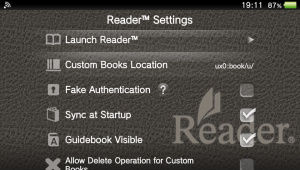 | |
| General | |
| Author | GrapheneCt |
| Type | Other Apps |
| Version | 24.01.2021 |
| License | Mixed |
| Last Updated | 2021/01/24 |
| Links | |
| Download | |
| Website | |
This is a mod of the official E-Book Reader from Sony, allowing you to add your own books, and with English translation.
Features
- Custom books location. You can select custom books location (ux0:, uma0:, ur0:, grw0:).
- Fake authentication. Enables some features of Reader otherwise available only of authenticated users. Do not use this option if you are going to use official Reader Store account.
- Sync at startup. You can disable automatic Reader Store purchase information update at Reader startup to get instant access to your bookshelf.
- Guidebook visible. You can remove guidebook from your bookshelf with this option disabled.
- Allow delete operation for custom books. You can delete custom books in Reader app when this option is enabled. Do not use this option if you are going to use official Reader Store account.
- Rebuild Reader database. Use this option only if you have problems with Reader (Removed from Light version for now).
Installation
If you had previously installed/used the application:
- Make copy of your books library (ux0:book/u/).
- Uninstall Reader and translation patch. Make sure there is no PCSC80012 savedata in ux0:user/00/savedata_backup/.
- Delete Reader Settings app if you already have it.
- Delete ReaderSettings.suprx and ReaderMod.suprx plugins if you have them.
Install the E-book Reader and updates:
- Install the Reader app via Package Installer (or you can use the aio pack by Modular511) and the official update.
- Copy all required folders to ux0 to install the translation patch.
- Run app one time until you get access to your bookshelf and close it.
Install reader plugin:
- Place henkaku_sfc.suprx to ur0:tai/ and install it under *NPXS10015 in ur0:tai/config.txt
*NPXS10015 ur0:tai/henkaku_sfc.suprx
- Place ReaderMod.suprx to ur0:tai/ and install it under *PCSC80012 in ur0:tai/config.txt
*PCSC80012 ur0:tai/ReaderMod.suprx
Reboot your PlayStation Vita and open the Reader application again.
Notes:
- On 3.60 you will have to use 0syscall6 plugin instead of ref00d for this method to work.
- The new plugin will replace Henkaku Settings tab in settings app with new User Settings tab. In it you will find Henkaku Settings and a couple of additional options, including Reader Settings.
- You can use the included Vita Book Edit (PC library manager app) to copy your own books to the PlayStation Vita.
User guide
E-book Reader only support EPUB books with .jpg, .png or .svg files used as pages (so no plaintext epub). Sample .epub file is included in the downloads.
You can use Kindle Comic Converter to convert .CBZ files or set of images to EPUB. Use "Other" preset and uncheck "Stretch/Upscale".
Best page resolution is about 1600x2500. Try to not exceed 1.2Mb size per page.
Full list of plugin features:
- Switch Reader to "authenticated" state.
- Disable information sync on startup (after app starts you have access to your bookshelf immediately, without any messages).
- Remove guidebook from the bookshelf.
- Switch book location from addcont0: to ux0:book/u/
Screenshots