More actions
No edit summary |
|||
| Line 41: | Line 41: | ||
*[https://docs.google.com/spreadsheets/d/13TRadnKyoOjzpxzMeVrO8adzbRNWccr5/edit?usp=sharing&ouid=106897808841980407300&rtpof=true&sd=true PSP PS1 Compatibility List by wad11656]. | *[https://docs.google.com/spreadsheets/d/13TRadnKyoOjzpxzMeVrO8adzbRNWccr5/edit?usp=sharing&ouid=106897808841980407300&rtpof=true&sd=true PSP PS1 Compatibility List by wad11656]. | ||
*[https://gbatemp.net/threads/new-mode-to-fix-ps1-games-for-psp-and-psvita.607286/ Discussed thread on new game fixes] [https://gbatemp.net/members/the_ho.583322/ by The_Ho]. | *[https://gbatemp.net/threads/new-mode-to-fix-ps1-games-for-psp-and-psvita.607286/ Discussed thread on new game fixes] [https://gbatemp.net/members/the_ho.583322/ by The_Ho]. | ||
*[https://dlhb.gamebrew.org/vitahomebrews/setregionguivita4.png Game ID | *[https://dlhb.gamebrew.org/vitahomebrews/setregionguivita4.png Game ID and Main Game ID example]. | ||
==Screenshots== | ==Screenshots== | ||
Revision as of 13:38, 16 Ocak 2023
| SetRegion-GUI | |
|---|---|
| File:Setregionguivita2.png | |
| General | |
| Author | wad11656 |
| Type | PC Utilities |
| Version | 1.02 |
| License | Mixed |
| Last Updated | 2022/09/15 |
| Links | |
| Download | |
| Website | |
| Source | |
This is a GUI version of the original SetRegion. It converts the region sectors of PS1 .bin disc images into JAP, PAL, or USA without modifying the game's display resolution.
The primarily use today is to fix/increase certain PS1 games' compatibility on the PSP & Vita-Adrenaline PS1 emulators.
User guide
Background
In the mid-2000s, the PSP homebrew scene discovered that assigning custom Game IDs to PS1 discs when creating an EBOOT (as opposed to using their native IDs) can increase compatibility on the PSP PS1 emulator. (This behavior carried over to the Vita too.)
However, starting with PSP firmware 5.00, if you assigned a JAP Game ID to a USA or PAL game, the resulting EBOOT would become unbootable. Injecting JAP region sectors into the disc image(s) with SetRegion fixes this issue, allowing custom JAP Game IDs to be used on USA/PAL games on PSP FW 5.00 and above. It was discovered that region-injection additionally triggers the injected region's BIOS to boot in the emulator, contributing to more compatibility fixes. Since Vita-Adrenaline emulates a form of PSP firmware 6.61, this discovery allows JAP Game IDs to be used on USA/PAL games (and thus new game fixes to be found) on both PSP FW 5.00+ and Vita.
Finding a fix yourself
There are multiple method that you can mix and match with each other to find a fix for a PS1 game on PSP/Vita:
- POPSLoader (PSP Only) - Allows you to boot your game through older builds of the PSP PS1 emulator.
- LibCrypt Patch (PAL only) - Apply your game's PPF patch with PPF-O-Matic to patch out any game-breaking protection mechanisms
- Custom Game ID - Changing this field in PSX2PSP to a Game ID of a different game can unlock special emulator settings tied to that Game ID, potentially fixing your game.
- Region Injection - Only necessary if assigning a JAP GameID to a USA/PAL disc in PSX2PSP. USA/PAL EBOOTs with JAP Game IDs that are booted via POPSLoader v4.01 or below do not need region injection, but if you're actively hunting for a game fix, you should always just region-inject your game anyway so you can test JAP Game IDs on POPSLoader Firmwares above 4.01 too.
- Disc Image Hacking - When custom Game IDs and Region Injection fails, hacking the disc image may be the only possible fix.
A complete guide, with tips and workarounds for the process can be found in the readme.
Useful links
Screenshots
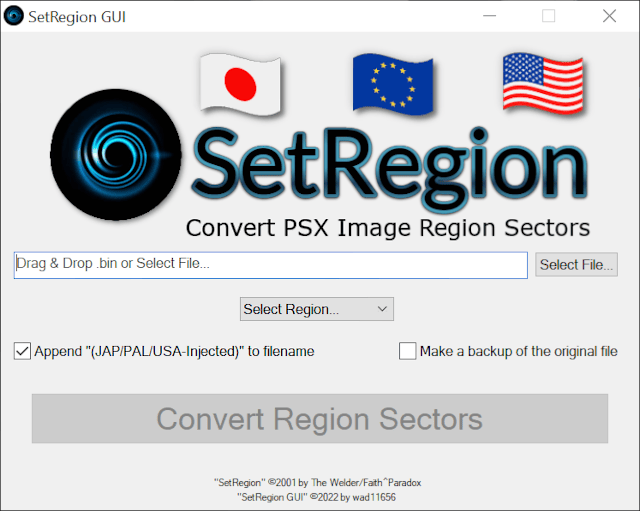
Changelog
v1.02
- Updated logo. (Credit: The_Ho)
v1.01
- Hopefully fixed inconsistent banner image size.
v1.00
- Initial release.
