More actions
No edit summary |
No edit summary |
||
| Line 2: | Line 2: | ||
|title=Vita Homebrew PC Tools (PC Utilities) - GameBrew | |title=Vita Homebrew PC Tools (PC Utilities) - GameBrew | ||
|title_mode=append | |title_mode=append | ||
|image= | |image=ftpvpkinstallervita4.png | ||
|image_alt=FTP VPK Installer | |image_alt=FTP VPK Installer | ||
}} | }} | ||
{{Infobox Vita Homebrews | {{Infobox Vita Homebrews | ||
|title=FTP VPK Installer | |title=FTP VPK Installer | ||
|image= | |image=ftpvpkinstallervita4.png | ||
|description=Install vpk files to your PS Vita with FTP. | |description=Install vpk files to your PS Vita with FTP. | ||
|author=Llop1s | |author=Llop1s | ||
Revision as of 13:41, 7 April 2023
| FTP VPK Installer | |
|---|---|
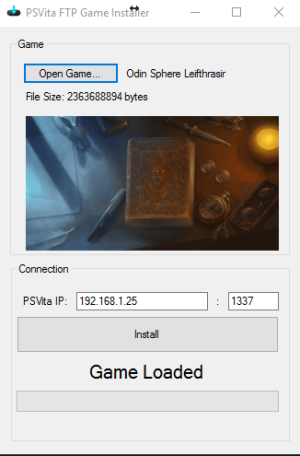 | |
| General | |
| Author | Llop1s |
| Type | PC Utilities |
| Version | b3.0 |
| License | Mixed |
| Last Updated | 2016/09/14 |
| Links | |
| Download | |
| Website | |
| Source | |
Install vpk files to your PS Vita with FTP.
Features
- Install VPK files without using the double of space.
- Windows Compatible.
User guide
Note: Do not let your PS Vita enter sleep mode.
How to use:
- Open the application and click Open Game...
- Select the game and wait until the application create the necessary data.
- On your PSVita open VitaShell, press Select and write your IP and Port on the application.
- Then press Install.
Games tested:
- Hotline Miami.
- Metal Gear Solid 2.
- Metal Gear Solid 3.
- The Binding of Isaac.
- Nidhogg.
- Attack on Titan.
- Persona 4 Golden.
- The Wolf Among Us.
- Minecraft PSVita Edition.
- Uncharted Golden Abyss.
Screenshots
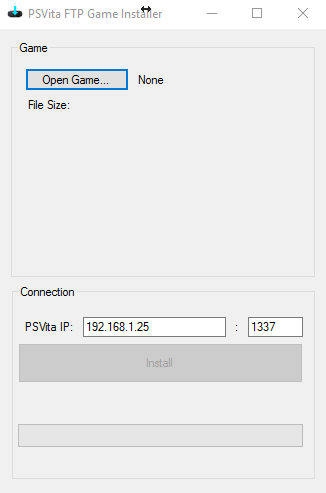
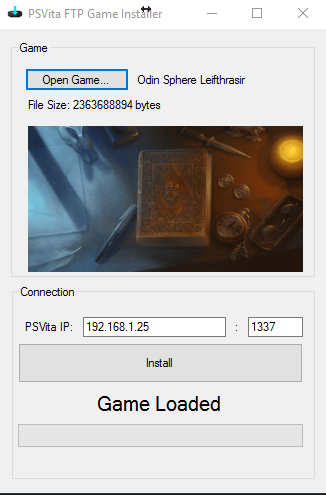
Changelog
Beta 3.0
- Performance Improved.
- You can move/minimize the application while is installing.
- When you open a game you'll be asked to rip the manual (this can make the game thinner, for example, Tearaway is 180MB thinner).
Beta 2.1
- Fixed a bug where the files were transferred to a wrong folder.
- Added autoinstall, now the installer.vpk is auto installed.
- Donation button, if you want you can buy me a beer.
Beta 2.0
- Now the installer.vpk is deleted after you install it.
- Added second progress bar with the progress of the current file upload.
- Added text with the current file uploading.
- Now the program remembers your PSVita IP and Port.
- Some bug fixes.
b1.0
- This is the first beta of the application.
