More actions
No edit summary |
|||
| Line 2: | Line 2: | ||
|title=Vita Homebrew Apps (Plugins) - GameBrew | |title=Vita Homebrew Apps (Plugins) - GameBrew | ||
|title_mode=append | |title_mode=append | ||
|image= | |image=8bitvita2.png | ||
|image_alt=8BitVita | |image_alt=8BitVita | ||
}} | }} | ||
{{Infobox Vita Homebrews | {{Infobox Vita Homebrews | ||
|title=8BitVita | |title=8BitVita | ||
|image= | |image=8bitvita2.png | ||
|description=8BitDo Pro 2 controller driver plugin. | |description=8BitDo Pro 2 controller driver plugin. | ||
|author=M Ibrahim | |author=M Ibrahim | ||
| Line 15: | Line 15: | ||
|license=Mixed | |license=Mixed | ||
|download=https://dlhb.gamebrew.org/vitahomebrews/8bitvita.7z | |download=https://dlhb.gamebrew.org/vitahomebrews/8bitvita.7z | ||
|website= | |website=https://www.reddit.com/r/vitahacks/comments/on8ab4/release_8bitvita_use_your_vita_with_8bitdo/ | ||
|source=https://github.com/Ibrahim778/8BitVita | |source=https://github.com/Ibrahim778/8BitVita | ||
}} | }} | ||
A plugin that allows you to connect an 8BitDo Pro 2 controller to the Vita. | A plugin that allows you to connect an 8BitDo Pro 2 controller to the Vita. | ||
It is essentially the same as [[X1Vita]] but with 8bitdo vid, pid and mappings. | |||
Compatible 8bitdo controllers are Arcade Stick, Lite, Pro, Pro+, Pro 2 and Zero 2. | |||
==Installation== | |||
Copy 8BitVita.skprx to ux0(ur0):tai/. | |||
Enable the plugin in tai/config.txt (change to ur0 if you store the plugin there) | |||
*KERNEL | |||
ux0:tai/8BitVita.skprx | |||
You need to refresh the config.txt by rebooting or through [[VitaShell]]. | |||
==User guide== | |||
===How to use=== | |||
Using it for the first time (pairing the controller): | |||
*Go to Settings > Devices > Bluetooth Devices. | |||
*Turn on the controller in x-input mode, typically Start + X on most 8bitdo models (Except the Arcade Stick, Lite, and Pro 2). | |||
*Put the controller into pairing mode by holding the Select button on most 8bitdo models (Unless it has a dedicated pairing button like the Arcade Stick, Lite, Pro, Pro+, and Pro 2), the led will blink rapidly or a pattern will begin flashing on the led's. | |||
*Select the controller name in the bluetooth devices list, the controller will then connect and be paired (You may get a message saying "Do you want to connect?" press ok). | |||
Using it once paired (see above): | |||
*Just turn on the controller in x-input mode and it will connect to the Vita. | |||
===Note=== | |||
This plugin is compatible with [[MiniVitaTV]]. If you are using multiple controllers, the controller ports will be set in the order you connect (if available), so first connection > port 1 second connection > port 2 (Maximum of two controllers can be used simultaneously). | |||
==Screenshots== | |||
8bitvita3.png | |||
==Media== | ==Media== | ||
'''8BitVita SF30PRO Gameplay [PSVITA]''' ([https://www.youtube.com/watch?v=U3oP6QChtFs Gromber Gameplays Emus Retro]) <br> | |||
<youtube>U3oP6QChtFs</youtube> | <youtube>U3oP6QChtFs</youtube> | ||
==Changelog== | ==Changelog== | ||
''' | '''v1.2''' | ||
*Companion works again, fixed config file path. Now fully compatible with x1vita | *Companion works again, fixed config file path. Now fully compatible with x1vita. | ||
''' | '''v1.1''' | ||
*Fixes a bug when pressing L1 | *Fixes a bug when pressing L1. | ||
''' | '''v1.0''' | ||
*Works properly now, tested on an 8bit pro 2, works with all 8bitdo's in X Input mode (as far as I know). | *Works properly now, tested on an 8bit pro 2, works with all 8bitdo's in X Input mode (as far as I know). | ||
''' | '''v0.1''' | ||
* First Release. | * First Release. | ||
==Credits== | |||
Credit goes to M Ibrahim. Thanks to ShadowKnight1620 for testing. | |||
Based on X1Vita & ds4vita. | |||
== External links == | == External links == | ||
* | * GitHub - https://github.com/Ibrahim778/8BitVita | ||
* VitaDB - https://vitadb.rinnegatamante.it/#/info/709 | * VitaDB - https://vitadb.rinnegatamante.it/#/info/709 | ||
* Reddit - https://www.reddit.com/r/vitahacks/comments/on8ab4/release_8bitvita_use_your_vita_with_8bitdo/ | |||
* Reddit - https://www.reddit.com/r/PSVitaHomebrew/comments/poqc4k/8bitvita_plugin_ibrahim778_v12_and_8bitdo_arcade/ | |||
Revision as of 00:41, 12 Ocak 2023
| 8BitVita | |
|---|---|
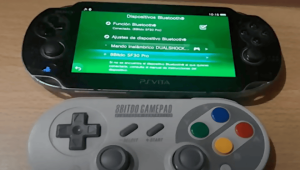 | |
| General | |
| Author | M Ibrahim |
| Type | Plugins |
| Version | 1.2 |
| License | Mixed |
| Last Updated | 2021/07/20 |
| Links | |
| Download | |
| Website | |
| Source | |
A plugin that allows you to connect an 8BitDo Pro 2 controller to the Vita.
It is essentially the same as X1Vita but with 8bitdo vid, pid and mappings.
Compatible 8bitdo controllers are Arcade Stick, Lite, Pro, Pro+, Pro 2 and Zero 2.
Installation
Copy 8BitVita.skprx to ux0(ur0):tai/.
Enable the plugin in tai/config.txt (change to ur0 if you store the plugin there)
*KERNEL ux0:tai/8BitVita.skprx
You need to refresh the config.txt by rebooting or through VitaShell.
User guide
How to use
Using it for the first time (pairing the controller):
- Go to Settings > Devices > Bluetooth Devices.
- Turn on the controller in x-input mode, typically Start + X on most 8bitdo models (Except the Arcade Stick, Lite, and Pro 2).
- Put the controller into pairing mode by holding the Select button on most 8bitdo models (Unless it has a dedicated pairing button like the Arcade Stick, Lite, Pro, Pro+, and Pro 2), the led will blink rapidly or a pattern will begin flashing on the led's.
- Select the controller name in the bluetooth devices list, the controller will then connect and be paired (You may get a message saying "Do you want to connect?" press ok).
Using it once paired (see above):
- Just turn on the controller in x-input mode and it will connect to the Vita.
Note
This plugin is compatible with MiniVitaTV. If you are using multiple controllers, the controller ports will be set in the order you connect (if available), so first connection > port 1 second connection > port 2 (Maximum of two controllers can be used simultaneously).
Screenshots
8bitvita3.png
Media
8BitVita SF30PRO Gameplay [PSVITA] (Gromber Gameplays Emus Retro)
Changelog
v1.2
- Companion works again, fixed config file path. Now fully compatible with x1vita.
v1.1
- Fixes a bug when pressing L1.
v1.0
- Works properly now, tested on an 8bit pro 2, works with all 8bitdo's in X Input mode (as far as I know).
v0.1
- First Release.
Credits
Credit goes to M Ibrahim. Thanks to ShadowKnight1620 for testing.
Based on X1Vita & ds4vita.
External links
- GitHub - https://github.com/Ibrahim778/8BitVita
- VitaDB - https://vitadb.rinnegatamante.it/#/info/709
- Reddit - https://www.reddit.com/r/vitahacks/comments/on8ab4/release_8bitvita_use_your_vita_with_8bitdo/
- Reddit - https://www.reddit.com/r/PSVitaHomebrew/comments/poqc4k/8bitvita_plugin_ibrahim778_v12_and_8bitdo_arcade/
