More actions
No edit summary |
No edit summary |
||
| Line 2: | Line 2: | ||
|title=Vita Homebrew Apps (Plugins) - GameBrew | |title=Vita Homebrew Apps (Plugins) - GameBrew | ||
|title_mode=append | |title_mode=append | ||
|image= | |image=mcfredirvita2.png | ||
|image_alt=mcfredir | |image_alt=mcfredir | ||
}} | }} | ||
{{Infobox Vita Homebrews | {{Infobox Vita Homebrews | ||
|title=mcfredir | |title=mcfredir | ||
|image= | |image=mcfredirvita2.png | ||
|description=Patches SceSettings to format SD2Vita instead of the Memory Card. | |description=Patches SceSettings to format SD2Vita instead of the Memory Card. | ||
|author=SKGleba | |author=SKGleba | ||
Revision as of 03:54, 10 Ocak 2023
| mcfredir | |
|---|---|
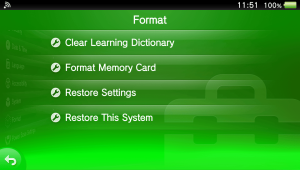 | |
| General | |
| Author | SKGleba |
| Type | Plugins |
| Version | initial |
| License | MIT License |
| Last Updated | 2020/11/13 |
| Links | |
| Download | |
| Website | |
| Source | |
Patches SceSettings to format SD2Vita instead of the Memory Card.
Redirects format popup at boot as well as the format option in settings.
Installation
Copy the .suprx file to ur0:tai/.
Enable in taiHEN config under *NPXS10015 (settings) and *NPXS10016 (popup)
*NPXS10015 ur0:tai/mcfredir.suprx *NPXS10016 ur0:tai/mcfredir.suprx
User guide
It replaces the function of Setting > Format > Format Memory Card > External storage, you can format SD2Vita device instead of MC original memory card.
If you want to format the original memory card uninstall this plugin and restart, go to Settings > Format > Format Memory Card > External Storage.
Compatibility
Tested on Firmwares: retail 3.60 and 3.65.
