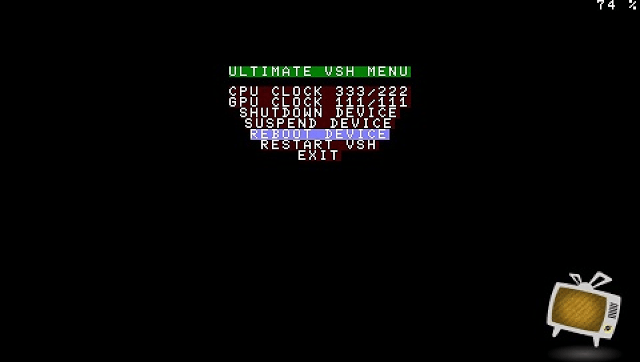More actions
No edit summary |
No edit summary |
||
| Line 27: | Line 27: | ||
==Installation== | ==Installation== | ||
Place the .suprx file to | Place the .suprx file to ux0:tai/ or ur0:tai/. | ||
Add the following lines to tai/config.txt (change | Add the following lines to tai/config.txt (change to ur0 if you use SD2Vita) | ||
If you want this running in all titles | If you want this running in all titles | ||
*ALL | *ALL | ||
ux0:tai/uvsh.suprx | |||
or if you want it running under a specific title | or if you want it running under a specific title | ||
# titleid for your application | # titleid for your application | ||
*VID000162 | *VID000162 | ||
ux0:tai/uvsh.suprx | |||
Go to Settings > HENkaku Settings > Reload taiHEN config.txt. | Go to Settings > HENkaku Settings > Reload taiHEN config.txt. | ||
Revision as of 01:33, 6 January 2023
| Ultimate VSH Menu | |
|---|---|
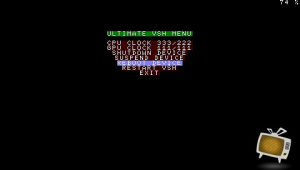 | |
| General | |
| Author | joel16 |
| Type | Plugins |
| Version | Test Build |
| License | Mixed |
| Last Updated | 2017/04/28 |
| Links | |
| Download | |
| Website | |
Ultimate VSH menu is a plugin that was originally developed by Total_Noob for the PSP as a replacement VSH menu with better functionality. This tai-hen plugin aims to do the same.
Note: Please use the update version PSV VSH Menu.
Features
- Control CPU/GPU clock separately.
- Reboot/Shutdown/Suspend device in game.
Installation
Place the .suprx file to ux0:tai/ or ur0:tai/.
Add the following lines to tai/config.txt (change to ur0 if you use SD2Vita)
If you want this running in all titles
*ALL ux0:tai/uvsh.suprx
or if you want it running under a specific title
# titleid for your application *VID000162 ux0:tai/uvsh.suprx
Go to Settings > HENkaku Settings > Reload taiHEN config.txt.
Screenshots