More actions
No edit summary |
|||
| Line 21: | Line 21: | ||
==Installation== | ==Installation== | ||
Put buttonswap.suprx in tai folder in the root of your Vita (ur0 | Put buttonswap.suprx in tai folder in the root of your Vita (ux0 or ur0). | ||
Edit config.txt in that directory to load plugin for title of your choice by adding new lines like below (change | Edit config.txt in that directory to load plugin for title of your choice by adding new lines like below (change to ur0 if you use SD2Vita) | ||
# titleid for your game (this one is for Root//Letter for example) | # titleid for your game (this one is for Root//Letter for example) | ||
*PCSB01019 | *PCSB01019 | ||
ux0:tai/buttonswap.suprx | |||
After that just run the game and your buttons should be swapped (this would work only for this game). | After that just run the game and your buttons should be swapped (this would work only for this game). | ||
Revision as of 01:21, 6 January 2023
| ButtonSwap | |
|---|---|
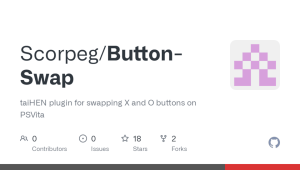 | |
| General | |
| Author | Scorpeg |
| Type | Plugins |
| Version | 0.2 |
| License | Mixed |
| Last Updated | 2016/12/20 |
| Links | |
| Download | |
| Website | |
| Source | |
ButtonSwap is a taiHEN plugin for swapping Cross and Circle buttons on PS Vita/PS TV.
Installation
Put buttonswap.suprx in tai folder in the root of your Vita (ux0 or ur0).
Edit config.txt in that directory to load plugin for title of your choice by adding new lines like below (change to ur0 if you use SD2Vita)
# titleid for your game (this one is for Root//Letter for example) *PCSB01019 ux0:tai/buttonswap.suprx
After that just run the game and your buttons should be swapped (this would work only for this game).
Changelog
v0.2
- Added support for sceCtrlReadBufferPositive and sceCtrlReadBufferPositive2.
v0.1
- First Release.
