More actions
No edit summary |
|||
| Line 23: | Line 23: | ||
Put buttonswap.suprx in tai folder in the root of your Vita (ur0: or ux0:). | Put buttonswap.suprx in tai folder in the root of your Vita (ur0: or ux0:). | ||
Edit config.txt in that directory to load plugin for title of your choice by adding new lines like below (change accordingly if you are using ux0:) | |||
# titleid for your game (this one is for Root//Letter for example) | # titleid for your game (this one is for Root//Letter for example) | ||
Revision as of 05:53, 4 Ocak 2023
| ButtonSwap | |
|---|---|
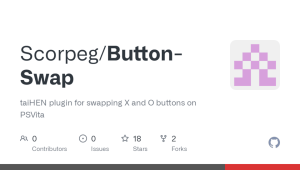 | |
| General | |
| Author | Scorpeg |
| Type | Plugins |
| Version | 0.2 |
| License | Mixed |
| Last Updated | 2016/12/20 |
| Links | |
| Download | |
| Website | |
| Source | |
ButtonSwap is a taiHEN plugin for swapping Cross and Circle buttons on PS Vita/PS TV.
Installation
Put buttonswap.suprx in tai folder in the root of your Vita (ur0: or ux0:).
Edit config.txt in that directory to load plugin for title of your choice by adding new lines like below (change accordingly if you are using ux0:)
# titleid for your game (this one is for Root//Letter for example) *PCSB01019 ur0:tai/buttonswap.suprx
After that just run the game and your buttons should be swapped (this would work only for this game).
Changelog
v0.2
- Added support for sceCtrlReadBufferPositive and sceCtrlReadBufferPositive2.
v0.1
- First Release.
