More actions
m (HydeWing moved page Autoboot Vita to AutoBoot Vita without leaving a redirect) |
No edit summary |
||
| Line 2: | Line 2: | ||
|title=Vita Homebrew Apps (Plugins) - GameBrew | |title=Vita Homebrew Apps (Plugins) - GameBrew | ||
|title_mode=append | |title_mode=append | ||
|image= | |image=autobootvita2.png | ||
|image_alt=AutoBoot | |image_alt=AutoBoot | ||
}} | }} | ||
{{Infobox Vita Homebrews | {{Infobox Vita Homebrews | ||
|title=AutoBoot | |title=AutoBoot | ||
|image= | |image=autobootvita2.png | ||
|description=Launch an app on | |description=Launch an app on Enso startup. | ||
|author=Rinnegatamante | |author=Rinnegatamante | ||
|lastupdated=2017/08/09 | |lastupdated=2017/08/09 | ||
| Line 18: | Line 18: | ||
|source=https://github.com/Rinnegatamante/AutoBoot | |source=https://github.com/Rinnegatamante/AutoBoot | ||
}} | }} | ||
AutoBoot is a plugin simply auto-launch an application right after Enso startup like [[Autostart PRX PSP|AutoStart]] used to do on PSP. | |||
==Installation== | |||
Place tai and data folders in the root of your PS Vita filesystem (ux0 or ur0). | |||
Add it under *main in your taiHen config file (change accordingly if you are using ur0) | |||
*main | |||
ux0:tai/AutoBoot.suprx | |||
Place the titleid of the application you want to autoboot on startup inside ux0:data/AutoBoot/boot.cfg (Default: Molecular Shell) | |||
==Changelog== | ==Changelog== | ||
''' | '''v1.2''' | ||
* Just a single change: It's now compatible with enso. | * Just a single change: It's now compatible with enso. | ||
''' | '''v1.1''' | ||
* The plugin no longer needs kuio.skprx to work. | * The plugin no longer needs kuio.skprx to work. | ||
''' | '''v1.0''' | ||
* First Release. | * First Release. | ||
== External links == | ==External links== | ||
* Wololo - https://wololo.net/talk/viewtopic.php?f=116&t=48156 | * Wololo - https://wololo.net/talk/viewtopic.php?f=116&t=48156 | ||
* Github - https://github.com/Rinnegatamante/AutoBoot | * Github - https://github.com/Rinnegatamante/AutoBoot | ||
* VitaDB - https://vitadb.rinnegatamante.it/#/info/261 | * VitaDB - https://vitadb.rinnegatamante.it/#/info/261 | ||
Revision as of 00:22, 6 Ocak 2023
| AutoBoot | |
|---|---|
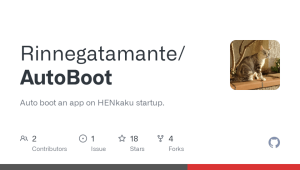 | |
| General | |
| Author | Rinnegatamante |
| Type | Plugins |
| Version | 1.2 |
| License | Mixed |
| Last Updated | 2017/08/09 |
| Links | |
| Download | |
| Website | |
| Source | |
AutoBoot is a plugin simply auto-launch an application right after Enso startup like AutoStart used to do on PSP.
Installation
Place tai and data folders in the root of your PS Vita filesystem (ux0 or ur0).
Add it under *main in your taiHen config file (change accordingly if you are using ur0)
*main ux0:tai/AutoBoot.suprx
Place the titleid of the application you want to autoboot on startup inside ux0:data/AutoBoot/boot.cfg (Default: Molecular Shell)
Changelog
v1.2
- Just a single change: It's now compatible with enso.
v1.1
- The plugin no longer needs kuio.skprx to work.
v1.0
- First Release.
