More actions
No edit summary |
No edit summary |
||
| Line 46: | Line 46: | ||
==Screenshots== | ==Screenshots== | ||
onetranslatevita3.png | https://dlhb.gamebrew.org/vitahomebrews/onetranslatevita3.png | ||
onetranslatevita4.png | https://dlhb.gamebrew.org/vitahomebrews/onetranslatevita4.png | ||
==External links== | ==External links== | ||
* GitHub - https://github.com/DavisDev/ONEtranslate | * GitHub - https://github.com/DavisDev/ONEtranslate | ||
* GekiHEN Contest - https://gekihen.customprotocol.com/en/project/ONEtranslate | * GekiHEN Contest - https://gekihen.customprotocol.com/en/project/ONEtranslate | ||
Revision as of 12:34, 6 December 2022
| ONEtranslate | |
|---|---|
 | |
| General | |
| Author | ONElua Team (gdljjrod & DevdadisNunez) |
| Type | Other Apps |
| Version | 1.0 |
| License | MPL-2.0 |
| Last Updated | 2017/03/10 |
| Links | |
| Download | |
| Website | |
| Source | |
ONEtranslate, is an application written in ONElua and supported by the well-known Google translate service to translate texts directly into the console, through a simple and friendly interface.
It was participated in the GekiHEN Homebrew Competition.
User guide
Allows the translation of 11 languages in total:
- English.
- Spanish.
- Japanese.
- German.
- French.
- Italian.
- Dutch.
- Portuguese.
- Russian.
- Korean.
- Chinese.
It also allows automatic mode for the entrance, and thus detect the language that you are entering.
Controls
L/R - Switch between the output and input language selector
D-Pad Left/Right - Switch between the available languages in the selectors
Cross - Enter the keyboard and translate the entered text
Screenshots

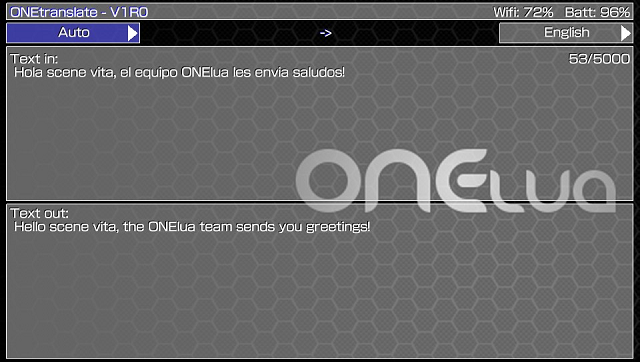
External links
- GitHub - https://github.com/DavisDev/ONEtranslate
- GekiHEN Contest - https://gekihen.customprotocol.com/en/project/ONEtranslate
