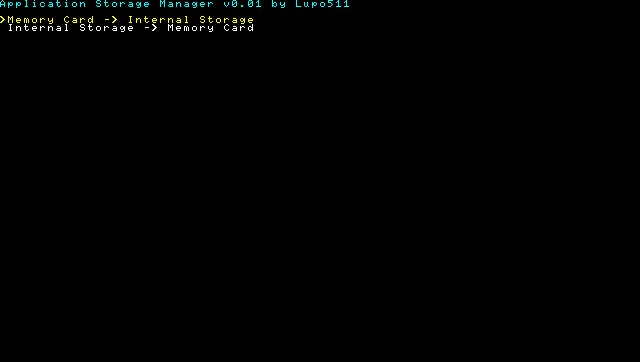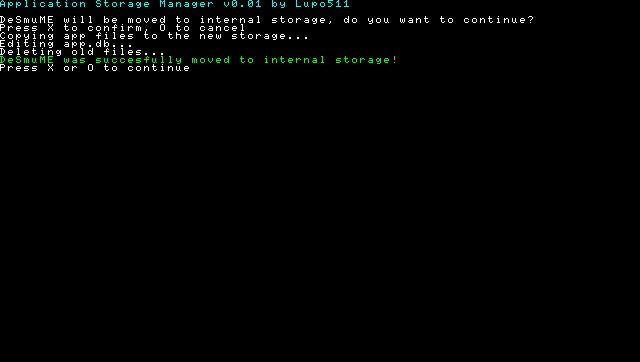More actions
No edit summary |
m (Text replacement - "https://vitadb.rinnegatamante.it/" to "https://www.rinnegatamante.eu/vitadb/") |
||
| (2 intermediate revisions by the same user not shown) | |||
| Line 24: | Line 24: | ||
==User guide== | ==User guide== | ||
This application does the following: | This application does the following: | ||
* Copy the files from ux0:/app/<TITLE_ID> to ur0:/app/<TITLE_ID> | * Copy the files from ux0:/app/<TITLE_ID> to ur0:/app/<TITLE_ID>. | ||
* Modify the app.db to point the bubble at the new location | * Modify the app.db to point the bubble at the new location. | ||
* Delete the old files if everything went correctly | * Delete the old files if everything went correctly. | ||
Please note that this has not been 100% tested and some apps might not work when moved to the internal storage. It has only been tested with homebrews and not with games. | |||
==Controls== | ==Controls== | ||
| Line 36: | Line 36: | ||
==Screenshots== | ==Screenshots== | ||
appstoragemanagervita3.png | https://dlhb.gamebrew.org/vitahomebrews/appstoragemanagervita3.png | ||
appstoragemanagervita4.png | https://dlhb.gamebrew.org/vitahomebrews/appstoragemanagervita4.png | ||
==External links == | ==External links == | ||
* Wololo - https://wololo.net/talk/viewtopic.php?f=116&t=47389 | * Wololo - https://wololo.net/talk/viewtopic.php?f=116&t=47389 | ||
* GitHub - https://bitbucket.org/Lupo511/appstoragemanager/src | * GitHub - https://bitbucket.org/Lupo511/appstoragemanager/src | ||
* VitaDB - https:// | * VitaDB - https://www.rinnegatamante.eu/vitadb/#/info/217 | ||
Latest revision as of 04:36, 5 January 2025
| Application Storage Manager | |
|---|---|
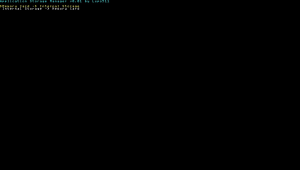 | |
| General | |
| Author | Lupo511 |
| Type | System Tools |
| Version | 0.02 |
| License | Mixed |
| Last Updated | 2016/10/26 |
| Links | |
| Download | |
| Website | |
| Source | |
Application Storage Manager is a little app that allows you to move applications from your memory card (ux0:app/) to your internal storage (ur0:app/), and vice-versa.
Note: It's an unsafe homebrew because it needs access to the whole filesystem (ux0:app/, ur0:app/, ur0:shell/db/). The source is provided, so you may build from source if you want.
User guide
This application does the following:
- Copy the files from ux0:/app/<TITLE_ID> to ur0:/app/<TITLE_ID>.
- Modify the app.db to point the bubble at the new location.
- Delete the old files if everything went correctly.
Please note that this has not been 100% tested and some apps might not work when moved to the internal storage. It has only been tested with homebrews and not with games.
Controls
D-Pad Up/Down - Change the selected option
Cross/Circle - Confirm/Cancel (depending on your console region)
Screenshots