More actions
No edit summary |
m (HydeWing moved page AccountSwitcher Vita to Account Switcher Vita without leaving a redirect) |
||
| (One intermediate revision by the same user not shown) | |||
| Line 2: | Line 2: | ||
|title=Vita Homebrew Apps (Other Apps) - GameBrew | |title=Vita Homebrew Apps (Other Apps) - GameBrew | ||
|title_mode=append | |title_mode=append | ||
|image= | |image=accountswitchervita02.png | ||
|image_alt=AccountSwitcher | |image_alt=AccountSwitcher | ||
}} | }} | ||
{{Infobox Vita Homebrews | {{Infobox Vita Homebrews | ||
|title=AccountSwitcher | |title=AccountSwitcher | ||
|image= | |image=accountswitchervita02.png | ||
|description=Switch between your PSN accounts on your Vita. | |description=Switch between your PSN accounts on your Vita. | ||
|author=pendor | |author=pendor | ||
| Line 41: | Line 41: | ||
==Screenshots== | ==Screenshots== | ||
https://dlhb.gamebrew.org/vitahomebrews/ | https://dlhb.gamebrew.org/vitahomebrews/accountswitchervita4.png | ||
==Changelog== | ==Changelog== | ||
Latest revision as of 06:16, 7 December 2022
| AccountSwitcher | |
|---|---|
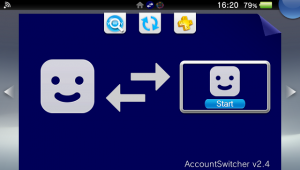 | |
| General | |
| Author | pendor |
| Type | Other Apps |
| Version | 2.4 |
| License | Mixed |
| Last Updated | 2016/09/18 |
| Links | |
| Download | |
| Website | |
| Source | |
AccountSwitcher is a homebrew application that allows you to swap PSN accounts on a single SD card. Useful if you have content from multiple accounts on your card, as you can switch seamlessly between those.
Note: Please keep a backup of your profiles somewhere safe, just in case.
User guide
To add current account, open the app, and dump your current profile (second option).
To add other account:
- First unslave SD card (third option, this will allow you to keep your SD intact).
- Restore the device (Format -> Restore This System).
- When asked if you want to deactivate, choose "No".
- When asked if you want to format the card, choose "No".
- Log in with your new credentials.
- Activate the Vita.
- From Henkaku Release 3 onwards, PSN spoofing is included.
- Activate the device normally from Settings or just by downloading anything from store. After activation, reboot the system.
- Open the app and dump your new profile (second option).
To load an account, select "Load Account". Choose a profile, then reboot the system.
Profiles are stored on ux0:/data/AccountSwitcher.
Screenshots
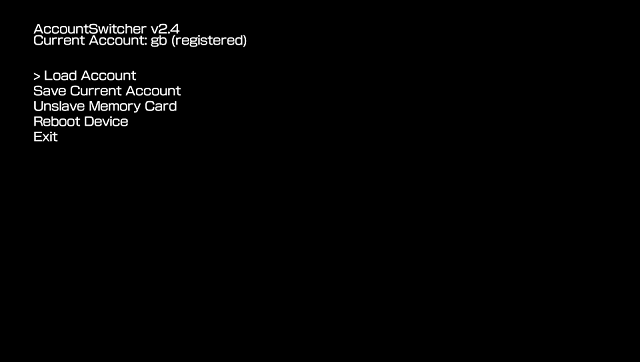
Changelog
v2.4
- Removed ZombieWizzard's vita-activator option since it's not working correctly and i don't have the time check why. Use henkaku's psn spoofing for now.
- Minor bugfixes and text fixes.
- Better method to persist offline henkaku when switching accounts.
- Trial accounts are now supported.
- Added more stuff to the cleanup script.
v2.3
- Removed current account check (it was pointless to begin with, there are situations when you need to reload such as deactivating).
- Added LiveArea.
v2.2
- Trophies glitch fixed (Error NP-6174-8) (Remember to sync your trophies before switching if you dont want to lose them).
- For the sake of consistency, accounts are now stored in ux0:/data/AccountSwitcher. If you already dumped your accounts, simply use FTP or VitaShell to rename the old folder (ux0:/data/psn-account-switcher) to the new one.
v2.1
- Henkaku Offline Support (now the mail app won't ask to reformat the mail database after switching accounts).
v2.0
- Complete rewrite from scratch.
- Added extra validations.
- Minor text fixes.
- Application now uses official PGF font.
- Added reboot feature.
- Added activation feature (credit goes to @ZombieWizzard).
v1.1
- Bug fixes. Added current profile to main screen.
v1.0
- Initial version.
Credits
- vitasdk and henkaku devs for making this possible.
- xerpi for vita2dlib.
- kprinssu for vitamenulib.
- ZombieWizzard for vita-activate.
