More actions
No edit summary |
No edit summary |
||
| (14 intermediate revisions by the same user not shown) | |||
| Line 1: | Line 1: | ||
{{Infobox Vita Homebrews | {{Infobox Vita Homebrews | ||
|title=luaIrc | |title=luaIrc | ||
|image= | |image=luaircvita02.png | ||
|description=IRC client for | |description=IRC client for PS Vita. | ||
|author=Rinnegatamante | |author=Rinnegatamante | ||
|lastupdated=2016/09/15 | |lastupdated=2016/09/15 | ||
| Line 16: | Line 10: | ||
|download=https://dlhb.gamebrew.org/vitahomebrews/luaircvita.7z | |download=https://dlhb.gamebrew.org/vitahomebrews/luaircvita.7z | ||
|website=http://rinnegatamante.it/site/psv_hbs.php | |website=http://rinnegatamante.it/site/psv_hbs.php | ||
| | |donation=https://www.patreon.com/Rinnegatamante | ||
}} | |||
{{#seo: | |||
|title=Vita Homebrew Apps (Other Apps) - GameBrew | |||
|title_mode=append | |||
|image=luaircvita02.png | |||
|image_alt=luaIrc | |||
}} | }} | ||
LuaIrc is an IRC client for PS Vita wrote with Lua Player Plus Vita, allowing you to chat with your friends whenever you want. | LuaIrc is an IRC client for PS Vita wrote with Lua Player Plus Vita, allowing you to chat with your friends whenever you want. | ||
This homebrew was participated in the GekiHEN | This homebrew was participated in the GekiHEN Homebrew Contest. | ||
==Features== | ==Features== | ||
| Line 31: | Line 31: | ||
==User guide== | ==User guide== | ||
(Optional) The configuration file config.lua file can be edited and put in ux0:/data/luaIrc to change some default settings | (Optional) The configuration file config.lua file can be edited and put in ux0:/data/luaIrc to change some default settings: | ||
* nick_default - Default nickname that will be shown at startup. (Default: PSN Nickname) | * nick_default - Default nickname that will be shown at startup. (Default: PSN Nickname). | ||
* server_default - Default server hostname that will be shown at startup. (Default: Freenode) | * server_default - Default server hostname that will be shown at startup. (Default: Freenode). | ||
* channel_default - Default channel name that will be shown at startup. (Default: #henkaku) | * channel_default - Default channel name that will be shown at startup. (Default: #henkaku). | ||
* save_log - Enable/Disable history logs saving at ux0:/data/luaIrc/logs.txt (Default: false) | * save_log - Enable/Disable history logs saving at ux0:/data/luaIrc/logs.txt (Default: false). | ||
==Controls== | ==Controls== | ||
| Line 47: | Line 47: | ||
==Screenshots== | ==Screenshots== | ||
https://dlhb.gamebrew.org/vitahomebrews/luaircvita5.png | |||
https://dlhb.gamebrew.org/vitahomebrews/luaircvita6.png | |||
==Changelog== | ==Changelog== | ||
| Line 62: | Line 62: | ||
* First Release. | * First Release. | ||
== External links == | ==Credits== | ||
* Author's | StepS for helping me understand how PART and QUIT commands work. | ||
==External links== | |||
* Author's website - http://rinnegatamante.it/site/psv_hbs.php | |||
* VitaDB - https://vitadb.rinnegatamante.it/#/info/51 | * VitaDB - https://vitadb.rinnegatamante.it/#/info/51 | ||
* Wololo - https://wololo.net/talk/viewtopic.php?f=116&t=47107 | * Wololo - https://wololo.net/talk/viewtopic.php?f=116&t=47107 | ||
* GekiHEN | * GekiHEN Contest - https://gekihen.customprotocol.com/en/project/luaIrc | ||
[[Category:GekiHEN Homebrew Contest]] | |||
Latest revision as of 02:51, 2 July 2024
| luaIrc | |
|---|---|
 | |
| General | |
| Author | Rinnegatamante |
| Type | Other Apps |
| Version | 1.1 |
| License | Mixed |
| Last Updated | 2016/09/15 |
| Links | |
| Download | |
| Website | |
| Support Author | |
LuaIrc is an IRC client for PS Vita wrote with Lua Player Plus Vita, allowing you to chat with your friends whenever you want.
This homebrew was participated in the GekiHEN Homebrew Contest.
Features
- Multichannels support: You can join multiple channels and switch towards chats easily.
- New messages detection: When a new message is detected on an inactive chat, the channel name will change color in the channel list.
- PART, QUIT, JOIN, PRIVMSG, PING, NAMES commands detection.
- Auto-detection of PSN Nickname for default nickname usage.
- (Optional) History logs save.
- Possibility to see the whole list of connected users.
User guide
(Optional) The configuration file config.lua file can be edited and put in ux0:/data/luaIrc to change some default settings:
- nick_default - Default nickname that will be shown at startup. (Default: PSN Nickname).
- server_default - Default server hostname that will be shown at startup. (Default: Freenode).
- channel_default - Default channel name that will be shown at startup. (Default: #henkaku).
- save_log - Enable/Disable history logs saving at ux0:/data/luaIrc/logs.txt (Default: false).
Controls
Cross - Prompt keyboard to send a new message
L - Show connected users list
Start - Prompt keyboard to connect to a new channel
Up/Down - Switch channel
Screenshots
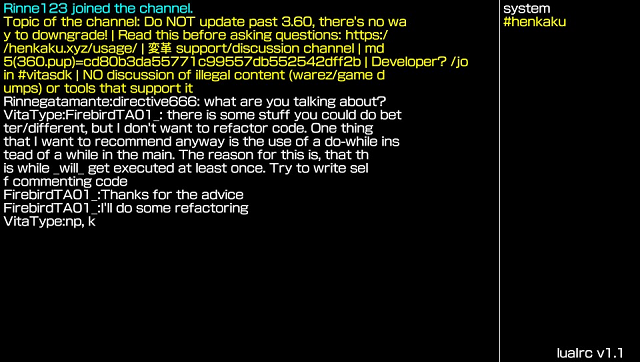
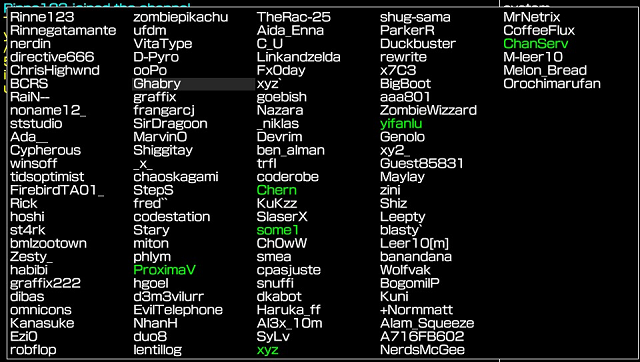
Changelog
v1.1
- Fixed a bug preventing you to connect to servers different from freenode.
- Fixed a bug where logs saving wasn't actually writing QUIT commands.
- Now system chat won't show anymore raw text for detected commands.
- Added private messages support (both detection and starting).
- Added channel's topics showing support when joining a channel.
v1.0
- First Release.
Credits
StepS for helping me understand how PART and QUIT commands work.
External links
- Author's website - http://rinnegatamante.it/site/psv_hbs.php
- VitaDB - https://vitadb.rinnegatamante.it/#/info/51
- Wololo - https://wololo.net/talk/viewtopic.php?f=116&t=47107
- GekiHEN Contest - https://gekihen.customprotocol.com/en/project/luaIrc
