More actions
m (Text replacement - "GameBrew!" to "GameBrew") |
No edit summary |
||
| (8 intermediate revisions by the same user not shown) | |||
| Line 1: | Line 1: | ||
{{#seo: | {{#seo: | ||
|title=Vita Homebrew Games (Game engine) - GameBrew | |title=Vita Homebrew Games (Game engine) - GameBrew | ||
|title_mode=append | |title_mode=append | ||
|image= | |image=xsystem35vita2.png | ||
|image_alt=xsystem35-vita | |image_alt=xsystem35-vita | ||
}} | }} | ||
{{Infobox Vita Homebrews | {{Infobox Vita Homebrews | ||
|title=xsystem35-vita | |title=xsystem35-vita | ||
|image= | |image=xsystem35vita2.png | ||
|description= | |description=Port of xsystem35-sdl2 to the Playstation Vita. | ||
|author=nunuhara | |author=nunuhara | ||
|lastupdated=2022/02/14 | |lastupdated=2022/02/14 | ||
|type=Game | |type=Game Engine | ||
|version=00.02 | |version=00.02 | ||
|license=GPL-2.0 | |license=GPL-2.0 | ||
|download=https://dlhb.gamebrew.org/vitahomebrews/xsystem35vita.7z | |download=https://dlhb.gamebrew.org/vitahomebrews/xsystem35vita.7z | ||
|website= | |website=https://github.com/nunuhara/xsystem35-vita | ||
|source=https://github.com/nunuhara/xsystem35-vita | |source=https://github.com/nunuhara/xsystem35-vita | ||
}} | }} | ||
This is a port of xsystem35-sdl2 to the | This is a port of xsystem35-sdl2 to the PlayStation Vita. xsystem35 is an open-source implementation of AliceSoft's System 3.x game engine. | ||
== | ==Installation== | ||
Create a subdirectory under ux0:data/xsystem35/ and copy all .ald and .ain files from the game directory into it. | |||
For BGM, you must rip the CD audio from the game disk and create a playlist pointing to the files (see the section on BGM [https://haniwa.website/games/preparing-a-game-directory.html here]). | |||
xsystem35-vita defaults to looking for a file named playlist in the game directory so it is not necessary to create a .xsys35rc file. | |||
File placement example: | |||
<pre> | |||
ux0:data\xsystem35\ | |||
|-Kichikuou Rance\ | |||
| |-bgm\ | |||
| | |-kichiku_2.mp3 | |||
| | |-kichiku_3.mp3 | |||
| | |-... | |||
| |-KICHIKUGA.ALD | |||
| |-KICHIKUGB.ALD | |||
| |-KICHIKUSA.ALD | |||
| |-KICHIKUWA.ALD | |||
| |-System39.ain | |||
| |-playlist | |||
</pre> | |||
== | where the file playlist contains: | ||
* | (The first line in this file is ignored.) | ||
* Github - https://github.com/nunuhara/xsystem35-vita | bgm/kichiku_2.mp3 | ||
* | bgm/kichiku_3.mp3 | ||
... | |||
==Changelog== | |||
'''v00.02''' | |||
*Update Vita SDK libs and pull changes from upstream. | |||
'''v00.01''' | |||
*This is an alpha quality release. There will definitely be bugs. Please report any bugs you find to the issue tracker on Github. | |||
==External links== | |||
* GitHub - https://github.com/nunuhara/xsystem35-vita | |||
* Game compatibility table - https://github.com/kichikuou/xsystem35-sdl2/blob/master/game_compatibility.md | |||
Latest revision as of 12:35, 29 August 2024
| xsystem35-vita | |
|---|---|
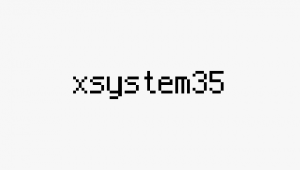 | |
| General | |
| Author | nunuhara |
| Type | Game Engine |
| Version | 00.02 |
| License | GPL-2.0 |
| Last Updated | 2022/02/14 |
| Links | |
| Download | |
| Website | |
| Source | |
This is a port of xsystem35-sdl2 to the PlayStation Vita. xsystem35 is an open-source implementation of AliceSoft's System 3.x game engine.
Installation
Create a subdirectory under ux0:data/xsystem35/ and copy all .ald and .ain files from the game directory into it.
For BGM, you must rip the CD audio from the game disk and create a playlist pointing to the files (see the section on BGM here).
xsystem35-vita defaults to looking for a file named playlist in the game directory so it is not necessary to create a .xsys35rc file.
File placement example:
ux0:data\xsystem35\
|-Kichikuou Rance\
| |-bgm\
| | |-kichiku_2.mp3
| | |-kichiku_3.mp3
| | |-...
| |-KICHIKUGA.ALD
| |-KICHIKUGB.ALD
| |-KICHIKUSA.ALD
| |-KICHIKUWA.ALD
| |-System39.ain
| |-playlist
where the file playlist contains:
(The first line in this file is ignored.) bgm/kichiku_2.mp3 bgm/kichiku_3.mp3 ...
Changelog
v00.02
- Update Vita SDK libs and pull changes from upstream.
v00.01
- This is an alpha quality release. There will definitely be bugs. Please report any bugs you find to the issue tracker on Github.
External links
- GitHub - https://github.com/nunuhara/xsystem35-vita
- Game compatibility table - https://github.com/kichikuou/xsystem35-sdl2/blob/master/game_compatibility.md
